Hi,
If I capture something (720x576) using the huffyuv codec, my computer's cpu usage is close to 40% (huffyuv + PCM audio). It jumps to 60% if I want mp3 audio. The 40% cpu usage seems pretty high to me, is this normal?
My current setup is a A64 3200+ with 512 RAM. I had a P4 machine b4, and I don't recall that huffyuv codec needs that kind of CPU usage, may be I was capturing @640x480???
AFAIK, there are at least 3 different versions of huffyuv codec over the internet, the original huffyuv 2.1.1, the 2.1.1 with the ccepatch, and the newer 2.2 . Which one should I use? I really need your help here, for I haven't use huffyuv codec for a long long time.
BTW, does anyone knows anything about the "hauppauge wintv color format converter" direct show filter ?
Here's the pic: (Graphedit)
If I choose "top field only", I will get a normal pic.
However, if I choose "both field interlace", I will get something like this (below)
Can someone explain this to me please???
+ Reply to Thread
Results 1 to 8 of 8
-
-
MPEG-1 setting? MPEG-1 cannot be interlaced.
Want my help? Ask here! (not via PM!)
FAQs: Best Blank Discs • Best TBCs • Best VCRs for capture • Restore VHS -
I know that is weired, and I don't konw why it said MPEG-1. This directshow filter has nothing to do with MPEG-1 I believe. I ask about this filter because I need this filter to capture avi(huffyuv) with my Hauppauge PVR 250 ( so far this is the only way I know that can let me capture avi with this card. )Originally Posted by lordsmurf
Also, if I capture directly to avi (720x576 PAL huffyuv) with my 250, my cpu usage is close to 40%. I have no idea whether this is normal or not, for I don't have any sw base capture card to compare with. I am still testing my setup ( >10 mins recording ), but so far the initial results are pretty good. (video and audio are perfectly in sync ) -
What is the point of this? Isn't the PVR-250 is a hardware MPEG2 capture device that can only send MPEG2 to the computer? All you would be doing is converting the MPEG capture to HuffYUV AVI in realtime. You're still going to have all the MPEG artifacts.Originally Posted by Iamnotsam
Could you post the Graphedit graph? I'd like to try it out... -
@junkmalle:
First of all, thanks for your reply and all the suggestions that you gave me last time. Those were very good suggestions.
Here is the graph: (basic)

It's pretty much like the one on SHS's website. I only add the "Huffyuv v2.1.1" (under video compressors), "AVI Mux" (directshow), and the last one(huff.avi) is obviously the "File writer" (directshow) filter.
I am not able to change the capture's resolution because everytime when I set something other than the default 720x576, it gave me the "device won't change state error". So I have modified the graph a little bit so that I can capture at different resolution. You will need the following filter: (optional)
1. ffdshow (any recent one will do)-- for resize
2. Elecard Resizer filter (you can find it here: http://www.elecard.com/download/ )-- not that good.
3. Lame directshow filter: (http://www.elecard.com/download/)-- for mp3 audio.
All of the above are just optional, you can use any filter you want. I only tried the above filters and they seem to work without any problem. I might drop them if I can find out a better way to do it.
Another graph (With Resize):

Here the ffdshow video encoder(under video compressors) is for resizing the video only. Therefore make sure that you have choose "uncompressed" in the Encoder entry, and check "Enable image processing" in the input section.

then click on the Configure button, and enable "Resize" and specify a resolution. (here I use 320x288)

when it's done, click ok and go to the "General" section and make sure the colorspace is set to "YUY2". Though Huffyuv can capture RGB, but you don't want any conversion.

Finally, make sure everything are OK before connecting the pins. If you have done everything right, then the output pin of the ffdshow encoder should be like this:

and the input pin of the Huffyuv will be like this:

Without Resize, it should be like this:

I also make another graph that let me preview the video, here is the graph:

I added the "Smart Tee" filter(directshow filter for preview), another ffdshow video enocder (to resize the preview windows), and "Video Renderer"(directshow filter for display). This way, I can set the preview windows to 320x288, but the actual recording will be at full size(720x576). Of course, you need a powerful machine in order to do this.
Note: I didn't try this (preview graph), and I have no idea whether it will work or not. And sometimes if you change something (like resolution), or Graphedit has crashed b4 (more often than you want), it will mess up the next recording. So it is better to disconnect everything and reconnect the pins before each recordings. (Just a reminder, I'm pretty sure you know more about Graphedit than I do)
I am not familiar with ffdshow video encoder, so I only use it for resize. I know you can choose the codec directly in the ffdshow encoder (instead of Uncompressed, pick Huffyuv eg.), therefore no need to add the Huffyuv filter later. However, I have some problem playing the avi if I capture the video this way, I will look into that later when I have time.
Right now, I don't have time nor hard drive space to do the tests. I have captured a 10 mins avi (huffyuv)@320x288, and it's already >1GB. I will need to buy another hard drive if I want to test whether it can capture @full size for a long period (>4hrs) without any video/audio sync issue.
Note: This is just an experiment, so do it at your own risk. There is no guarantee, for I haven't try the graph myself.
And I hope you can understand my English.
-
iamnotsam, Thanks for the detailed message. I was having lots of problems with Graphedit -- it turns out I had an old version that didn't work well. I downloaded the one linked to at SHS (DX9 version) and installed it. I've only played around with it for a minute or two but already I can see that it's working much better!
Are you using a PVR-250? I get a very different video capture filter:
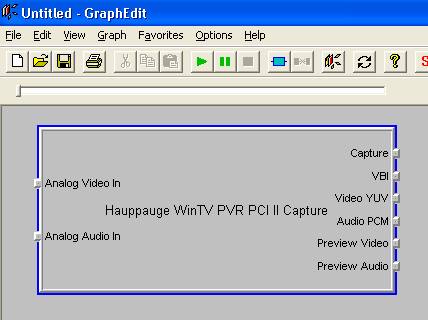
I'm going to play around with the program and I'll let you know what I find... -
The preview graph doesn't work (the last one). I just tried it and the images are all mess up. I think I know what the problem is, and I'll see if I can figure out a workaround.
I got a PVR 250 rev 2 board. It seems to me that our board are identical. You can find more informations about Graphedit and how to use it by visiting SHS's website. -
Iamnotsam, Using a Graphedit graph like the lower portion of the first graph you posted:
Hauppauge WinTV PVR PCI II Capture -->
Hauppauge WintTV Color Format Converter -->
HuffYUV compressor -->
AVI Mux -->
File Writer
I was able to capture via the preview pins on my PVR-250. There is something wrong with the video though. It looks like the chroma channels are being converted incorrectly. Here's a crop from the preview cap and the same frame from a normal WinTV2000 mpeg cap:

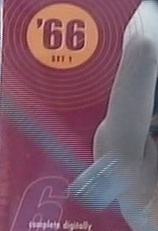
As you can see, in the WinTV2000 capture the moving silver metronome shows clearly alternating red and silver comb lines. But in the preview capture you get 2 red lines, followed by two silver lines. If you convert the frame to grayscale you can see that the luma channels are fine, it's just the chroma channels that are screwed up.
This suspect this is a bug in the Hauppauge WinTV Colorspace Format Converter. It is also visible on-screen when you watch the WinTV2000 display! So WinTV2000 is probably using the same filter.
It's not obvious from these samples, but from other tests I've run I believe the output of the Preview pins of the capture driver are indeed raw video, not decompressed MPEG. If this problem colorspace conversion problem could be sorted out the card might work well as a raw video capture card.
Similar Threads
-
huffyuv help
By liquidr0x in forum Video ConversionReplies: 31Last Post: 18th Feb 2015, 07:31 -
How do I install Huffyuv (mt)?
By blud in forum Newbie / General discussionsReplies: 8Last Post: 6th Apr 2012, 07:47 -
HuffYUV Question.....
By vipin in forum Video ConversionReplies: 7Last Post: 7th May 2010, 13:36 -
capturing to huffyuv
By nagihcim1 in forum Newbie / General discussionsReplies: 9Last Post: 4th Sep 2007, 21:07 -
is it possible to compress HUFFYUV?
By Lee82 in forum Newbie / General discussionsReplies: 3Last Post: 10th Aug 2007, 13:56







 Quote
Quote