Hi folks,
Am not sure how best to handle this.
I have some "widescreen" recordings from TV with huge black bars.
I want to encode them to "true" widescreen on DVD but that involes cropping the bars off and resizing.
The problem is there are subtitles that are in the black bars, not always, just sometime.
I have Media Studio Pro 7 and am fluent in Vdub and most other freeware out there.
I don't mind "burning" the subtitles onto the film since the "language" is alien gibberish and aren#t through the whole movie.
What I was thinking of doing is croping the video around the subtitles, setting the black to transparant in Media Pro and overlaying that on top of the movie.
The problem is... that's the theory. I am not sure how to do it. Any ideas?
Thanks!
+ Reply to Thread
Results 1 to 9 of 9
-
-
Instead of cropping 60 lines off the top and bottom, crop them asymetricly. Say, 90 off the top and 30 off the bottom, whatever works.
-
See if you can match the font. Then recreate the new subs yourself. I did the same thing with my Star Wars conversion from LD.
Greedo example
The trickiest part is adding the drop shadow. Here is what the sub and the mask look like for my example (_mb is the mask file):
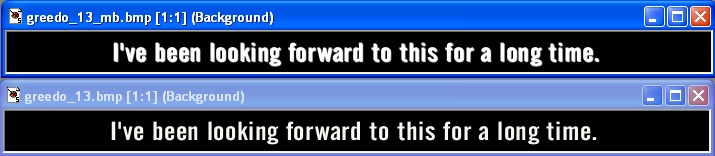
It's quite possible that you can manipulate your subtitle in the black area to look like these two. Then just use an AviSynth script similar to mine.
Darryl -
Hadn't thought of that!
Will read up on adding the subtitles.
BTW: If you have a SUB or SUP file from your Star Wars LDs I could use them. :-) -
The Greedo subtitles I burned into the frame. They are not SUBs or SUPs.Originally Posted by dvd3500
However, I have tinkered with also making subtitles for the movie. I captured the closed captioning from the LD and started creating subtitles for the movie. But I never finished. I got up to the point where they buy R2D2 and C3PO from the Jawas. It was tedious work because I had to look up just about every line to see if a certain word should be capitalized or not. For instance, words like Imperial, Empire, Force, Princess, Rebel... I mean it was every single line. It was relentless!
Darryl -
Here's what I was suggesting (all images half scale):
Original 2.35 PAR widescreen recording from TV:
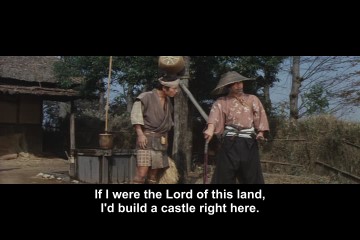
Normal symetric anamorpic transfer with 60 scanlines cropped off top and bottom:
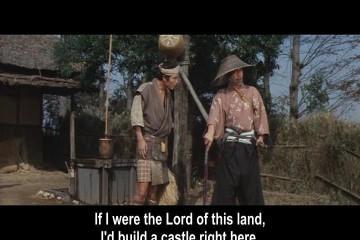
Asymetric anamorphic transfer with 90 scanlines off the top, 30 off the bottom:

Of course, this only works with very wide sources. With a 16:9 source you wouldn't have any black bars left to work with. -
I don't know.. my ADVC300 seems to be doing a good job and with lossless codecs the results are definitely not worse that the original!
Similar Threads
-
How to add ".ass" subtitles to a ..."h264" file?
By Tatsubon in forum SubtitleReplies: 3Last Post: 20th Apr 2012, 18:35 -
Best "Black Box" for overriding VHS Macrovision and CopyGuard?
By will7370 in forum Video ConversionReplies: 4Last Post: 20th May 2010, 01:03 -
Autodesk Cleaner: adding letterbox black bars ("widescreen matte"
By sybariten in forum Video ConversionReplies: 2Last Post: 13th Mar 2008, 07:57 -
how to create "letterbox" bars with Total Video Converter
By zomigi in forum Video ConversionReplies: 6Last Post: 31st Jul 2007, 09:47 -
Any Program to "blank out" or "black out" a portion of
By mbextreme in forum EditingReplies: 6Last Post: 18th May 2007, 04:04



 Quote
Quote
