I need help adding background music into my movie. When I try doing it, for some reason, it adds music but removes the pictures I have in the movie timeline.
I only have windows movie maker and nero and I don't think I can do this in nero. I already have a saved portion on the windows movie maker. Your help is urgently needed. Thanks.
+ Reply to Thread
Results 1 to 6 of 6
-
-
This might help: http://www.papajohn.org/MM2-Editing-Audio.html
-
I have finished editing the movie in windows movie maker2 and the file is saved as a wmv extension. I then open windows avi converter, used the option to convert from avi to dvd format. For some reason, the converted media did not work on my pc or my dvd recorder. Should I have used another option in winavi converter? I used this option because this was the only option that converts to dvd format. What am I doing wrong. Please help.

-
It's better to save your video in WMM2 as DV-AVI.
http://www.papajohn.org/MM2-DVD.html -
Seemed to work for me. Import audio file, drag it to Audio/Music channel.Originally Posted by Ade007
Right click on track for volume control.
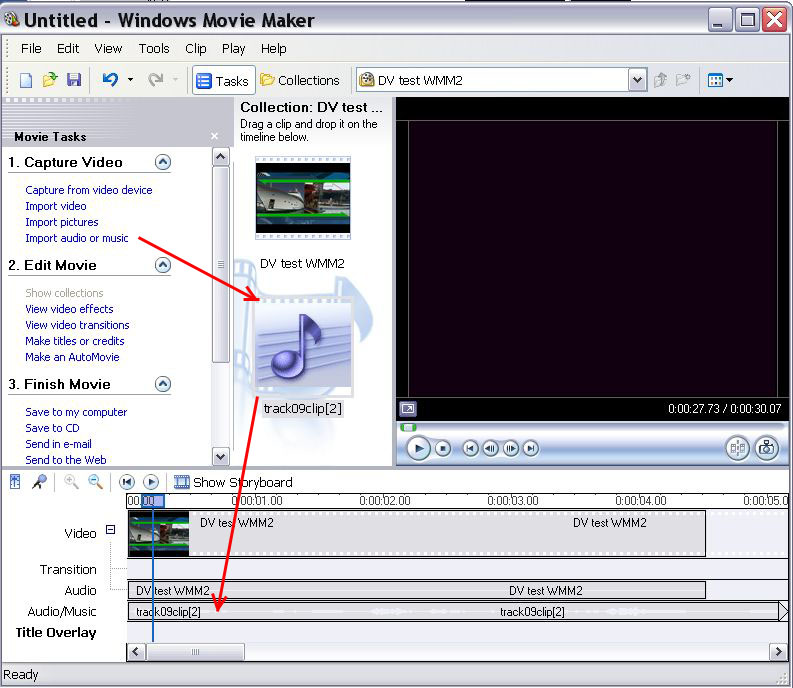
BTW, WMM2 does not encode DVD MPeg2. Export as DV-AVI and use a separate encoder-authoring program.Recommends: Kiva.org - Loans that change lives.
http://www.kiva.org/about -
1. This might also help: http://www.myvideoproblems.com/Tutorials/MovieMaker/HowToSaveDV-AVI.htm
2. Watch a short tutorial movie here on how to save as DV-AVI.
3. Here are a bunch of other useful Windows Movie Maker tutorials: http://www.myvideoproblems.com/Tutorials/MovieMaker/TutorialsMovieMaker.htm
Similar Threads
-
Trying to edit a movie on windows movie maker (Canon Vixia HF R20)
By Classic in forum EditingReplies: 1Last Post: 8th Mar 2012, 12:07 -
Windows Movie Maker crashes and won't puplish whole movie
By LoveMyslf in forum Video ConversionReplies: 27Last Post: 12th Dec 2009, 22:19 -
windows movie maker
By c_paquette in forum Newbie / General discussionsReplies: 1Last Post: 7th Apr 2008, 14:51 -
DV-AVI widescreen 16:9 movie from Windows Movie Maker.
By bagb in forum Newbie / General discussionsReplies: 19Last Post: 12th Nov 2007, 10:37 -
Windows Movie Maker
By tvlreject in forum EditingReplies: 4Last Post: 29th Jun 2007, 04:11




 Quote
Quote