i cant import a certin global image (.gi) file into WMM.the .gi files were made by roxio creator basic 9 (save image).i can import other .gi files made by roxio from the same dvd which was recorded in vr mode,thus from the vro file.the error message is the codec required to play this file is not installed on my computer.i have tried k lite(playback only) which did not work.gspot said the .gi file codec is mpeg 2.i tried stinkys mpeg2 codec,did not work.i contacted my computer manufacturer which said i should download the "vista codec package",which of course comes up with error code 1402 "cannnot open reg key".HP said if installing the vista codec pack in safe mode dosent work,which did not,i would have to contact microsoft.so im writting to anyone who can help me with this before i resort to pay microsoft service.thanks in advance.
+ Reply to Thread
Results 1 to 5 of 5
-
-
Its vista , and that tech knows crap , and should have known better than to tell you to go and install codec packs in the first place ... if there's a screwup ... it's not a simple task to repair .
Anyway , vro's can be converted by mpeg streamclip ... or demuxed to some other form which might be easier to work with .
Its worth a try . -
Well, codec packs are always dodgy ground - especially on Vista if the pack isn't explicity intended for Vista.
Anyway, try installing "As Administrator". Even if you are logged in as Administrator, you often have to run programs (especially installers) at an elevated level.John Miller -
Do you see two accounts in safe mode , one called administration ?
If not , then follow : Simplest
Firstly click on Vista's Start orb, then in the Start Search dialog box type: secpol.msc.
Note: you must include the .msc extension.
Secondly drill down to Local Policy, Security Options
Thirdly double click Accounts: Administrator account status, and select enable.
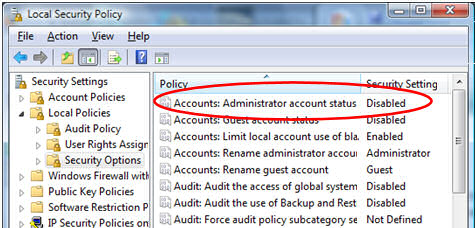
You can also see the resulting Administrator in the Control Panel, User Accounts folder.
----
Try it now .... as in restart the pc and enter safe mode ... administration account should appear . -
well,mpeg streamclip did the trick.it converted the .gi file,made from the vro file,i could not import to mpeg,although it was not a supported file type.the quality lacks but at least i can work with it in WMM.ive tried everything i can to get the vista codec to install including the suggestion.since stream clip works im considering this case closed for now.Strange thing is though i cant seem to bring up secpol.msc it would not come up under search or run.i could not find it in the windows directory.odd that something vital to security is missing,anyway thanks for now
Similar Threads
-
Trying to edit a movie on windows movie maker (Canon Vixia HF R20)
By Classic in forum EditingReplies: 1Last Post: 8th Mar 2012, 13:07 -
Windows Movie Maker crashes and won't puplish whole movie
By LoveMyslf in forum Video ConversionReplies: 27Last Post: 12th Dec 2009, 23:19 -
windows movie maker
By c_paquette in forum Newbie / General discussionsReplies: 1Last Post: 7th Apr 2008, 15:51 -
Something better than Windows Movie Maker
By djrazr in forum Newbie / General discussionsReplies: 1Last Post: 25th Feb 2008, 19:19 -
DV-AVI widescreen 16:9 movie from Windows Movie Maker.
By bagb in forum Newbie / General discussionsReplies: 19Last Post: 12th Nov 2007, 11:37




 Quote
Quote