Hey guys, I always get the best help in these forums. I just bought a new HDTV (30" Panasonic) for my room and hooked it up. I have a HDTV box hooked up with Component Inputs and I hooked up my progressive scan dvd player to component inputs also. The picture is great but for some reason I feel like there's something more to do. I don't know if it's just the matter of detail that you see now but it appears as if some colors are a little "noisy", sort of like they have a little bit of static in them. Maybe I'm just being paranoid. I set up the dvd player to progressive scan on a 16:9 tv so it appears as if all the settings are ok. I have the sharpness on the tv up pretty high (could that do it?). Anyways, if anyone has had any success setting up a hdtv then it would be greatly appreciated if you shared your knowledge.
Thanks in advance.
Manny
+ Reply to Thread
Results 1 to 5 of 5
-
-
I'm in the progress of getting ready to "Up" my TV system to a Hi Def Home Theater system..Good place to start is Here:
http://www.highdefforum.com/index.php
and/or here:
http://www.avsforum.com/avs-vb/
Last place has forums specifically for setting up home theaters and Hi-Def systems... -
Sharpness adjusted too high will generate noise. Back off until the noise disappears.
For basic user adjustments start with the THX optimizer. Many commercial DVDs (like Lucasfilm and others) include the THX test signals. These will get your HDTV adjustments close to optimal. Get the $3 blue glasses.
http://www.thx.com/mod/products/dvd/optimizerIntro.html
If the setting results from this test look OK for the DVD but not for TV, cable or VHS then you may need to make some levels adjustments in the DVD player menus.
Avoid getting into the service menu detail adjustments until you know what you are doing. For a new TV you should be able to get there with brightness, contrast, chroma, hue and sharpness.
If you think the TV is out of adjustment, send it back for a factory serveice center calibration. I did just that.Recommends: Kiva.org - Loans that change lives.
http://www.kiva.org/about -
no i really don't think it's not adjusted....all i have really messed around with were the color sharpness and those other things.....as i said earlier the picture is excellent but i do notice some noise and it looks like lowering the sharpness has definetly helped....i also have one of those thx optimizers so i'm gonna try that out...thanks for the suggestions and if anyone has any others please share
-
If you want to get into serious calibration burn this color bar to a DVD.
http://www.videouniversity.com/tvbars2.htm
http://www.videouniversity.com/palbars.htm
A good NTSC DVD player will add 7.5 IRE setup for proper NTSC levels that match TV. A cheap DVD player will output zero IRE black forcing a brightness adjustment when switching from DVD to cable.
NTSC SMPTE Bar

PAL Bar
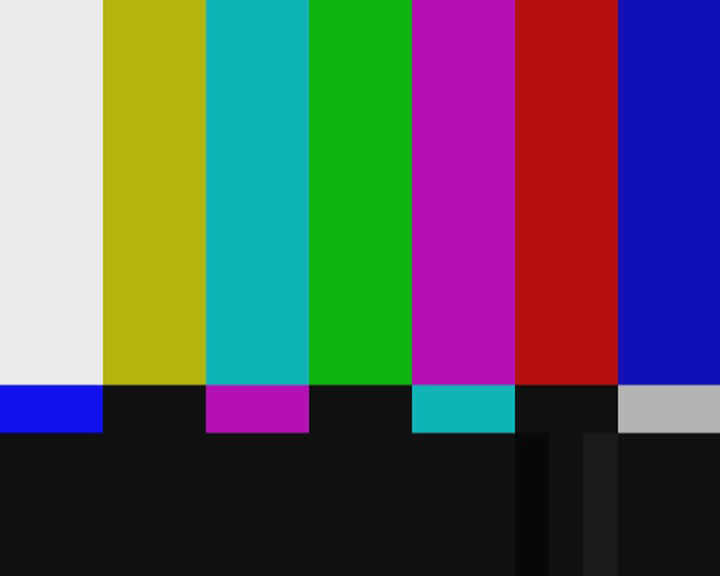 Recommends: Kiva.org - Loans that change lives.
Recommends: Kiva.org - Loans that change lives.
http://www.kiva.org/about
Similar Threads
-
Adjusting vobsubs for new AR?
By Xavier in forum SubtitleReplies: 1Last Post: 4th Mar 2009, 12:41 -
Do Samsung HDTV's have an RF antenna connector for receiving off-air HDTV?
By pianopeddler in forum DVB / IPTVReplies: 2Last Post: 6th Aug 2008, 22:43 -
Need al little help getting my new ati hdtv pci card to sense HDTV channels
By MidnightMike in forum ComputerReplies: 8Last Post: 23rd Jul 2008, 03:12 -
Problems with connection with my Panasonic HDTV and Timewaner HDTV box...
By S4one in forum DVB / IPTVReplies: 7Last Post: 2nd Nov 2007, 23:39 -
Enigmavision HDTV - HDTV viewer software for ATSC TV tuner cards.
By gc04 in forum Latest Video NewsReplies: 9Last Post: 7th May 2007, 01:32




 Quote
Quote