Enter the following in the search field -
(4.38 GB) / (93 minutes)
+ Reply to Thread
Results 1 to 14 of 14
-
-
Noob: "How do I get X amount on a disc?"
Reg: Do a Google Search!

-
you dont even need the brackets
and it doesnt matter whether or not you have a space between the magnitude and the unit
all that does matter is that you have the correct capitals and lower case
MB is megabytes
Mb is Megabits
mb is millibars -
The answer is in k BYTES per second. Multiply by 8 to get k BITS per second.Originally Posted by gll99
-
Cool. Never knew google was capable of that. Thanks for the info.

-
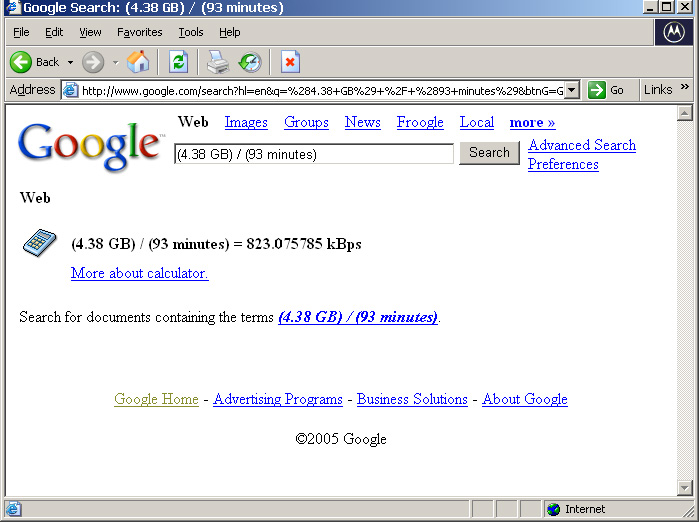
But it's not even close to being correct. By MY calculations,
4.38GB / 93 Minutes = 6.279Mbps
or
(4.38GB * 8b/B) / (93Min * 60sec/Min)ICBM target coordinates:
26° 14' 10.16"N -- 80° 16' 0.91"W -
Or, in kBps the answer should be 784,946 kBps.
ICBM target coordinates:
26° 14' 10.16"N -- 80° 16' 0.91"W -
You can also type:
4.38 GB / 93 minutes in kbps
And you get:
(4.38 GB) / (93 minutes) = 6 584.60628 kbps
So no need to multiply by eight.
-
After a while, calculations are not needed.
You can guesstimate in your head and usually come to within 100MB.Want my help? Ask here! (not via PM!)
FAQs: Best Blank Discs • Best TBCs • Best VCRs for capture • Restore VHS -
This is so confusing, can someone tell me why the difference.Originally Posted by celtic_druid
-
Because marketers thought they would make storage sound more attractive and larger using a base 10 counting system, and showed scant regard (and an extreme lack of computer nous) for the traditional base 2 counting system that most of us are familiar with when using PCs. Unfortunately in their quest to make software more noob-friendly, software developers started to also deal in these terms that so many noobs were familiar with, having read them off the top of their DVDR spindles and so forth. And so you get the snowball effect just to remain competitive in the market, despite the information actually being incorrect in the first placeOriginally Posted by dantruon
 If in doubt, Google it.
If in doubt, Google it. -
Digital computers deal in powers of 2. In the early days of computers engineers referred to 1024 (2 to the 10th power) bytes of memory as 1 Kilobyte. Following this rule, 1 megabyte is 1024 x 1024 bytes, 1 gigabyte is 1024 x 1024 x 1024 bytes.
Outside of computers, like when measuring distances in meters, 1 kilometer is 1000 meters, 1 megameter is 1000 x 1000 meters, and 1 gigameter is 1000 x 1000 x 1000 meters.
Well marketers caught on to this and decided they could label products in non-computer K rather than computer K to make them sound bigger. So a hard drive that could hold 1 computer GByte (1,073,741,824 bytes) started being sold as as 1.07 GB. People who didn't know better would assume a drive labeled 1.07 GB was bigger than another labeled 1 GB even though they may have been exactly the same size. Of course, once one manufacturer did this all the others followed. (I don't mean to imply that hard drive manufacturers started this misleading advertising with 1 GB drives, I'm just using it as an example.)
DVD media labeled as 4.7 GB holds about 4,700,000,000 bytes. If you use computing G rather than non-computing G that's only ~4.38 GB.
Similar Threads
-
google search pages keeps erasing my search criteria -- [RESOLVED]
By vhelp in forum ComputerReplies: 0Last Post: 5th Mar 2011, 16:27 -
Using a different search engine since Google started using sidebars
By johns0 in forum Off topicReplies: 1Last Post: 25th Jun 2010, 13:27 -
How to achieve the maximum bit rate in variable bit rate mode ?
By Sxn in forum Newbie / General discussionsReplies: 42Last Post: 3rd Dec 2009, 12:53 -
Can't search Google
By IKnowNothing in forum ComputerReplies: 9Last Post: 28th Apr 2008, 05:50 -
Bit Rate And Frame Rate
By bharathi_n_r in forum Video ConversionReplies: 2Last Post: 30th Nov 2007, 05:48




 Quote
Quote