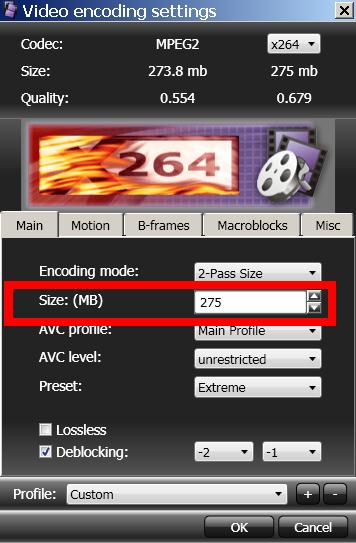Hii folks..
Iím a newbie 4 ripping.
I use HD converter (I prefer blu ray rips) to convert blu ray disc movies to a more convenient rip such that it can be stored in my computer hard disc.
Can u suggest any other better HD ripping softwares (Hopefully a freeware one)?
Coming to the point, I set video bitrate around 5mbps or so..(source is about 11 mbps)
When I convert them in variable bit rate mode (vbr is default 4 my converter). After converting them if I check its specifications, the over all bit rate is abt 5mbps & max bitrate is abt 5.3mbps.
Can anyone suggest a method (or a new converter) so that I can get an increased max.bit rate (like 7 mbps or so) ?
P.S: There is no option 4 setting max video bit rate in my converter.
Plz check this link : https://forum.videohelp.com/topic147024.html
Some guy(mrj 03) in that link is talking abt the "settings". I want to do the same kind of thing. Keep Min.bitrate & max.bitrate..But i don't find any converter which can help me to do that. Can any one tell me in which converter that kind of option is available??
Thanks in advance
+ Reply to Thread
Results 1 to 30 of 43
-
-
There is no value set for both min Q & max Q.. So vat values do u suggest ?? I would like to get the min bitrate around 3mbps & max to be 10mbps or so.. ( source is abt 11 mbps).
Also Q scale value Plzz! -
Chosing a value is a dumb ideaOriginally Posted by Sxn
e.g. an arbitrary 3Mbps min will waste bitrate on static sections, similarly "11Mbps" might be too low for some sections with high complexity
It's better to let the encoder decide min and max values, instead of arbitrary values that you, a self proclaimed newbie to encoding, would choose. You will get less efficient encodes and worse quality by choosing some random numbers.
The quantizers do not linearly correlate with bitrate values. (.e.g Q2 doesn't always mean "x" bitrate"). It depends on source complexity, frame size, and can vary a large amount. e.g. Q2 for a 1080p24 source will be much much larger bitrate than Q2 for a 480p24 resized source. Q2 for an action movie will result in a lot higher bitrate than a drama movie
The only time you might use a bitrate cap is for streaming scenarios where bandwidth is limited to prevent buffering and smooth playback -
Originally Posted by poisondeathray
I'm flat with the response :P
I'm not choosing any "dumb" values 4 a particular scene.. All i'm trying to do is letting the encoder do the best in the range that i set it to do.
It seems that u didn't get me, as u said the need of bitrate 4 a complex scene is more than a static scene (This actually is my point that raised this quest in me) Now a movie is a mixture of both static & action scenes (In fact,most of the movies).. so I'm trying to set both the Min & Max.bitrates so that the encoder chooses(decides) the required amount of bitrate to that particular scene. Gotcha..hotshot??
If i set the bitrate around 3mbps, 4 the static scene(4 which 1mbps is more than enuf) the bitrate after encoding is around 3mbps and 4 an action scene (4 which even 8 mbps is less than enuf) the bitrate after encoding is also around 3mbps. So the reult is worst (undesired).
Now that i made myself clear.. can u ( or anyone in here who knows the answer & wish to help) suggest some better idea?
The quantizers do not linearly correlate with bitrate values.
I've already announced myself as a newbie.. :P So can u tell which together can have some notable influence on bitrate?
The only time you might use a bitrate cap
What is a bitrate cap?
Waiting 4 ur reply
Also can u ( or anyone in here who knows the answer & wish to help) suggest any basic guides or that kinda stuff for newbies ?

-
What program were you using to encode? What program were you using to identify bitrate values (min/max/avg)?
A bitrate cap is a ceiling that you cannot go above (i.e a maximum). You generally never want to use it, because it can impair quality (unless you set it very very high), or you need to have a sufficient buffer to buffer the peaks
If you use a decent encoder like x264, and decent settings, it will raise the bitrate appropriately for those scenes, and lower it where it's necessary. Try ripbot264, xvid4psp or megui as suggested earlier. ripbot is very easy to use and beginner friendly. megui is more difficult to use, but allows for the most control
Just set the average bitrate you want, and it will determine the rest for you. Chances are your arbitrary values for minima and maxima will reduce the efficiency. If you want more advanced settings, there are lots:
http://mewiki.project357.com/wiki/X264_Settings -
Originally Posted by poisondeathray
Lightning speed reply !! Thanks 4 it
I use some basic converters like TVC, color 7 etc.. & one advanced conv...xilisoft HD converter (all these cons r newbie stuff only )
)
When'll u come online again? I gtg go now.. I'll give a try with all those ( i din't understand how to use megui properly )
Btw, how much variation did u get (ur personal experience) b/w minima & maxima (like min=1mbps & max=11mbps)? -
You're awfully patient, poisondeathray. Here this guy insults first the forum in general and then you in particular, and you still try and calmly set him straight.
Listen to him, Sxn. He knows his stuff and is treating you better than you deserve, in my opinion. In a CQ mode an encoder will use whatever bitrate is necessary to give you the quality you set. Unless there's a good reason to restrict the choices, you'd best leave it alone. Afterwards you can find out the bitrates with certain apps. You haven't even given us the name of the encoder you're using, or the output format yet (have you?).
Edit: You posted just before I did. OK, now we're getting somewhere - MeGUI. -
Hey hey.. I didn't insult anyone around..Originally Posted by manono
Look i asked a quest on Oct 27, 2009 20:38 & didn't get a proper reply till Nov 01, 2009 02:27 so said itz a dumb forum in frustration.. I'm sorry if it hurts anyone particularly poisondeathray !
& when/where did i insult this poisondeathray guy.. In fact, i thank him a lot 4 his valuable replies. ( May be u thought the word "hotshot as offensive but itz not meant that way & hope poisondeathray understood it)
Cheers !!!
-
Originally Posted by manono
CQ mode means constant quality mode?
dude, i don't care the numbers.. whatever the birate value is not imp 4 me.. itz just the quality that i care. i've already gave the names of my encoder & i use MP4 container i like to use matroska but don't know which encoder to use..
I hope that v r getting nowhere & also i've apologized.. R v/u cool ?
-
x264 is a very efficient encoder, if you use good settings.
Setting a minimum bitrate to an arbitrary 3Mbps would waste a lot (because low complexity scenes like intro titles etc... usually only need a few kb after the I-frame). The stuff you waste could be better put to use on the other important scenes like action scenes.
The quantizer min/max are usually set to 10,51 for most GUI's. You would rarely ever need to change those values. As I said earlier, these are quantizer values, there isn't a strict linear relationship with "x" bitrate, so erase that concept from your mind.
Test some encodes out and play with the settings, start reading threads here and on Doom9 forums and you can learn a lot. A lot of the programmers can be found on Doom9 -
Yes it's constant quality. In x264, there is a CRF or constant rate factor mode.Originally Posted by Sxn
Basically it changes the quantizer based on scene complexity. So instead of constant quantizer, it's a varying quantizer, and this helps to give you the "quality" you set. There is no way to tell the ending bitrate or filesize, because it depends on complexity. (an action movie would be a lot bigger than a slow moving drama movie)
If you need an average bitrate (set file size), the only way to achieve that is using a 2pass encode (filesize=bitrate x running time) -
Ok buddy, thats another nice suggestion.Originally Posted by poisondeathray
I'm already doomed at doom9.. same thread posted in there too but posted a screenshot of specifications (some professional ripper's) so closed my thread there.

How about this idea?- I cut the video in to parts & then encode them at diff bitrates & join them.. That'll be more efficient.. Isn't it? -
Wicked cool, may be this the thing i'm searching for !!Originally Posted by poisondeathray
U r of great help to me..!!
Thanks a ton !!
-
This settles the matter about matroska.. Thank UOriginally Posted by jagabo

-
You could, but if you use decent settings with x264, it would do a better job than the bitrates you arbitrarily chose. Trust me on this.Originally Posted by Sxn
The key here is "arbitrarily choose". You will likely do a worse job than the encoder for allocating bitrate / frametype distribution.
But it sounds like you've found an answer with xvid4psp
Good luck -
Hmmm.. Okies, i trust u.Originally Posted by poisondeathray
Will give my results vit X264 & xvid4psp tomorrow.. Buhbyee 4 now
-
I d0n'7 kn0w @b0U7 tH3 07h3r$ h3re 8U7 I W0uLd fINd Y0Ur p0$7$ mUCh e@5I3R 70 r3@d if Y0U 7yped 7heM IN 50m37HiNG cl0$3r 7o 3nglIsh.
-
What's really sad, most of the younger generation can understand every thing you typed without having to concentrate on each word like I had to.Originally Posted by jagabo
A_L -
h3h333.. 7hI2 I2 NIc3 & phUN PH0lx

Hey ray, i tried H.264 encoder & Xvid4psp.
H.264 is too simple & have no advanced options.
Xvid4psp is very nice except that it do not have file size limiting feature. -
Originally Posted by manono

Can u tell the version of ur xvid? Mine is 5.03 pro ! -
Sxn, you can not specify final output size while choosing 'Constant Quality' as Encoding Mode. If you want to specify the output size, choose 2-Pass Size for example (as you can see in manonos screenshot).
-
You have two basic choices:
1) You can choose quality based encoding. You know what the quality of the output will be but you don't know the file size.
2) You can use bitrate based encoding. You know what the size of the output will be but you don't know the quality.
Similar Threads
-
Alright, what IS the big deal with variable bit rate recording?
By ministry88 in forum DVD & Blu-ray RecordersReplies: 4Last Post: 1st Jul 2009, 17:26 -
What is a good software to encode variable bit rate MP3 files?
By jbitakis in forum AudioReplies: 5Last Post: 24th Jan 2009, 15:58 -
Bit Rate
By shapper in forum Newbie / General discussionsReplies: 10Last Post: 2nd Jun 2008, 15:04 -
Bit Rate And Frame Rate
By bharathi_n_r in forum Video ConversionReplies: 2Last Post: 30th Nov 2007, 06:48 -
the right bit rate
By nojee in forum Video ConversionReplies: 5Last Post: 10th Nov 2007, 04:00




 Quote
Quote