all, i'm tinkering around with image sizes & bitrates when capturing sports events. i would like to know what the other members here use as their setting for capturing sports. 720x576, 640x480? 4Mbs, 6Mbs bitrates? higher? lower?
also, what is a good compromise between screen capture size & bitrates and getting say 3 hours of stuff onto a +5 dvd?
specifically i'm using a 9800 AIW card and feeding digital signals via the s-vhs & composite audio. i don't really want to capture in AVI format as i simply want to cut to dvd straight from mpeg.
cheers in advance...
+ Reply to Thread
Results 1 to 9 of 9
-
-
352x480 3.5 Mb/s
Read www.digitalFAQ.com and see the ATI guides.Want my help? Ask here! (not via PM!)
FAQs: Best Blank Discs Best TBCs Best VCRs for capture Restore VHS -
Not VBR, it's not. 3.5 avg, 2.0 min, 4.0 max ... good to go.
Want my help? Ask here! (not via PM!)
FAQs: Best Blank Discs Best TBCs Best VCRs for capture Restore VHS -
LS & jimmy,
352x480 3.5 Mbs
3.5 * 1024 * 1024 / 8 * 60 * 60 * 3
= 4,954,521,600 = 4,725 GB
this does not include audio!
so i guess i will have to "shrink".
will give this a go guys. ta. -
Q: What's the difference (theoretically) in filesize between 3.5 avg in VBR or 3.5 CBR ?Originally Posted by lordsmurf
A:
(Note the empty space symbolising nothing)
C'mon LS, even you should know that


That's just video (no audio) @ 3500kbps. 2 hrs, 54 min 14 sec is all that will fit.
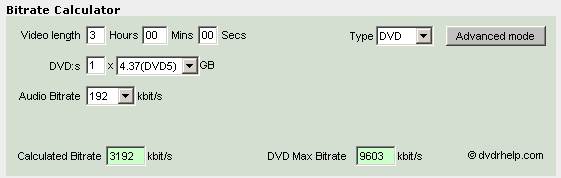
I allowed for 192kbp audio, and I normally subtract roughly 100kbps to allow for the simplest of simple menus, and to give the encoder some "room to move".If in doubt, Google it. -
720x480 at an average of 3.75 and a max of 4.25, with audio set to 128.
With commercials cut out, this will put an NFL football game on a single DVD.
12 of 14 games fit with these settings, one of those which did not was an overtime game. Other was a game which took place in a snowstorm. Both were Shrinked to fit.
Input was S-video from satellite feed.
Calculations for ATI bitrate settings are simply not relevant. I do not know how the software encodes, but the bitrate you set is most definitely NOT the bitrate you get, and this will vary. Simply record 4 or 5, 90 minute tests with several different source types, but all of the same quality. With identical settings, filesize will vary considerably.
352x480 will allow for lower bitrate, at the cost of reduced picture quality.
Capping NFL games was why I started this adventure 5 years ago. Watching the line of scrimmage after the snap was, and still is, my main test for quality. Goes from no motion to massive motion very quickly.
Watch the lineman's legs.
Go Browns! -
Nelson37, will try this as well. as you said, get a bigger image size as well as good bitrate, then shrink to fit.
if worse comes to worse, i will record say 2 hours worth on each dvd5 and the rest on another.
ta one and all. -
You really shouldn't use Full D1 (720x480) on anything with a bitrate lower than 4000Kbps. If you do, you'll definitelly see a lot of macroblocks. For me, if there's anything that will be encoded lower than 4000Kbps, I bump the resolution down to 352x480.
Similar Threads
-
Need help recording sports
By Bears12 in forum Video Streaming DownloadingReplies: 7Last Post: 22nd Jan 2011, 23:50 -
Do you play any sports?
By johns0 in forum PollsReplies: 15Last Post: 1st Apr 2010, 12:04 -
Help with sports action shooting
By cobra jet in forum Newbie / General discussionsReplies: 3Last Post: 30th Sep 2008, 16:52 -
What kind of sports fan are you?
By yoda313 in forum PollsReplies: 32Last Post: 1st Jun 2008, 06:09 -
Backing up EA Sports Games
By drew23977 in forum Off topicReplies: 3Last Post: 19th Jul 2007, 02:09




 Quote
Quote