Hi there
I have a DVD film - but when I try to view it - it looks very funny
Anyone know why it looks like this ?
+ Reply to Thread
Results 1 to 9 of 9
-
-
What are you playing it on?
If playing on a Computer could be Codec's or a Bad Burn(If playing from Drive).
Or If playing on a Set-top Player could be a Bad burn,Cheap DVDr's or a Really bad Encoding job. -
Iam playing it on my PC (have tried 3 different players)
It is a bought the DVD (from US) -
I live in Denmark - but on the cover there stand PAL - witch I belive is the TV standard here in Denmark.
I dont know - but can it have something to do with number of lines - css (regional codes) to do,
I cant belive is is a bad DVD because it is a bought one.... -
PAL is the TV standard in Denmark.
NTSC is the TV standard in the USA.
I have NEVER EVER EVER EVER EVER EVER seen a DVD for sale in the USA at a retail store that sells domestic DVDs (ie. Best Buy, Borders, etc.) that was anything but NTSC, except when I was at Disney World in Florida and they did have some Disney PAL DVDs available for purchase. If you bought this DVD in an American retail store, it's NTSC.
The real question is, where exactly did you buy it? Is it made on DVD+R or DVD-R media? If somebody just made it themselves and said it would work, well, they lied. You should be able to play this DVD on any PC regardless of whether it is NTSC or PAL. If this DVD was region protected, it wouldn't play at all.
Try to find a copy of IFO Edit (try http://www.doom9.net) and open the VTS*.IFO files on the DVD. Is your video PAL or NTSC? I think you bought a DVD somebody made themselves, not a commercial DVD available in an American retail store, and you bought a bad one. Wherever you bought it, I think the DVD is bad. -
Even if you mixed and matched PAL and NTSC and or vice versa, I don't see how it would give you an image like that. It seems like its just defective. Have you tried playing it on a computer?
I guess you could always just read those subtitles, they seem clear enough
-
are you able to skip through chapters is it like this the whole way throught or just in the begining,do you ever get a clear pic anywhere in the movie?
-
It looks like it's not decrypting correctly if it's a CSS encoded original - try ripping it to your hard disk with something like DVD Decrypter and playing it from there.
From the screenshot supplied it looks like the player is attempting to play without decryoting first - do you have anything running in the background that claims to do this for you but could be disabled, for example ? -
It is a movie or what ?Originally Posted by Troels
Anyone else notice the "we wish you a merry christmas" superimposed on the screenshot ? How many movies have "we wish you a merry christmas" superimposed over it ? I thinks you got a dud dvd there. Bin it, and don't waste your time.
Similar Threads
-
DVD for viewing on tv?
By frenchman96 in forum Video ConversionReplies: 1Last Post: 15th Jan 2010, 12:09 -
Problem viewing a movie on a DVD
By oren21 in forum Newbie / General discussionsReplies: 6Last Post: 31st Oct 2009, 12:23 -
Viewing Photos On A DVD On TV
By joedough in forum Newbie / General discussionsReplies: 1Last Post: 19th Feb 2009, 11:37 -
AVI to DVD for TV viewing
By oratorio in forum MacReplies: 4Last Post: 9th Mar 2008, 18:50 -
Viewing Non Finalised DVD's
By Bullydog in forum Newbie / General discussionsReplies: 2Last Post: 10th Jun 2007, 20:40





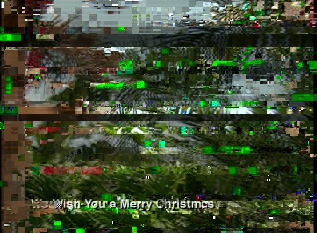
 Quote
Quote