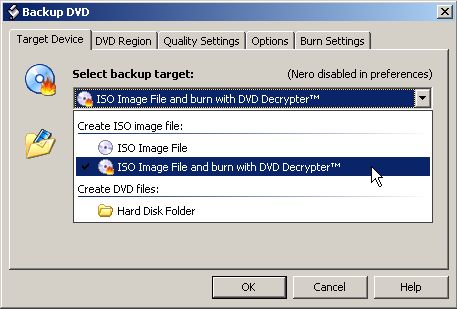hi, folks-
so far i've backed up DVD-5 to DVD-r using the Decrypter->Shrink-> Decrypter method that many people here advocate and have turned up with 2 seemingly good backups. Although Ghosts of Mississippi kept getting a "cannot read disc" error after playing fine for a few minutes on a PS2, i let it slide as a "PS2 sucks at playing DVD-r burns" issue, since it played ok on my DMR-80 recorder.
i've been following this forum as well as digitalfaq (thanks LS) but cant seem to find mentions of what to do once you've ripped & shrunk a DVD-9 in File Mode (digitalfaq) and get the TS video and audio folders. Neither decrypter nor shrink seem able to burn these- shrink is supposedly able to but i cant enable the "burn" menu in the preferences, it's just all grey and cant click on anything, although "enable burn on nero" is set, and nero is installed on the system. i'd like to burn using decrypter rather than nero anyway, but cant find the setting- i couldnt find this issue on the forum or searches, maybe it's so obvious that people dont even talk about it, but im stumped. what am i missing?
+ Reply to Thread
Results 1 to 12 of 12
-
-
I have never burned files from my hard drive with dvd decryter only from another disk but here are some guides you might find of interest.
https://www.videohelp.com/guides.php?howtoselect=3;25#3;25
Post how you get on.
Peace“He who makes a beast of himself gets rid of the pain of being a man.” -
Dr. Alucard,
Just a response to your DVD-5 statement... You don't need Shrink (or any other prog for that matter) at all. Its as simple as DVDDecrypter in ISO Read and then DVDDecrypter in ISO Write.
Sorry, no Shrink experience for your real question.Have a good one,
neomaine
NEW! VideoHelp.com F@H team 166011!
http://fah-web.stanford.edu/cgi-bin/main.py?qtype=teampage&teamnum=166011
Folding@Home FAQ and download: http://folding.stanford.edu/ -
I concur.Originally Posted by neomaine
Should have gone something like this-
Shrink cannot burn. Right where you set it to burn with Nero is where you instead choose to create iso image to burn w/ Decrypter.Originally Posted by Dr. Alucard
If you still get read errors - 2 common factors spring to mind.
1. Bad media. Try Verbatim - one of if not the best.
2. Using sticky labels - Don't!
Oh, and make sure you are running the latest - firmware for your burner and version of the software. -
If you have DVD files on the harddrive ready for burning, you can use a program called Folder2ISO to convert the AUDIO_TS and VIDEO_TS folders and their contents into an .ISO file that DVDdecrypter can burn.
I just found this out myself recently as well - check the Tools and Guide sections to the left for more info.
-W- -
thanks, fellas, but i think i described it inaccurately-
i didnt use shrink for DVD-5, just Decrypter->ISO rip->ISO burn. good results.
with the DVD-9, the total was about 6.5GB, so as digitalfaq explains, i used Decrypter to do a File (not ISO) mode rip-> shrink with shrink to 4464mb-> which output 2 folders (Video & Audio).
it's from here- i've got 2 folders that cant be burned like an iso file. the video had to be shrunk down so it wasnt ripped as iso. decrypter's burn function is good but it cant burn these. furthermore, i cant, for some reason, adjust the "burn using nero" settings in shrink (although nero is enabled).
so, in essence, my questions is what's the final step to actually burn these 2 folders to disc to create a DVD-video disc? perhaps i am missing another software which performs this final step to enable burns by decrypter from these folders?
PS- im buring to TY01, sometimes MXLG03 (which actually isnt an issue yet, since i havent gotten to that stage yet with these shrunk folders)
hopefully that's clearer -
If you have Nero why not just burn the Video and Audio folder with Nero?
There is nothing illegal, until you get caught! -
If both Nero and DVD Decrypter were installed when you installed Shrink, both burning options should be available. You can either, as Moviegeek has already pointed out, tell Shrink to output as iso and burn with decrypter or get Shrink to output as VIDEO-TS and AUDIO_TS to hard drive. These two folders can then be burned to disk using any burning software. It doesn't have to be Nero, you can even drag and drop them from within Windows EXplorer.
In fact, I only use DVD Decrypter to burn (using the method shown by Moviegeek), I let Shrink rip as well. Start Shrink, select Open Disk, Re-Author (to keep just the main movie) and then Backup to iso and burn with Decrypter. -
Ok, looks like it worked. It was the additional step.
Shrink->create iso image file and burn w/decrypter.
got it.
thanks very much for the help, fellas! -
I hope nobody minds this little 'piggy-back' onto this thread. Although I have NERO, It's not that great. Like others here I prefer Shrink & Decryptor.
I'm curious though, tried to back up "Sky Captain", using S&D -Ended up downloading to the HD, until I find a solution; as I got a "Too large". It's 7,530meg after shrink, any idea why there are so many files?
If there is no solution I'll just have to keep playing the original, no big deal -But after frequent stolen DVD's in the past -I like to lock the originals up.
ta
Similar Threads
-
MKVMerge produces smaller file
By Bung in forum Newbie / General discussionsReplies: 1Last Post: 20th Apr 2010, 03:23 -
Ripping with SHRINK then BURNING with IMG burn
By efiste2 in forum DVD RippingReplies: 10Last Post: 17th Apr 2010, 01:39 -
vga to hdtv produces lines
By sitlet in forum ComputerReplies: 4Last Post: 14th Jun 2009, 20:42 -
ffmpeg produces empty files
By letter17 in forum ffmpegX general discussionReplies: 10Last Post: 3rd Feb 2009, 16:16 -
burning with dvd shrink/imgburn
By angryassdrummer in forum Authoring (DVD)Replies: 4Last Post: 7th May 2007, 16:44




 Quote
Quote