When WinDv captures my AVI files, I want to capture in chunks of 4.37 gigs. So I can fit the avi original footage on a full dvd disk 4.37 gig without editing it, so I can preserve the original avi. What numbers to input in the config??
Discontiniuty = 1
Max avi size (frames) = 43600 ??
everyN-thFrame = 1
Thanks
+ Reply to Thread
Results 1 to 14 of 14
-
-
I think it's about 20-minutes for that amount of space.
So, 20 minutes = 1,200 seconds (20 x 60)
at ~30 frames per second, you need 36,000 frames (1,200 x 30)
So, put in roughly 36000, and you should capture about 20 minutes of NTSC dv .aviGeorge -
That's a toughie - you'll need to experiment a little.
Notation:
/ is divide
* is multiply
1) There's 29.97 frames per second of NTSC footage.
2) DV AVI is roughly (that's why you'll need to experiment) 13.5Gb per hour.
3) 4.37 / 13.5 * 60 = 19.42 mins of footage is (roughly) 4.37Gb.
4) 19.42 (from above) * 60 * 29.97 = 34,925 frames (roughly) in 19.42 mins of DV AVI footage.
So, I'd say go with 34,925 frames in the "Max AVI size" and adjust accordingly. If you're over or under you can adjust the figure as follows.
Here's an example, figures are fictional to illustrate the point:
Target = 4.37Gb
34,925 frames gives 4.15Gb
4.15 / 4.37 = 0.95 - So you're 95% of the way there.
So, 34,925 / 0.95 = 36,763 frames should be around 4.37Gb.
Likwise, if you're over:
Target = 4.37Gb
34,925 frames gives 4.50Gb
4.50 / 4.37 = 1.03 - So you're 3% over what you want.
So, 34,925 / 1.03 = 33,908 frames should be around 4.37Gb.
Hope that makes sense, and if it does, I hope it helps...There is some corner of a foreign field that is forever England: Telstra Stadium, Sydney, 22/11/2003.
Carpe diem.
If you're not living on the edge, you're taking up too much room. -
Forgot to mention, DV Type-2 takes up a little more space than DV Type-1 .avi's -- so you need to take that into account...
George -
Depends.
A disconituity of 1 will mean that, every time there's a new recording it'll start a new file - so for each clip, there'll be a file. Having it set to zero means you get one big file of all the footage.There is some corner of a foreign field that is forever England: Telstra Stadium, Sydney, 22/11/2003.
Carpe diem.
If you're not living on the edge, you're taking up too much room. -
When I finish capturing with WinDv from my Camcorder and I have a total of three avi files in my directory. I noticed when using GSpot to see the file length of each avi file I get an error message. Its seems the last avi file is the only one not corrupted.
Gspot says my 1st and 2nd avi file are corrupted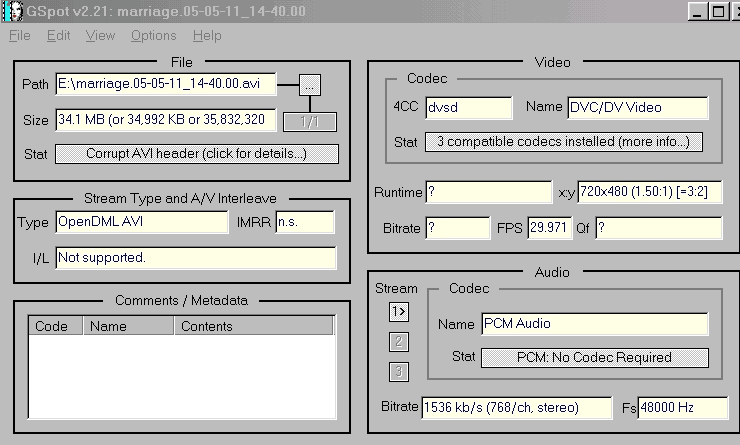
but my 3rd last avi file Gspot says its ok.
This goes with all the capturing I've been doing, all segment files are corrupted except for the last file not corrupted.
When I use VirtualDub to Append avi segment on all three files and make a Dvd; the end result render works in my dvd player this tells me that all the files are good. -
I figured out why... I need append all 3 original segments files back together in Virtualdub. Then when I use Gspot I get the correct info without any corrupted files.
-
Strange.
I've been using WinDV to capture from two different DV cams and had it capture into loads of clips per tape, and from loads of different tapes. But I've never had that problem.
Oh well, as long as you've a work around I guess... If it were me, I'd be inclined to find out why though - the day may well come when you want seperate clips.There is some corner of a foreign field that is forever England: Telstra Stadium, Sydney, 22/11/2003.
Carpe diem.
If you're not living on the edge, you're taking up too much room. -
Originally Posted by daamon
 Aw shit. I've been confounded by that multiple file thing for like a month... setting to zero...
Aw shit. I've been confounded by that multiple file thing for like a month... setting to zero... 
-
Hi thesnow,
My "Max AVI size" is different, but that won't affect anything.
I've never checked my DV AVI clips with GSpot as they've always been OK when I've dropped them into Premiere.
Have you tried using them to see if they're treated / played OK?
@ fmctm1sw - LOL . If it's any consolation, we've all been there at some point...
There is some corner of a foreign field that is forever England: Telstra Stadium, Sydney, 22/11/2003.
. If it's any consolation, we've all been there at some point...
There is some corner of a foreign field that is forever England: Telstra Stadium, Sydney, 22/11/2003.
Carpe diem.
If you're not living on the edge, you're taking up too much room.
Similar Threads
-
Best h.264 setting for optimal size/quality with handbrake.
By frickfrock99 in forum Newbie / General discussionsReplies: 4Last Post: 1st Oct 2010, 03:09 -
What size stills and Output setting Premiere for HDready TV ?
By DBenz in forum EditingReplies: 3Last Post: 31st Mar 2010, 10:23 -
Question: MKV File Size vs MP4 File Size
By VideoNoobz in forum MacReplies: 6Last Post: 20th Feb 2010, 03:44 -
how do I tell what date a dv file is from captured with windv?
By Onceler2 in forum Camcorders (DV/HDV/AVCHD/HD)Replies: 7Last Post: 16th Dec 2009, 08:04 -
Interrupted WinDV Capture...Now I can't play the AVI file.
By ione in forum Capturing and VCRReplies: 11Last Post: 18th Oct 2009, 09:52




 Quote
Quote