A question for the video experts out there. Is there a tool available that I can use to determine the amount of audio shift that I have to set to get the audio in sync?. I guess something that would visually display the frames with the audio associated audio signal would be close â It would help if it could handle VOB files so that the complete process could be taken into account. Some pointers will be appreciated.
+ Reply to Thread
Results 1 to 16 of 16
-
-
Audio sync is most often caused by dropped video frames. The only real way to sync that is to also drop the audio frames.
But it'll still be garbage.Want my help? Ask here! (not via PM!)
FAQs: Best Blank Discs Best TBCs Best VCRs for capture Restore VHS -
Thanks Lordsmurf. I am pretty sure that the end result did not have any dropped frames. I am using Virtual VCR to capture and what I am doing is to log the dropped frames (for some reason my PC is dropping 11 frames every hour but that is a different topic) and then recapture the dropped part and patch it in with Avisynth using scene changes as markers. The sync problem appears to be constant throughout the capture. If my memory serves me right a previous version of Virtualdub had this facility that was also handy when you wanted to splice, but I cannot get the latest version to display the audio part
-
I had a few short clips with bad audio sync. I have Media Studio Pro which allows you to increase or decrease the length of audio and move the audio track around on the timeline. It was pretty easy but they were for short clips, if they were of long length I would have just recaptured.
-
Vdub has an audio delay setting. You can set a delay and watch the
movie - and adjust it until it's in sync -
Load both video and audio through avisynth to virtualdub-under file-file information see time duration of both video and audio-if audio time is less it needs to be delayed-if it is more-some preload is needed.
Avis can be loaded directly in virtualdub.
Works with rmvb files loaded with avisynth-does not work correctly with wmv/asf files.
Other alternative is-in virtual dub under video frame rate choose to change fps of video to match audio rate.
Above will work in most cases where dropped frames are absent or negligible . -
How does this audio-interleaving work? It appears that my audio starts 30 seconds early. Do I enter 30000 in the skew box and hit ok? Then I have to select play to start the interleave? I assume this takes a long time?
Thanks -
30 secs difference means something is wrong-the normal is less than a second.
If your PC is fast enough-try at some points from beginning to end
More probably you need to stretch your audio using the audio filters in vdub if maintaining video fps is essential for you. Or else use the matching frame rate method..
Check out all three before going for something more complex like
Hypercube Time Stretcher -
It does not take a long time. That's why we do it.
It plays immediately.
30 sec is a lot. Reminds me of movies with a silent leader. -
One sure fire way to do it is to open the audio in audacity, and the video in vdub.
For audio that is offset the same throughout the movie. Find a part in the video like a gun shot or something exploding (or even a scene change from indoors/quite to outdoors/noisy) and write down the time stamp of the frame it starts at. Then find the corrisponding noise in audacity and note the time stamp there. If it is ahead of the video time stamp add the difference in the form of silence at the beginning of the audio stream. If it is behind the video time stamp cut that much silence from the beginning of the audio stream. Then join.
If audio slowly goes out of sync, do the same thing (write down the time stamps of corrisponding points in the audio and video) at the beginning and the end of the movie. Then adjust the tempo until they are both in sync. You can do trial and error or you can calculate it (may take a bit to figure it out)
Although I agree 30 seconds sounds like a lot.
-Suntan -
Many thanks to everyone who responded to this posting. I believe I have it sorted out now. I went back into the process and first created an .avi from the Avisynth frameserved part and analyzed it using Virtual dub. At this stage the sound is still 100% in synch. I then encoded the newly created AVI to VOB file and fed it to Virtual dub. Using a part where a pertson in die video clapped his hands I adjusted the time delay till it âlookedâ in synch. (As Suntan also suggested) It appears as if the combination of the mpeg2 encoding (4400kbps TEMPGenc Plus) and the AC3 conversion of the sound track (96kbps BeSweet) causes about 300ms out of sync shift. I believe that I now have a watch able result. What is interesting though is that although the sound is now in sync from the beginning to the end the sound and video files are reported to have slightly different total time durations â but I am not complaining. It would have been nice if I could have seen the sound associated with each frame (or even better every field), then the time can be adjusted within 1 field resolution.
-
actually, when I capture a tape into mpeg and demux it, the audio and video are almost always a slightly different length..not sure why but it is in sync even to the end...(and the time difference is equal to more than just the audio delay)..Originally Posted by 3_2_DVD"As you ramble on through life, brother, whatever be your goal - keep your eye upon the doughnut and not upon the hole."
-
Media Player Classic will show statistics of the video file including sync. Under the View tab, click Statistics & you can see how many ms you're off. It takes a little while to work & may not be 100% accurate but it could give you a base to start from.
-
This is a late reply, but might help people anyway, I hope:
I have often .avi-files from captures, practically in sync after capturing with iuVCR. After running video through CCE with AviSynth-filtering, and extracting audio with VirtualDub (or GoldWave, just as good, but faster), audio is slightly out of sync almost every time.
I then go to MPEG Video Wizard, load the video and audio into the timeline, click on the video (right mouse-click for menu), then look at the "Properties" of the file. It gives the exact length of the file in seconds:
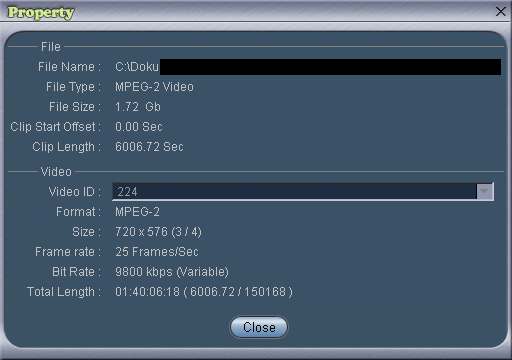
(Look at "Clip Length".)
Same way I check the audio and if the length is different, I feed it into Adobe Audition, there go to "time stretch" or "stretching" (I have the german version, so don't know what it's called in english). There I put in the length of the VIDEO-file, as determined in MPEG Video Wizard, tell it to stretch without changing the pitch, wait for about a half hour...and presto!
Works for me every time. I have not tried on badly out-of-sync-cases, since did not encounter those yet.
Similar Threads
-
How to time shift a live stream?
By yalag in forum Video Streaming DownloadingReplies: 13Last Post: 2nd Feb 2012, 17:22 -
Time shift from camcorder in PC
By petran63 in forum Newbie / General discussionsReplies: 0Last Post: 2nd Feb 2012, 16:32 -
Variable time shift
By tbee in forum Video ConversionReplies: 1Last Post: 22nd Nov 2009, 13:02 -
Any software exist to determine required Codec?
By plemal in forum Newbie / General discussionsReplies: 3Last Post: 11th Mar 2008, 18:20 -
Panasonic DMR-EH57 time-shift?
By trc777 in forum DVD & Blu-ray RecordersReplies: 3Last Post: 18th Feb 2008, 07:27




 Quote
Quote