I'm trying to convert an .avi movie to an SVCD, and inject permanent subtitles in the process. I'm using VirtualDub to frameserve the movie to TMPGEnc, using TextSub (VobSub) 2.23 filter for the subtitles. So far so good.
The problem is that the movie is 576x304, (DAR 36:19). TMPGEnc converts the movie to 4:3, keeping the aspect ratio, and creating two black stripes, above and below the picture.
I wanted to use the stripes for the subtitles, so that they do not "invade" the picture. I went back to VirtualDub, and added a resize filter, maintaining the samed height and width, and applying a letterbox (same width, increased frame height), using the precise bicubic (A=-0.75) filter mode. In theory, the subtitles should then be displayed below the picture, in the designated letterbox. The preview pane in VirtualDub shows exactly that: the subtitles are shown below the picture, inside the letterbox I've added - a satisfying result. Unfortunately, that only works for preview...
I frameserve the movie to TMPGEnc, which outputs a corrupt picture as shown in the screenshot below. VirtualDub's letterbox has been dyed teal (#408080) on purpose, in order to emphasize the difference between the letterbox I've added, and the black stripe which has been infused against my will, just above the picture, looking as though it was "pushing" the picture below. In essence, the lower part of the picture has simply been cut off, and I have no idea why (no cropping has been done).
Any thoughts? What am I doing wrong?
+ Reply to Thread
Results 1 to 9 of 9
-
-
Lovely, I can't even post the screenshot. It's a 24KB jpg... Why doesn't it work??
Last try:
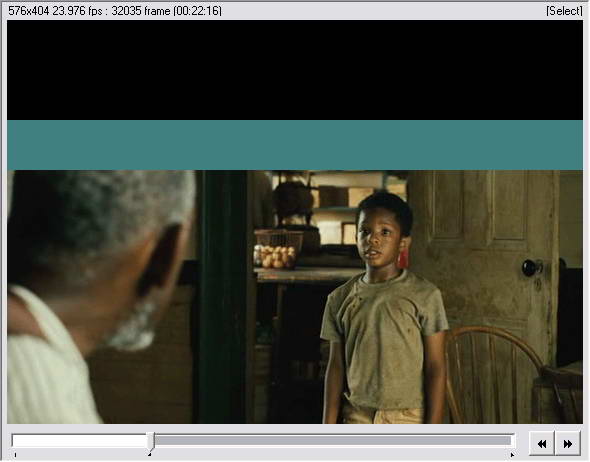
-
Thanks for the advice. I'll try that. The arrange method, though, any arrange method for that matter (I've tried 'em all) does not retrieve the "lost" picture. It still remains cut. It's as thought to movie is frameserved that way...Originally Posted by Abond
Hmpf. I'll try FitCD. -
FitCD didn't really help. I don't want to resize the movie in VirtualDub. I want to keep it as is, adding, say, 100 pixels for letterbox, and then frameserving it to TMPGEnc and have it do it's thing.
Besides, I've already tried resizing the movie in VirtualDub first, to 448x240 + 32x240 for letterbox, just as FitCD recommended. Althought the preview pane in VirtualDub showed it right, TMPGEnc showed a corrupt stream (can screenshot it if you want). -
Oh my God. I ran Nandub and did exactly what I had done in VirtualDub and it works. Why??? HOW???
Similar Threads
-
Megui Resize Filter
By xxxThiefxxx in forum Video ConversionReplies: 4Last Post: 18th Apr 2012, 23:00 -
resize filter in virtualdub for upsizing videos
By snafubaby in forum Newbie / General discussionsReplies: 1Last Post: 5th Dec 2011, 06:26 -
Resize filter in VirtualDubMod
By CSULB71 in forum Video ConversionReplies: 5Last Post: 28th Dec 2008, 11:48 -
How to use the Resize filter with WinAvi?
By GangstaRap in forum Video ConversionReplies: 1Last Post: 2nd Jul 2008, 05:28 -
Which one directshow filter to resize the image ?
By jazzzy in forum Software PlayingReplies: 1Last Post: 20th Feb 2008, 09:55





 Quote
Quote