Ok..I bought a 100pk of these discs (Gold topped MXLG03) and my brand new BenQ 1620 with firmware B7T9 only recognizes SOME of these discs.
I have tried about 20 discs on this spindle and it has only recognized about 12 so far. Attatched is my DVD Decrypter error.
Thanks to anyone who can help me out here.
PS - If this is in the wrong section, please move it.
Cheers!
+ Reply to Thread
Results 1 to 30 of 56
-
-
Well, I managed to find a couple discs that did burn at 8x.
Here is the scan of one of them....
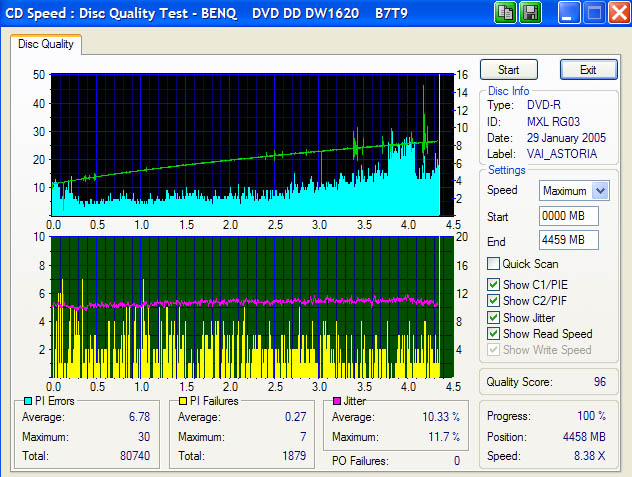
8)
It looks like maybe I just got a bad spindle (actually a very bad spindle).
I may be able to salvage 50% of them...and return the rest. -
Are they + or - ?
My 1620 burns +R like a champ at 8x but only burns my TY -R's at 4x.
I have B7T9 as well. -
to richdvd: the problem is the maxell dvd-r 8x speed discs that you're using. i have had problems using them but as hech54 mentioned the BENQ 1620 is known to burn DVD+R media better. i would suggest try using firmware B7P9 and see if the drive burns better or worse. everyone uses different firmware because of the dvd media that they use. use and find what works best for you. i use only maxell dvd+r which are RICOH, maxell dvd-r 8x MXLG03, TY dvd+r & MEMOREX 8x dvd-r as long as the media id is PRODISC F01 with my BENQ 1620, PLEXTOR 708A, & PIONEER 107D. i think maxell is having some quality control issues with their 8x dvd-r MXLG03.

-
I blame the inferior BENQ drives.Originally Posted by budz
Or at very least, inferior firmware at this time.Want my help? Ask here! (not via PM!)
FAQs: Best Blank Discs • Best TBCs • Best VCRs for capture • Restore VHS -
The same discs don't work on my Pioneer 107 either.Originally Posted by lordsmurf
@lordsmurf....have you tried any of these discs yet? -
LOL. What's your answer now, smurf? It's easy to blame Benq drives (again), but you CAN'T blame the Pioneer as well, can you?Originally Posted by richdvd

It's apparent that people are having problems with this media, plain and simple. -
MXLRG03: So far, so good.
It just seems, as usual, that people are raising hell about an inferior burner and blaming the media. These things happen daily on this forum. People blaming the wrong thing. Just trying to help. Don't want to believe me? Fine, go ahead. Your coasters, your money. Just realize you'll continuously run into varying errors. At some point in time, you have to stop and realize the burner has issues. Not every media, software, disc, etc is going to be bad.
Pioneer 107 troubles? Update the firmware. None of that hacked BS either.Want my help? Ask here! (not via PM!)
FAQs: Best Blank Discs • Best TBCs • Best VCRs for capture • Restore VHS -
smurf the problem is the media whether you want to believe it or not. i've had the same problems with this media with my PIONEER 107D drive just like richdvd. in my opinion smurf you have nothing but negativity to offer when it comes to the BENQ 1620. so do you have an answer as to why this particular maxell dvd-r media burns coasters with the PIONEER 107D drive???????Originally Posted by lordsmurf


 :P :P :P
:P :P :P
 Lmfao@ your comment of upgrading the firmware. i've used this media before with no freeking problems until now with the spindles that i've just bought so don't say upgrade the PIONEER 107D firmware. ummmmm no i don't have a hacked firmware on the drive.
Lmfao@ your comment of upgrading the firmware. i've used this media before with no freeking problems until now with the spindles that i've just bought so don't say upgrade the PIONEER 107D firmware. ummmmm no i don't have a hacked firmware on the drive.
-
It's not the firmware.
I have tried the last 4 firmwares on the BenQ.
Like I said, some discs burn...some aren't even recognized by the drive (see first post). There is no blaming the BenQ. It is the discs because the Pioneer is giving me the same results. -
I've had nothing but smooth sailing with my NEC 3500 and MXL RG03 (Maxell 8x dark gold top).
-
I've had ZERO coasters with my BenQ 1620 Pro....that is a Z E R O .
Burns cheapo TDK media flawlessly and burns my TY -R media FLAWLESSLY at 4x. -
Just reporting my experiences:
About 150 burned thus far on BOTH of my BenQ1620s without a single coaster and of the 30 or so that I've scanned, all are well within acceptable scanning specs. Even at 12X, I can manage to get only 8 PIF MAX and 95% QS. Moreover, I've used P9, T9, and U9 with basically equal quality burns.
So, in short, LS, it's the media -- not the drive.
- JIE
SCAN: 8X MXL RG03 @12X
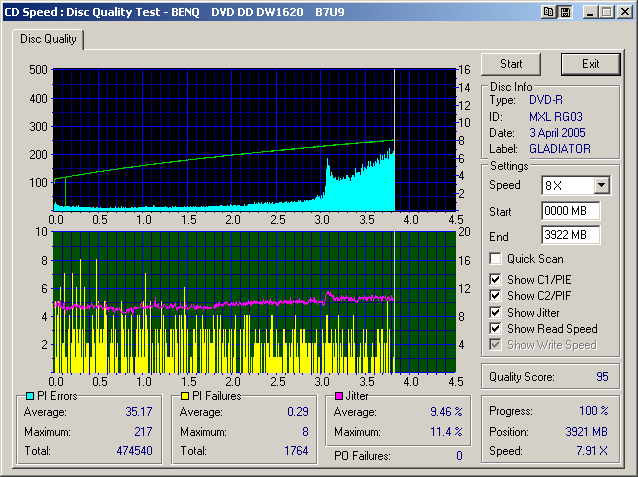 (1)BenQ 1620 w/ B7u9 w/ MCSE speed patch
(1)BenQ 1620 w/ B7u9 w/ MCSE speed patch
(2)Philips 8631 @ BenQ1620 w/ B7U9 w/ MCSE speed patch
GET MCSE HERE
BenQ Ownz j00 -
It's the media, trust me.Originally Posted by lordsmurf
I have now tried it in 3 different burners (a NEC, Pioneer 107, and BenQ 1620). Before you go spouting your mouth off, try reading what I posted. -
Its the media. I have seen the same issue with several Slim DVDRW drives. The problem I see is with spinning down at the OD of the disk or the drive does not spindown and the write quality looks poor with Kprobe.
Drives Tested - Teac DV-W24E, NEC ND-6500 and Pioneer DVR-K14.
RG -
More evidence that it is the MEDIA, not the burner. See below, burned just now @ 12X MXL RG03 gold top.
I'm actually pretty impressed with that scan, much lower PIE than my other one @ 12X.
- Jie
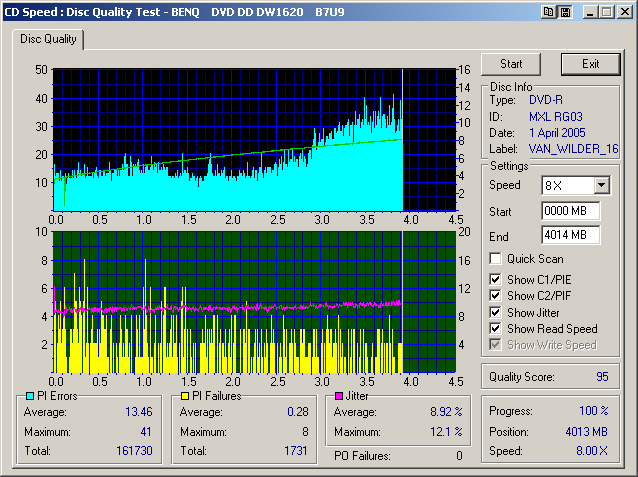 (1)BenQ 1620 w/ B7u9 w/ MCSE speed patch
(1)BenQ 1620 w/ B7u9 w/ MCSE speed patch
(2)Philips 8631 @ BenQ1620 w/ B7U9 w/ MCSE speed patch
GET MCSE HERE
BenQ Ownz j00 -
I just bought 2 50 pack spindles. do you think i should return them. I have the nec 3500.
-
I would not let people on message boards scare you. Try them. MXL media has long been regarded as one of the best media money can buy. Find out for yourself. Odds are that the majority reports of "excellent media" will continue to ring true.Originally Posted by MUK1011Want my help? Ask here! (not via PM!)
FAQs: Best Blank Discs • Best TBCs • Best VCRs for capture • Restore VHS -
smurf by telling other members not to let message boards scare you is a farce. are members suppose to believe what you have on your nomorecoasters.com site? cuz you're talking bubbles man. your website is based on your experiences which is fine but don't knock other members who post their experiences with the MAXELL DVD-R MXLG03. in my honest opinion there are going to be batches of media that have poor quality control & in this case it's the MXLG03. No matter what anyone posts you'll always have negativity against BENQ 1620 burners. and you call yourself a moderator. how about being more considerate of others.Originally Posted by lordsmurf


-
richdvd if you want you may want to flash the drive starting with B7L9 then use B7P9 cvt file along with the WinDWflash.exe. you can download them from here:
http://dvdpro.club.st/firmware/BENQ_FW.htm
then after flashing it with the B7P9 cvt.file then flash the drive with the same flasher but use firmware B7V9 cvt.file. here's a link for it from cdfreaks.com BENQ FORUM:
http://club.cdfreaks.com/showthread.php?t=134279&page=1&pp=25
go to post #68 codeking has the download for the B7V9 cvt.file.
good luck
-
LS: your reply to MUK is pointless. Nobody's out to scare anyone: we've merely established that there may be some bad batches of MXL RG03 floating around -- I certainly don't think it sucks b/c it's all I use; and my results are morer than satisfactory.
BTW, good job at skirting the BenQ issue again — bash it, then go blind (i.e., ignore the evidence).
@budz: Unfortunately, moderator is not synonymous with objectivity, but what can ya do?
- Jie(1)BenQ 1620 w/ B7u9 w/ MCSE speed patch
(2)Philips 8631 @ BenQ1620 w/ B7U9 w/ MCSE speed patch
GET MCSE HERE
BenQ Ownz j00 -
I use this media on my Liteon 811S with patched firmware since Liteon firmware didnt support this media.
I get excellent burns with scans that equal TYG02, scans that are much better then MCC02rg20.
For my burner this is excellent media. -
I am not trying to scare anyone.Originally Posted by lordsmurf
Just simply posting problems that I am having with this media.
Others are having the same problems.
@budz....thanks. I will give that a shot.
But like I said all 3 burners are having the same issue with this media.
So far, I have come across 26 bad discs out of 40.
This is very bad. -
I did a scan with CD/DVD speed which I normally don't do but the MXLG03 discs have been probmatic to some. I burned a MXLG03 disc @8x speed with one of my BENQ 1620's that has firmware B7V9 but used the BENQ tool QSUITE called Q-Scan before burning the disc. I disabled WOPC feature as well.
richdvd can you return the MXLG03's you have? if you can try exchanging them for the DVD+R which are RICOH discs. Here's the download for QSUITE if you want to try it out here is the download for it: http://club.cdfreaks.com/showthread.php?t=130200&highlight=qsuite
look at post #4 by pinto2
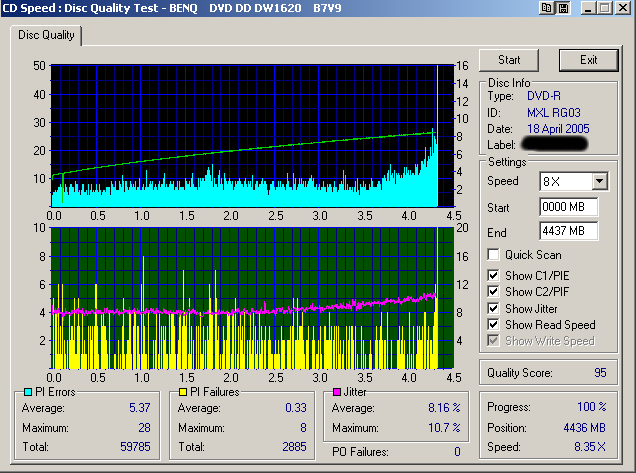
-
I have a DW822A and my brother got a DW1620. Based on the experience, these drives are good for +R media. Picky with -R media. I tried Verbatim -RW media, it burned a ring on the media.


 Stick to +R/+RW or BENQ media and you should be OK.
Stick to +R/+RW or BENQ media and you should be OK. 


You pay for what you get. Cheap !


Here is a DW1620 review at Tomshardware.
http://www20.tomshardware.com/storage/20041102/dvd_burners-02.html -
@budz..i also had a very good scan on an MXLG03 that i successfully burned with the BenQ. I think the discs are good discs but out of my 100 spindle, I will be lucky to get 50% that are recognized by any of my 3 burners. That's very unacceptable....also very strange.
Edit- I tried a few of these bad discs in my Panasonic E50 and they aren't recognized in there either. -
No....I would try them.Originally Posted by MUK1011
I may have just got a BAD spindle.....however I won't be willing to take a chance on anymore large spindles of these. I may get a 10 pk and see how those pan out. -
richdvd wrote:
I'll have to try the discs on my pioneer 220-s recorder when I have some time this weekend.I tried a few of these bad discs in my Panasonic E50 and they aren't recognized in there either. -
Just as a word of warning, there are a LOT of Panasonic recorders out there right now that refuse to see 8x media. It's almost random. Stock up. The E80/E85 are the ones I hear about most, with 8x media being rejected. TDK, MCC, TY, MXL, list goes on.Originally Posted by richdvdWant my help? Ask here! (not via PM!)
FAQs: Best Blank Discs • Best TBCs • Best VCRs for capture • Restore VHS




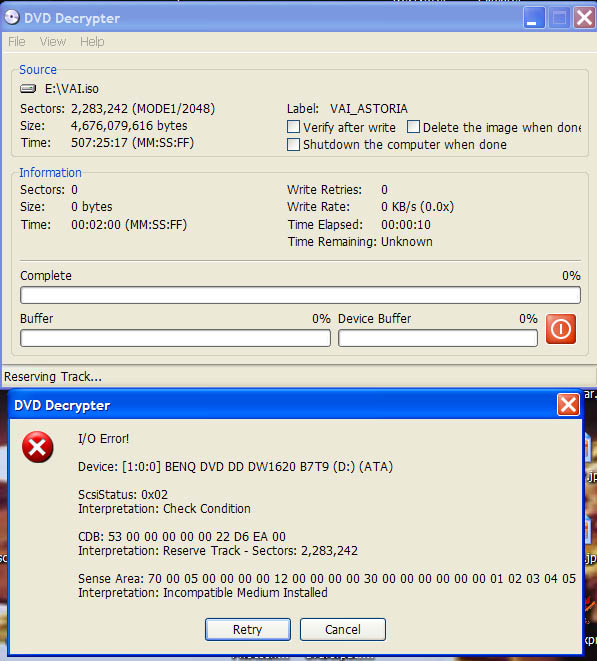
 Quote
Quote

