i got winavi converter but the voice is off tried it 3 times with the same results. anyone know any other avi to mpeg2 converters out there?
+ Reply to Thread
Results 1 to 26 of 26
-
-
-
Or...
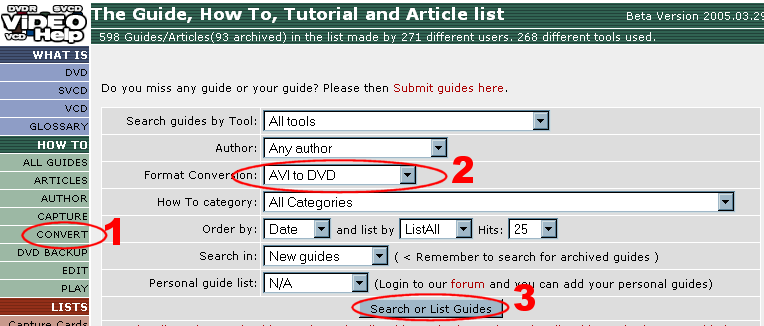
/Mats -
VSO DivxToDVD works great and is free. It will even convert from PAL to NTSC (and vice versa). Great results.
-
i tried vso divx to dvd but its taking like 50 min to convert an 180mb file. does it take this long on your comp also?
-
What's your computer specs (processor, most important)? That, together with running length of video is the most critical parameters when determining what encoding time to expect.
/Mats -
Dont get me wrong.
If you really want to solve yor a/v sync problem then you have to spend a little more time for encoding and dont use ALL-IN-ONE-CONVERTR like WinAVI. I know its fast and sometimes does a good job. But there are other procedures and tools much much better than WinAVI to convert AVI to DVD. If you like I can give some humble suggestions.When I was born I was so shocked that I could'nt speak for 18 months. -
Yes, better than twice realtime encodes on a 1.8 box is too good to be true. My 3.2 does somewhere like 0.5-0.75 (1 minute in 30-45 seconds) using MainConcept.
/Mats -
My suggestion is again: Read all (or a good helping of) guides written on the subject.
/Mats -
I use CCE and TMPGenc Plus (Mpeg Tools) to do it. Does a good job and is quick. You may need to use Avisynth to frameserve first though. Easier than it sounds though.
-
http://members.dodo.net.au/~jimmalenko/AVI2DVD.htm
All you need to know If in doubt, Google it.
If in doubt, Google it. -
While you may use the Control key to select multiple AVI's to convert with DivxToDVD, this does not give you a menu. If that's okay, then DivxToDVD will work fine for you (with no other app required).Originally Posted by ecw
If, however, you need a menu so the user may select a specific title, then use TMPGenc DVD Author to import the video from that converted VIDEO_TS folder (track by track, you may choose each one), and set up the menu with each track's title as you wish it to appear. You may even convert ALL of the AVI's into one DVD (limited by hard drive space) and then only bring in the first ten tracks (and then the next ten tracks for the next DVD, etc.)
It's not completely automatic but the quality is fine and, because the VIDEO_TS folder is already on the hard drive, you may leave the "copy from DVD" checkbox unchecked. It's really not very labor intensive and will happen as quickly as your processor will permit. -
a lot of these tools are pretty similar - for audio sync issues I often decrease the hardware acceleration on my sound card - sometimes tightens it up a bit
-
Que?
 What does your sound card have to do with audio/video encoding?
What does your sound card have to do with audio/video encoding?
/Mats -
i mean on the original capture to AVi - these issues seem to be ok when playing back avi on the pc, because the decoders are so tolerant, but can express themselves on conversion to mpeg - imo
-
Dude, your sound card's hardware acceleration does NOTHING during capture OR encoding. Sorry.Originally Posted by zippyinSF
-
ecw - try Gui4ffmpeg and then use TMPGenc DVD Author to create the DVD...
I've been using this combo and have yet to have any major problems, except one which is that I've had to make sure to encode the sound with ac3 and six channel sound....
Choosing only 2 channel sound ac3 resulted in DVD's that wouldn't play on my dvd player or would glitch after a minute - for me, using 6 channel sound has resulted in nothing less than perfect playback... -
I like AVIDemux & Quenc (Free) or TMPGEnc 2.5 (Pay). For Authoring you can try DVDAuthorGUI & GUI 4 DVDAuthor (Free) or DVDLab & TMPG Dvd Author (Both pay but with Free Trials) You can make good stuff happen with these fine programs.
rogThere are many ways to measure success. You just have to find your own yardstick. -
thanks for the help ya'll. can you tell me the program for the ac3 six channel encoder? so i can make sure it will play on my dvd.
-
Catch 22....

/Mats
Similar Threads
-
Good MPEG2 Capture Software
By mcg22 in forum Capturing and VCRReplies: 4Last Post: 26th Jan 2011, 12:36 -
mpg to DV-AVI converters
By nuttyDeedee in forum Video ConversionReplies: 7Last Post: 31st May 2009, 17:13 -
converters cant convert dv-avi correctly
By dread in forum Video ConversionReplies: 13Last Post: 17th Nov 2008, 18:15 -
Best AVI-to-DVD converters?
By dexter30 in forum Video ConversionReplies: 7Last Post: 19th Sep 2008, 13:41 -
Fastest Avi to DVD Converters
By gameroftheuk in forum Authoring (DVD)Replies: 13Last Post: 5th Sep 2007, 12:32




 Quote
Quote



