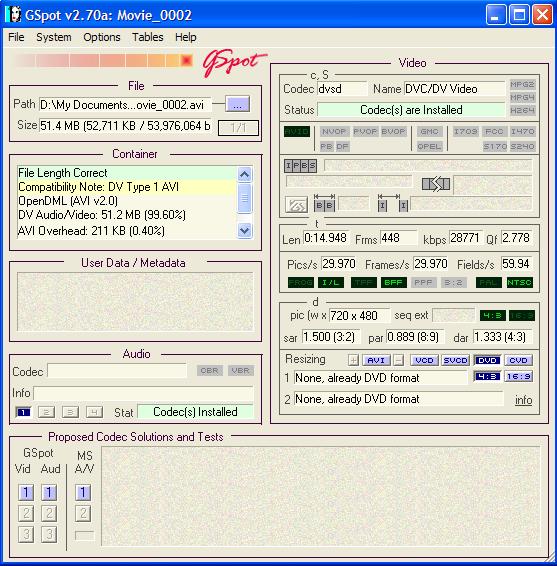I have tried free and trail programs to convert dv-avi to dvd. It converts them but every time you play the movie the left side is cut off. I am using windows movie maker to join jpeg's and them export the movie to dv-avi. Then using a converter to convert the dv-avi to dvd. What gets me though is that if I use DVD slideshow GUI, DVD slideshow GUI gets it right every time. What is the difference between what a converter is doing and what DVD slideshow GUI does when it exports the slides to mgeg.
+ Reply to Thread
Results 1 to 14 of 14
-
-
Take one of your failed movie/slideshows and drop it into Gspot and see what framesize it is. DV-AVI has a fixed size of 720 X 480 for NTSC video, the same as a DVD. It looks like there is a problem in one of the steps of your conversion.
 If you post the Gspot screen shot here, someone may notice something obvious.
If you post the Gspot screen shot here, someone may notice something obvious.
-
Sounds more like an overscan problem then. In which case you have two options
1. Add black borders to your video to force it further into the centre of the visible image area. You will probably see some black on the right-hand side of the screen as it is the left that is most affected on your TV.
2. Get your TV serviced to see if they can better centre the display.
I suspect that if you try the same discs out on other TVs oyu will find the problem is not as severe as you are getting on your TV. In short, the problem is not with the authoring or encoding, it is your television.Read my blog here.
-
Great I got a crappy TV lol. I will just use DVD slideshow GUI till I can see what I am going to do. Only problem with DVD slideshow GUI is the flickering, got any ideas/help for flickering in DVD slideshow GUI?
-
If you are going to add borders do you need to scale down the image to the title safe area then add the borders? I assume I can apply this to the images then run it through Windows Movie Maker right? If that is true do you have to do the same to the video? What free programs can add borders to video?
-
Thats the only option in Windows Movie Maker though.Originally Posted by filmboss80
-
Ty. What about the images though? Should the image be 720x480 with the borders or does it matter thats why I asked if the image should be resized.Originally Posted by guns1inger
-
Yeah thats what I mean adding the border to the image not the video
Similar Threads
-
Trying to convert 16x9 video to dvd in such a way that it shows correctly
By dlots2000 in forum Newbie / General discussionsReplies: 2Last Post: 24th Dec 2009, 08:51 -
mpg to DV-AVI converters
By nuttyDeedee in forum Video ConversionReplies: 7Last Post: 31st May 2009, 18:13 -
Best AVI-to-DVD converters?
By dexter30 in forum Video ConversionReplies: 7Last Post: 19th Sep 2008, 14:41 -
Fastest Avi to DVD Converters
By gameroftheuk in forum Authoring (DVD)Replies: 13Last Post: 5th Sep 2007, 13:32 -
Can't convert VOB with AC3 correctly.
By StealthKing in forum DVD RippingReplies: 9Last Post: 13th Aug 2007, 19:32




 Quote
Quote