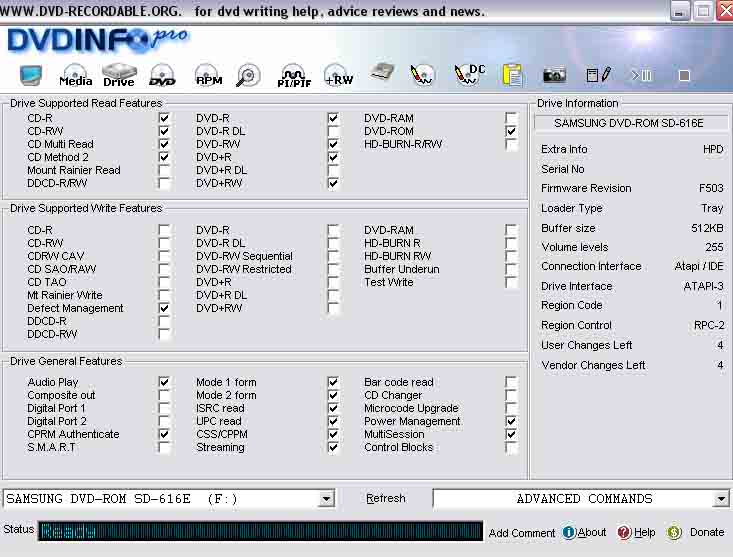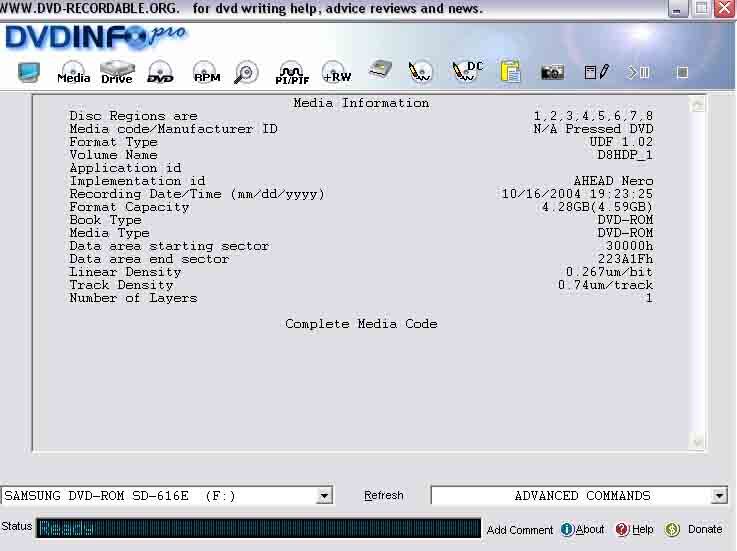I just bought a foreign movie that says it's a DVD-9, but I can't play on my DVD player (I tested on 2 different ones).
What may be the reason(s) why it wouldn't play??
+ Reply to Thread
Results 1 to 30 of 32
-
-
how about a more meaningful subject title
nothing wrong with dvd-9 most dvds are dvd-9 (Dual Layered)
was there an error
did you press the play button -
I can't give you subject title because it's in Chinese. I would if I could if there was the font.
Not sure why the DVD won't play on any DVD players, but it played in the store. Must be universal DVD player.
Normally DVDs play automatically when the disc is popped in so I didn't need to press play. It just came up with the error "Cannot Play" -
sorry
i meant the topic title, "DVD-9" is not very informative
i would use dvdinfopro on the dvd and try and find out exactly what type of dvd it is
does it play on your PC -
presss the media button and post back that image
Thats info about your DVD-ROM -
Sounds like a very dodgy pirate disk. Can you rip it with DVD Decrypter ?
Read my blog here.
-
Yeah sounds like you got "burned" no pun intended. Try to rip it with DVD Decrypter as ewas suggested and then run the files through DVDShrink and re burn
No DVD can withstand the power of DVDShrink along with AnyDVD! -
Its not a DVD9 its a DVD5 and it was authored with Nero. Its a bootleg.
Throw it out and buy the real thing. -
Are you sure it's pirated/bootleg? Because I bought it from a rental store. And it says DVD-9 on the Disc is how I got to know it was one. It has artwork(but I suppose anyone can do that) and it can play on my computer, but only my computer.
Do you think if I purchased a DVD player that plays foreign DVDs such as this, it would help the situation? The store manager says he sells machines for this particular disc.
Should I trust him?
Please help. Thanks greatly! -
No & No.Originally Posted by DVDHelpPlease
It is an all-region DVD-R & should therefore play in any domestic player. Notice where it says number of layers? Only one layer is indicated, which means it is a DVD5. If you have a DVD-writer, rip it & burn another copy.If God had intended us not to masturbate he would've made our arms shorter.
George Carlin -
So then that's all I need to do to make it play, is burn it onto another DVD+R? I shouldn't need to return it then?
thanks just want to make sure I don't go spend money on buying another DVD player or returning the movie. -
Shocker Milwaukee, its clearly stated by the info that its a real DVD-ROM. I have a few similar from Philippines. It would be WAY too expensive to use DVD-R when SE Asia is full of DVD-ROM production lines. The anti-piracyguys estimated that Philippines alone had a production capacity of 100 million DVDs per year in 2003, not counting the ones doing legal stuff. That number is much higher now i believe, but still not very high. The reason the number is so low compared to the population is that most peole in SE Asia still use only VCD, and pirated VCDs are sometimes burned, DVDs not.
-
DVDHelpPlease, your disk SHOULD play in any player, so the first thing you should do is check if your DVD player is able to play PAL DVDs. It doesnt sound likely to me that it will refuse PAL disks but i think i seen some North-American forum users here mention that some players there dont play PAL at all. And China is PAL (Right?)
If your player will play PAL i would suspect the disk is somewhat bad and that the store has a better player than you
-
Ok I tried the disk now on Go Video DVD Player and it works. But A Sony DVp-NS501P DVD player at home is unable to play it. It says error with disk.
I will check the manual to see if it can play PAL. Very strange. -
@thor3000Originally Posted by D.A.R.J.R.
I saw the same thing (media type=DVD-ROM), but the post I've quoted above points out that the implementation software is AHEAD_NERO, which suggests to me that it was burned. Also, DVDHelpPlease indicated that the artwork on the DVD itself states that it is DVD-9, when in fact it is a single layer disc. I figured it was a one-of knockoff printable. I certainly could be wrong about that, but my suggestion (to rip & burn a copy) is certainly still valid.If God had intended us not to masturbate he would've made our arms shorter.
George Carlin -
shocker milwaukee, I guess the one who authored the movie for DVD just used Nero and then burned some copies on DVDR that was sent to the productionline. Its a reverse DVD backup; DVDR to DVD

-
99% of Pressed Bootleg DVD's are marked with "DVD 9" this is one way of telling it's a bootleg.
-
Now all of you got me real confused.
Is my DVD a pirate DVD or not? Should I buy a multiplayer DVD or return the DVD? -
I doubt its pirated, probably just a low budget movie company. They like to put fancy labels like DVD9 and DolbyDTS on DVDs made in Asia. As an example, in Philippines i seen VCDs labeled with THX Dolby Digital Surround 7.1 and you name it.
You must be the one to decide what to do, as the guys here already told you, rip it and burn it to a DVDR, - or +, whatever you prefer, and play it in the player you play your other homemade DVDs in. -
This makes sense.shocker milwaukee, I guess the one who authored the movie for DVD just used Nero and then burned some copies on DVDR that was sent to the productionline. Its a reverse DVD backup; DVDR to DVD
Just rip & burn if you can. If it's real important, buy a Cyberhome 300 @ Wal-Mart (some still have them).Originally Posted by DVDHelpPlease
And YES it's a pirate copy (if you're still not sure of this, start a new thread and ask people's opinions here).
BTW - what color is the bottom of the disc, silver or purple?If God had intended us not to masturbate he would've made our arms shorter.
George Carlin -
No new posts necessary, thank you for clarifying.
The bottom of the disc is silver. -
How can you be sure its pirated shocker? I noticed a low budget US movie called "boattrip" or something was on DVD5 and no CSS. If American movies can be non-encrypted DVD5 then why not chinese movies? I got MSDN Library sent from microsoft on a DVD5, not exactly pirated. For the DVD9 label on it, thats a typical SE Asian thing, they do it in Indonesia, Malaysia and Philippines too, i seen DTS Audio and so on on original karaoke DVDs.
-
It smells like fish, but it tastes like chicken.Originally Posted by thor300If God had intended us not to masturbate he would've made our arms shorter.
George Carlin -
There is a good reason low budget movies don't have CSS or macrovision - $$$$$$$$ You have to pay licensing fees to use these features. It adds to the production costs, and end-user price. It's not uncommon practice on budget and public domain labels.
Everything tastes like chicken except chicken - go figure.Read my blog here.
-
The disc says DVD-9 and even says the English words "Dreamworks Productions"
When I stick it in my Sony DVD player it says "Cannot Play" on the DVD. On screen it says "Cannot play disc in this area"
I know I pasted an image of the specifics, but how is it that the computer can play all of this then? -
"Cannot play disc in this area", that would mean its PAL and your player is NTSC only. You need a new DVD player. If you are not sure if your TV is PAL/NTSC multisystem you need a player with PAL-NTSC MultiConversion.




 Quote
Quote