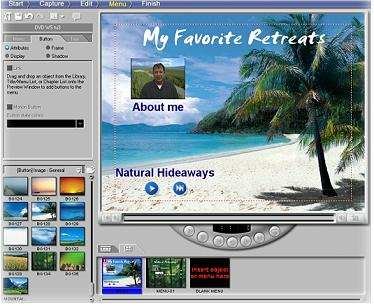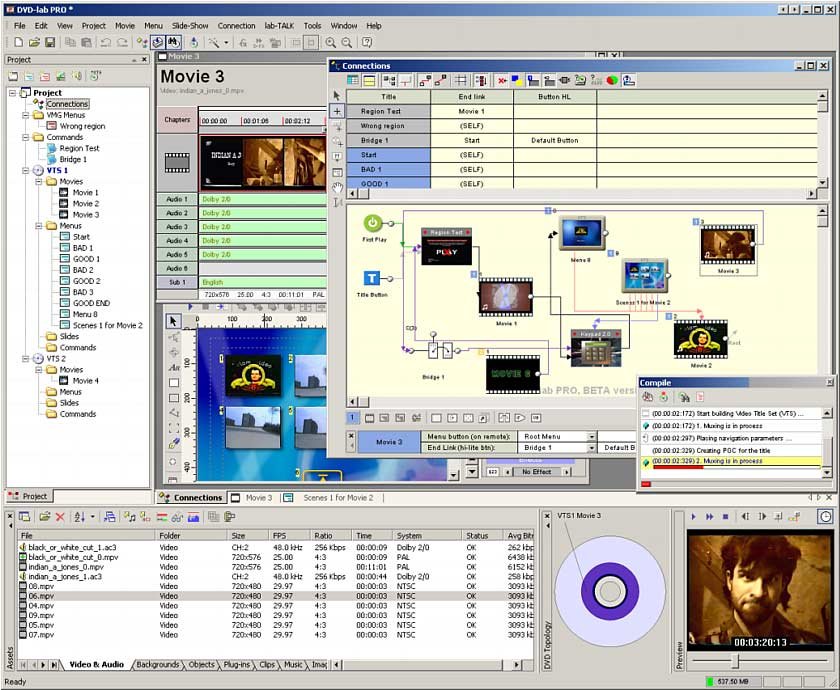Read topic... what are some programs beside tmpgenc dvd author that can make vcd encoded menu's on a dvd?
+ Reply to Thread
Results 1 to 30 of 38
-
-
Cheers, Jim
My DVDLab Guides -
reboot, i have mpeg files in vcd format already, (encoded using tmpgenc) and when i imported it, it only did quick mode. Anyway, I'm trying to make a menu... and after reading your guide, i have a stupid problem lol. How do you actually make a link? I can't see an option to make text, or the arrow you described in the guide.
EDIT:Nevermind, im an idiot and just figured that out. But where did you get the arrow from?
EDIT:This is what i see when i try selecting the first option when importing my vcd encoded video http://img50.exs.cx/img50/9922/dvdlaberror9iz.jpg ... ill try what it tells me to and let u know how that goes.. UPDATE: the audio transcoded to a 48k file but it was only about 28 megs from the original 450 meg mpeg vcd file. I'm not sure if that's right or not. And I dont think the video demultiplexed all the way because when i got to the part where you double click the "movie 1" i just got 17 minutes of frames that looked green. In the picture it stopped at 40% so maybe that's what happened. I dont know i'ts very confusing. -
Render to avi, then encode in tmpgenc, and import as any other asset.
The arrow is one of many prebuilt things.
Look down in the Assets box, there are tabs beside it for backgrounds, objects, and more.
On the objects tab, there are frames, arrow, buttons, more...
You just have to look around. Cheers, Jim
Cheers, Jim
My DVDLab Guides -
Thing is, I already did encode them to mpeg using tmpgenc's wizard (to mpeg vcd format). This time, i tried a different episode and dvdlab stopped at 60% like it was finished with the whole file. I tried demuxing it with tmpgenc and playing it on my dvd player that way, which worked. At least i have a workaround, but i do wish dvdlab's demux worked. I guess it's just some glitch on the program. Oh and it works perfectly on the smaller files, but my 300 meg episodes always get the problem i describe.
-
I demux 4 gig files with no trouble in DVDLab.
No idea why your's won't.Cheers, Jim
My DVDLab Guides -
Ulead is a playskool toy compared to DLP.
If DLP has trouble with his file, Ulead will probably mess it up even worse (audio sync).Cheers, Jim
My DVDLab Guides -
what is DLP??
And for your info, I have produced 12 instructional DVDs for commercial sale for $36.00 a piece with Ulead DVD Workshop 2.0
Don't listen to that guy, DVD Workshop is one hell of a powerful program!!!
Mike
----------------
NON-scam, legitimate autosurf programs will earn you money:
http://www.studiotraffic.com/index.php?refid=102618
http://4daily.com/?ref=46071 -
I really am getting tired of you bashing ULEAD, You never tried it,You couldnt get it to install properly. When you try it and still dont see that it can do way MORE things then DLP,then you can Bash it.Originally Posted by reboot
From what I have read and from the Screen shots of DLP , it can not stand up to Ulead DVD Workshop. In simplicity and Functionality. -
Well said! -What is DLP though???
----------------
NON-scam, legitimate autosurf programs will earn you money:
http://www.studiotraffic.com/index.php?refid=102618
http://4daily.com/?ref=46071 -
Oooh, yeah I tried using that once, it was really complicated AND it crashed almost all the time, DVDWS2 is the way to go.. If I can mass produce 12 DVDs created with it and sell them then I'm doing something right and I owe it to the simplicity and power of DVDWS2!
------------
NON-scam, legitimate autosurf programs will earn you money:
http://www.studiotraffic.com/index.php?refid=102618
http://4daily.com/?ref=46071 -
I'm with reboot. DLP is simply the most powerful DVD Authoring app I've tried. But if you think Simplicity is a catchphrase, then it's obviously isn't for you.
/Mats -
Right, you say tried. Well I havent Tried DVD Lab, but from the Interface I would say there is a big learning curve. If I needed to master DVD Lab I could,But I dont need to because Ulead Does Everything I need and More. It is a Very Powerful Authoring Program. I quess I'm still in play School as Reboot says.Originally Posted by mats.hogberg
I dont Bash things I havent tried,I quess when you Spend your money on a program only to find you should have spent it on another Program you would bash that program. -
I use both programs (DVD WS 2.x, and DVD LabPro).
They are both "Advanced" authoring packages.
DVD WS 2.x
-very easy-to-learn interface (user friendly)
-motion menus/buttons
-advanced features like playlists, multiple audio streams, subtitles
-builtin video and audio encoder, and accepts a lot of different input types
-Dolby Digital Audio (2-channel stereo) encoding
-fully customizable menus
-great library of menu templates, buttons, objects, overlays, etc...
-realtime preview of video+audio
-realtime preview of finished dvd structure
-better burning engine included with software
DVD LabPro
-steeper learning curve than DWS 2.x
-motion menus/buttons
-advanced features like playlists, multiple audio streams, subtitles
-no builtin encoder (but offers plugins for video and audio at a resonable cost)
-fully customizable menus -- but templates aren't as slick as DWS
-can import chapter list for video assets
-scripting support (can create some cool effects like "switched" menus -- but you can do the same thing in DWS, just would take longer)
-burning engine included, but doesn't work with as many burners as the DWS engine
-access to VM commands
-better Playlist functionality
-a more "streamlined" dvd structure than DWS 2.x (you need to look at the actual *.ifo files to see what I mean)
Both are excellent Authoring packages (with strengths and weaknesses). DWS 3.x development is underway (so I am told). And I am sure DLP development is ongoing -- the "gaps" between the two applications will soon be closing...George -
With Ulead DVDWS2:


I'm with canadateck!
----------------
NON-scam, legitimate autosurf programs will earn you money:
http://www.studiotraffic.com/index.php?refid=102618
http://4daily.com/?ref=46071 -
...or when you find someone bashing the program you just spent lots of $$$ on, you start bashing him/her...Originally Posted by canadateck
Each to his/her own. IMO, as a general observation, not necessarily related to the apps in question, a barren UI often hides great powers underneath, where fancy, skinnable UIs often hide (or advertizes, depending on how you look at it) the fact that the app isn't really meant for professional use (to put it mildly).
/Mats -
shadowofanubis6 isn't making a hollywood epic, DVD lab is just overkill and a headache on top of that, Ulead works, and works well enough to distribute titles worldwide with no problems whatsoever. I'm not making hollywood epics but I am making $$$ - If I had gone with DVD Lab, I'd still be pulling my hair out with all kinds of complex BS that isn't necessary and probably yet to release ONE dvd as opposed to the 12 I have created with Ulead DVDWS2...
-------------
NON-scam, legitimate autosurf programs will earn you money:
http://www.studiotraffic.com/index.php?refid=102618
http://4daily.com/?ref=46071 -
I guess. I'm not bashing anyone.Try the software first then Bash it.
Anyway I stand Corrected I wasted my Money and time on a pretty GUI....Everybody Go out and Buy DVD Lab..Its the BEST....Ulead sucks its not for Pros because anyone thats a Pro or Noob Only uses DVD LaB,
Ulead is Only for Pre Schoolers.
My Rant ends here,Because My problem was with Reboot bashing somthing his has never tried. -
One last thing,My tool of choice is DVD Architect that I was able to get a discount on from School.
-
@canadateck. I did install, and get a full working DVDWS. I even tried it out on multiple projects, over the span of a week, trying to give it an unbiased review.
It works, but has as many audio sync issues as any other all-in-one app.
I'll stick to one app for encoding, one app for editing, and one app for authoring, thanks
I understand that DLP isn't for everyone. Yes, it LOOKS terribly confusing at first. It's so powerful, and full of features, that the whole package is probably overkill for most users, especially those that prefer things like VSO, and think they've just (re)created the ceiling of the Sistine Chapel
The only other app that is in the same ballpark, is DVD Architect, but at a huge difference in price.Cheers, Jim
My DVDLab Guides -
I wouldnt got as far as putting it in the same class as an ALL IN ONE App. Yes the best way is to Encode with a stand alone encoder,this is what I do and always recommend people do the same,But Ulead has improved the MainConcept MPEG Encoder.
Why dont you encode outside of Ulead,and see if there are any Sync problems,I would say there wont be. Many sync problems come from user error or the source having problems.To say what you have about Ulead is going to far. -
Ok, it probably wasn't fair of me to lump it in with other all-in-one tools.I really am getting tired of you bashing ULEAD, You never tried it,You couldnt get it to install properly. When you try it and still dont see that it can do way MORE things then DLP,then you can Bash it.
From what I have read and from the Screen shots of DLP , it can not stand up to Ulead DVD Workshop. In simplicity and Functionality.
Yes, it can do MORE, because it's got a built in encoder.
Yes, it's got a simpler interface.
Yes, it's more functional, because of the aforementioned encoder.
Yes, a lot of people like it.
I don't. That's my opinion.
It does as advertised. I guess you could say it's powerful. DLP is more powerful, at authoring, which is all it's designed to do.And for your info, I have produced 12 instructional DVDs for commercial sale for $36.00 a piece with Ulead DVD Workshop 2.0
Don't listen to that guy, DVD Workshop is one hell of a powerful program!!!
I have produced hundreds of DVD's, most involving projects requiring 4 or 5 DVDR's each. I can make things as simple, or as complex as I like. That is DLP's advantage. User flexibility and customization, within the program.
Again, this is my opinion. Cheers, Jim
Cheers, Jim
My DVDLab Guides
Similar Threads
-
What's the best software to make menu for an audio-dvd ?
By Theyodaddy in forum Authoring (DVD)Replies: 7Last Post: 18th Mar 2012, 19:58 -
DVD & BluRay Menu + Chapter Creation Programs ?
By VideoFanatic in forum Authoring (DVD)Replies: 4Last Post: 2nd Oct 2011, 23:06 -
Make MKV Like Programs
By wulf109 in forum Blu-ray RippingReplies: 1Last Post: 3rd Dec 2010, 17:23 -
Make menu for a movie dvd that have subtitle and have not any Menu!
By p_samimi in forum Authoring (DVD)Replies: 1Last Post: 13th Feb 2009, 15:29 -
Why to make "back-up's" of DVD's or TV programs?
By JimboS in forum Newbie / General discussionsReplies: 11Last Post: 11th Jun 2007, 06:39




 Quote
Quote