I'm trying to edit out a glitch (30-40 seconds) on a dvdr, but the glitch won't allow my computer to finish reading the dvdr. I'm using Dvdshrink and Decryptor. Is there a setting in the software to allow it to skip over problem areas so it will finish reading it? Or another software which can be used to read specific areas (like 1-30 min. and 31-90 min) without having to read the disc in it's entirety first?
+ Reply to Thread
Results 1 to 6 of 6
-
-
You can try DVD Decrypter again and tell it to ignore read errors.
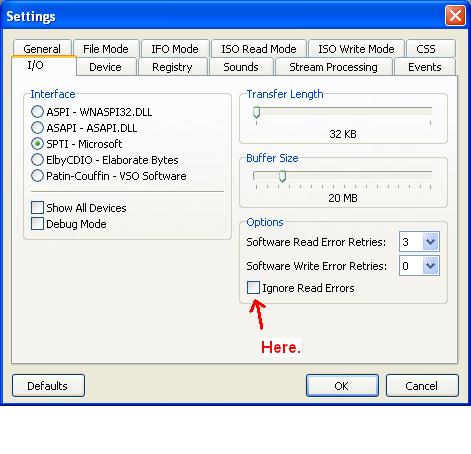 "Art is making something out of nothing and selling it." - Frank Zappa
"Art is making something out of nothing and selling it." - Frank Zappa -
If that does not work try VobBlanker ,
I have a set of 12 dvd's from the U.K. and 11 of the 12 ripped fine with DVD Decrypter but the 3rd disc would not from any of my 3 drive's
Ran VobBlanker and it ripped it fine!! burned it back and it played perfect through the whole dvd... don't know why as the disc's are pretty new and in perfect condition!! -
Noahtuck-did your problem disc play okay? Mine won't play in the glitch so it's not just about copying. I'm afraid VodBlanker might just copy the glitch too, though I'll look into it if Decrypt fails again.
Another problem is editing the glitch out. Dvdshrink will separate the movie into two files which can make my player pause/stall, and make searching awkward. Is there a way to edit while keeping it all part of one big file? I also plan on inserting a good version of the glitched part of movie from another dvd(the other is badly overcompressed but for 40 seconds it's better than nothing). Obviously I'm new at this. I also have Nero 6 and Ulead, but they tend to stall the computer (when I can get them to work). -
Hi
Yeah, the orginal disc played okay just trying to rip with DVD Decrypter, but it was an older disc and in perfect condition so i know it was not because of damage or modern copy protection. actually doubt if there was any copy protection on the disc.
If you can get the whole disc to rip to your HDD you could re-author just the movie in TDA and you can edit out anything you want and keep it as one whole movie when burned back.
I have never tried to edit out in the middle of a movie with DVD Shrink before so.
Also TMPGEnc MPEG Editor does a good job of editing.
I would try to get the movie to the HDD and then see what it ooks like when played back from there. First step is getting to your HDD though

Similar Threads
-
ffmpeg flv's won't skip foward
By teedufour in forum ffmpegX general discussionReplies: 7Last Post: 26th Sep 2012, 08:36 -
No Audio In Encore/Bad Aspect Ratio/Bad Files/Bad ISO/Bad Everything
By koberulz in forum Newbie / General discussionsReplies: 35Last Post: 24th Jan 2010, 04:48 -
360 won't skip chapter
By gameroftheuk in forum Newbie / General discussionsReplies: 0Last Post: 17th Aug 2008, 08:54 -
Tool/download/upgrade to read troublesome DVDR?
By ecc in forum Authoring (DVD)Replies: 13Last Post: 3rd Oct 2007, 17:52 -
DVD won't read...won't create avi thumbnails
By ru5ty in forum DVD & Blu-ray WritersReplies: 6Last Post: 27th Jul 2007, 20:04




 Quote
Quote