I am trying to put my VCD collection on a DVD-R using the guides. But I get this message in the TMPGenc DVD Author. How can I change the 23fps to 29fps? Thank you.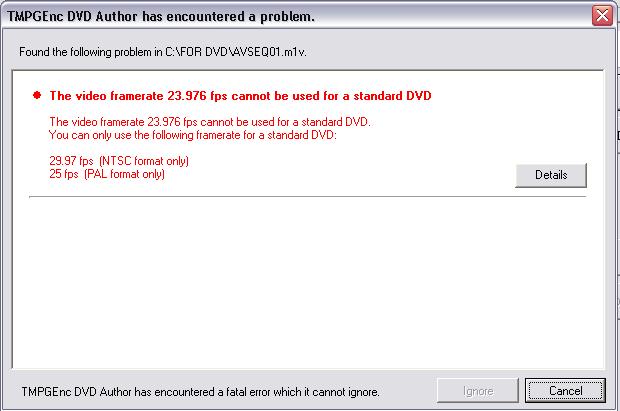
+ Reply to Thread
Results 1 to 9 of 9
-
Ranjith
-
I am trying to upload this message pic in here but it's not working?
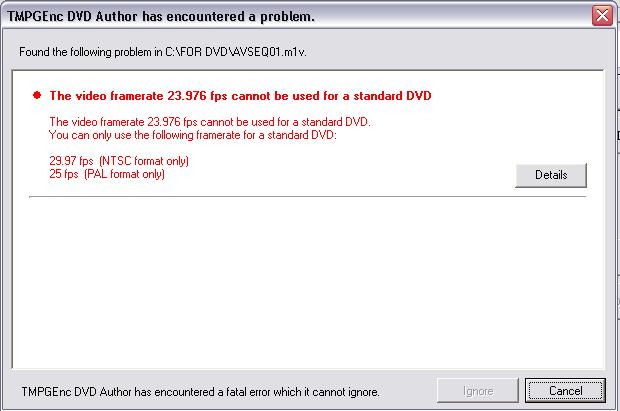 Ranjith
Ranjith -
demultiplex the mpg with tmpgenc file->mpeg tools->simple demultiplex
apply the dgpulldown, 23,976 to 29.97 on the m1v file
import the new video in tmpgenc dvd author
add the audio also
BUT this may not work on your standalone player though...then you must reconvert to 23.976 NTSC Film DVD. -
My dvd player plays all NTSC dvds but I am not sure there is any 23.9fps on NTSC dvd, but just 29.9fps.
Do I have to conver the Audio also??? I mean 23.9fps to 29.9fps?
thanksRanjith -
DoPulldown worked perfectly for video but the audio is out of sync. I tried to change the aduio 23fps to 29fps using BeSweet but the DVD lab and TMPGenc DVD Author is not accepting the Audio file (I did change to 48000Hz). Is there any other Audio encoder, which can change, audio from 23fps to 29fps???
Thank youRanjith
Similar Threads
-
LG BD660 DVD and BD Region unlock pls help..
By hochimin in forum DVD & Blu-ray PlayersReplies: 5Last Post: 28th Dec 2011, 00:42 -
Autoring from Sony DVD Arch2.0, pls help
By jazu in forum Authoring (DVD)Replies: 5Last Post: 23rd Nov 2009, 07:05 -
Sony DVD Arch4, audio problem, pls help
By jazu in forum Authoring (DVD)Replies: 0Last Post: 20th Nov 2009, 18:14 -
Problem with Samsung DVD-P181 ! Pls help !
By lucianserpescu in forum SubtitleReplies: 1Last Post: 21st Mar 2009, 13:19 -
DVD cannot be read after written - Pls Help
By its_me in forum DVD & Blu-ray WritersReplies: 6Last Post: 11th Jun 2008, 03:25




 Quote
Quote
