Hey everyone,
I need some help dubbing to a DVD-Ram and getting the same results as a DVD-R.
I have a Panasonic DMR-E80H. I record the the hard drive in DVD compatible mode. I then do any shortening/dividing, naming, and dub in high speed mode to DVD-R. It's always worked great... still does.
However, I recently discovered TMPGEnc DVD Author, and I want to make some cooler menus. So I read that some DVD burners (internal cpu ones) can read DVD-Ram discs. I bought a DVD-Ram disc hoping mine was one. So my plan was to do everything the way I usually did with DVD-Rs, just with a DVD-Ram instead. This way I can resuse the DVD-Ram to get stuff to my PC and I won't be wasting DVD-Rs.
Okay, so I throw in the DVD-Ram, dub four titles at high speed (like I always do with DVD-R). However, after the dubbing was completed I usually went to the DVD side/controls and added a title, selected a menu type, and finalized the DVD-R. When I tried to do the same with the DVD-Ram it only gave me options like "Title," "Lock," "Erase All Programs," and "Format." So I tried just putting the DVD-Ram in my PC. The good news is the PC saw the disc. The bad news is that it wasn't in standard DVD format.
Instead of a video_ts folder and .vob files (all the usual DVD stuff) the DVD-Ram disc had a "DVD_RTAV" folder with two VRMANGR files (.BUP and .IFO), and a VRMOVIE.VRO file. DVD Shrink has no idea what to do with the disc, neither does DVD Decrypter, Intervideo DVD player, or TMPGEnc DVD Author.
So I started looking through the manual to see if there was a different setting I should use to ensure the disc is copied in standard DVD format but I haven't been able to find anything.
Can someone please advice me how I can make this work? I just want to dub the files on my Panasonic's hard drive to a DVD-Ram and create a standard DVD disc that I can rip with DVD Shrink and then add menus to with TMPGEnc DVD Author and reburn to a DVD-R with Nero. I assumed this was possible, but I don't have a clue why the DVD-Ram is recording in a different format style/structure than a standard DVD when I'm not doing anything different than I used to do.
Thanks!
-DVD-Dude
+ Reply to Thread
Results 1 to 6 of 6
-
-
Shrink isn't RAM compatible, I don't know why you would want to use it anyway. TMPGEnc will do Panasonic RAM discs, I do them all the time. It has it's own burner, no need to use Nero. Just click create new project, then add DVD video. As long as you are using XP, it should work fine. I did have a compatibility problem with InCD once, uninstalled it and everything worked fine again. It takes a long time to copy from RAM to DVD-R, about 1 to 1-1/2 hours depending on editing and menus.
-
HI
I have been doing this same thing for about 2 years now.
You can copy and paste the .VRO to your HDD through windows explorer & then when you want to open it in TMPGEnc DVD Author Just choose "all files" and it will show up or you can rename the extension from .VRO to .MPG.
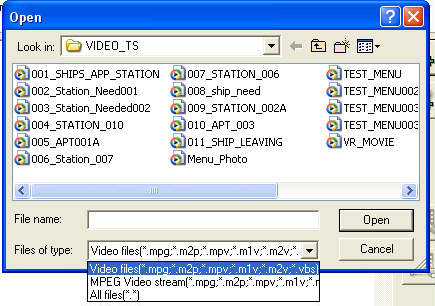
-
Copy the DVD_RTAV folder from the RAM disc to your HDD using My Computer, then in TMPGEnc DVD Author go to Add DVD Video and choose that folder.
-
If you have multiple chapters, neither of these ways will work. Load your disc, open TDA, click on 'new project', click on 'add DVD video', click on the drive containing your disc, then all of your chapters will appear. You then select which ones you want to sent to your hard drive in mpeg2.
-
Thanks everyone. Your advice seems to work.
I simply copied the folder from the DVD-Ram over to my hard drive, then in TDA I click "add DVD Video" and then select the VRMOVIE.VRO file and it loads up showing me the different titles. When I select the title I want the chapters remain intact. Worked like a charm.
By the way, I know using TDA with a regular .VOB file you don't have to worry about TDA re-compressing the clip - it retains the exact same picture quality. This seems to be true of the .VRO files as well (from DVD-Ram), but does anyone know for certain?
And is there any way to preview anything in TDA? To see what menus will look like? Or to hear the video as you edit it and add chapters within the program?
Thanks again everyone!
-DVD-Dude
Similar Threads
-
Video to iMovie from Panasonic DMR E80H
By cjc182 in forum MacReplies: 0Last Post: 20th Jan 2012, 20:20 -
DMR-E80H Panasonic - Hard Drive replaced -also- transfer video to computer
By meowyann in forum DVD & Blu-ray RecordersReplies: 0Last Post: 21st Jul 2010, 17:51 -
Panasonic DMR-E80H issue
By mavphoto in forum DVD & Blu-ray RecordersReplies: 3Last Post: 8th Jun 2010, 20:10 -
Panasonic DMR-E80H not able to record sub stations
By chrisincent in forum Newbie / General discussionsReplies: 9Last Post: 15th Apr 2009, 13:57 -
Panasonic DMR-E80H Setup
By thebrookela in forum DVD & Blu-ray RecordersReplies: 7Last Post: 24th Mar 2009, 15:37




 Quote
Quote