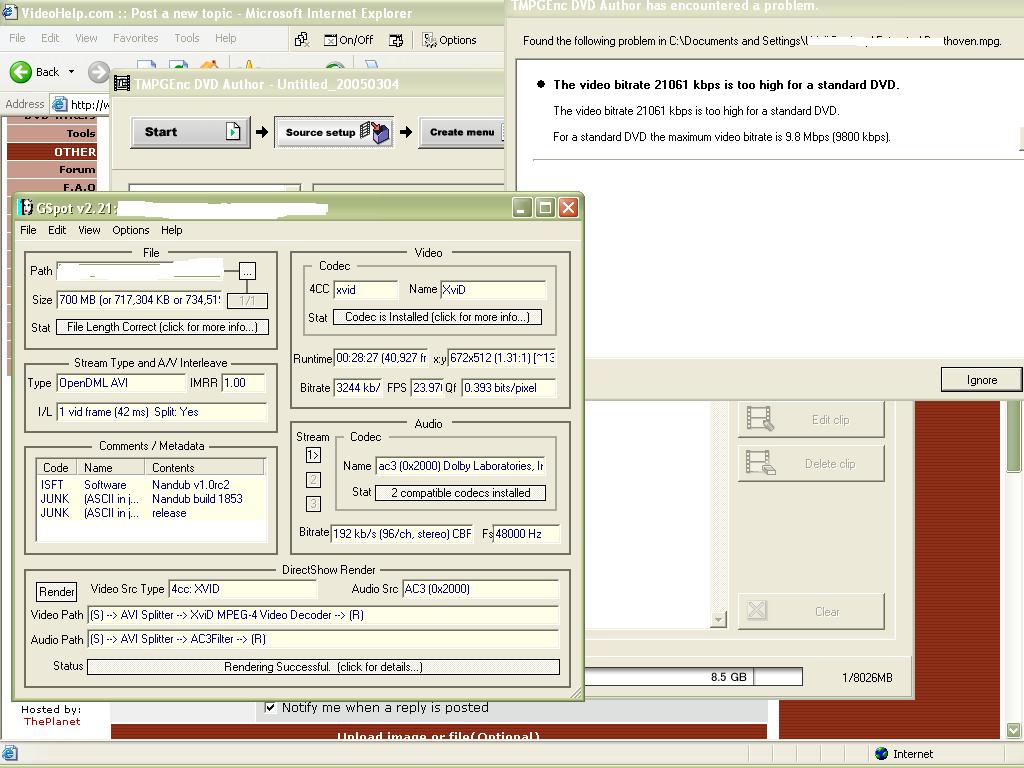Hello,
I have an AVI movie, XVID encoded. I converted the file to MPEG2.
Afterwards, I tried to burn this to DVD with TMPEGenc Author and recevied a notification that the bitrate is too high.
How can I lower the bitrate?
Uriel
+ Reply to Thread
Results 1 to 14 of 14
-
-
what bitrate did you use for your video? and what type of audio are you using?
Also, if that package allows for multiple audio tracks (I don't use that package), you have to add up all the audio tracks to the total bitrate (video+bitrate of combine audio tracks), and cannot exceed the max allowed (see "WHAT IS - DVD" link at top left of screen" (9800kbps -- or 10080kbps including subtitles and all...).
my guess is you have lpcm audio, and a video bitrate over ~8264kbpsGeorge -
well, if the bitrate for your *.mpg file is really 21061kbps, that is too high
George -
what software are you using to convert the xvid file to mpeg2? it should allow you to modify the bitrates...Originally Posted by p_urielGeorge
-
I'm using Cucusoft video converting but there is no such option. What tool do you suggest?
Uriel -
Thanks.
I have downloaded this Nero Vision. Which module in NeroVision I have to use?
(NERO Recode / NERO Vision Express etc)
In addition, there is a quick reference to the conversion?
Uriel -
NeroVision Express
Make DVD->DVD Video->Add files->Export->Configure (select what you want) and start conversion
Output is with AC3 (5.1 or 2.0 !!!).
Use Make Movie or Recode for editing. Never needed editing in Nero but I'm pretty sure it will take anything (also with ac3 audio). I use it as a format converter to MPEG2 only. More robust then anything I can think of + fast. -
VSO DivxtoDVD. Much better than NeroVision (and simpler). Oh, it's free too, so you don't have fork out for it.
-
Thanks - I installed and converted my file to DVD. Unfortunately, the standard DVD couldn't read the DVD-R. Why?
(Generally, my standard DVD reads the DVD-R types.) -
Hi,
I tried with NERO Vision, too and got also an error message before I burnt the DVD (See attached):
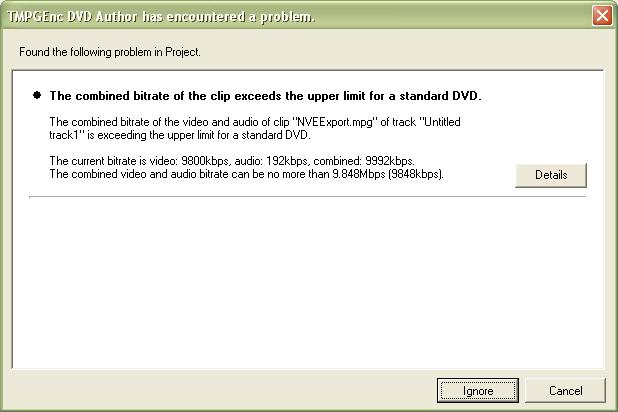
-
choose a different template (2 hour mode) about 6-7k Mbps or go to the bottom choose custom and put your own values.
Similar Threads
-
Best way to reencode mpeg2 to lower bitrate
By justcurious in forum Video ConversionReplies: 3Last Post: 22nd Nov 2011, 17:05 -
mpeg2 ts file convert to mkv or mpeg2 ts......change only video bitrate...
By jrblack in forum Video ConversionReplies: 4Last Post: 24th Jan 2011, 18:45 -
Using mutiple passes with lower bitrate vs single pass with high bitrate on
By jones24 in forum Newbie / General discussionsReplies: 15Last Post: 14th Aug 2009, 18:17 -
How do you lower bitrate but maintain quality?
By zanos in forum Video ConversionReplies: 7Last Post: 11th Dec 2008, 00:43 -
Bitrate always comes out lower?
By MrMors in forum Video ConversionReplies: 6Last Post: 1st Jun 2007, 07:37




 Quote
Quote