I used the dvd decrypter and dvdshrink method to make a full backup, and It wont play in my DVD player (its an Apex) but they will in my PS2. I've tried with both Verbatim DVD+R and Maxell DVD+R media. The thing is, I have a backup copy a friend gave me on the same Maxell media and it does work. I followed this guide fully, so I dont really think it has to do with the burning process, though Im probably wrong. Could it have something to do with my burner? (NEC ND-3520A)
Thanks.
+ Reply to Thread
Results 1 to 20 of 20
-
-
There should be an option in Nero, DVD Decrypter, Not sure if your Burner has the right firmware or if it can.,Just do a search on Bit-setting.
-
Are these new movies which you are trying to back up?? If yes, I am willing to bet that this may have something to do with the new copy protection schemes. I have posted my same question on this forum a couple of days back, but have not received any clarity yet. Hopefully someone can address it here!!
-
Maybe you should try a dash disc before you get to discouraged or blame copy protection. I have a DVD player that wont play +R's burned on my NEC but plays -R fine.
-
Blazey is right, try DVD-R first. My portable player doesn't play DVD+R while all my other players do.
When I first got my burner I burned copies to DVD-R, DVD+R, DVD-RW, DVD+RW and DVD-RAM as test discs. My PS2 played them all except DVD-RAM of course. I was surprised that most all of my players played all of the different formats (with the exception of DVD-RAM in just one player support it that I have: Panasonic RP-91). -
Aight...I got DVDINFO, how do I check bit-type?
My Player dont have a problem with +R's because like I said, it played one a friend made me. Although now that I think about it, the one he gave me wasnt a backup, it was just a video on his comp that he burned.
I think I'll pick up a few different types of blanks anyway...its worth a shot....or just trash this player and get a new one. Didnt I hear about players that support DivX now?
The movies I've tried are all old, so its not this new copy protection. (I've tried American History X, Full Metal Jacket, Requiem For A Dream, and Seven)
Blazey, what's a Dash Disc? -
It could also be your burning software. I have to use Stomp for my Apex 1200 and Nero for my Sanyo 360 and PS2. Give it a try. Good luck
By the way I only use -R so im not totally sure if it will work. -
Just an FYI about your Apex. Most people I lend my backups to have no problems. The only one that has a problem is the one with an APEX DVD.
If they are playing on you PS2 your problem may lie with your DVD player. Also most of the media I use are -R (Ritek or TY's) and these still do not play with the APEX. I also use Shrink and Decrypter. -
Here is a image of what it looks like with DVDinfo, it shows what the blank media started out as and it shows the new Book-type of DVD-ROM.
DVD-ROM makes the DVD more cmpatible the being +R or -R.
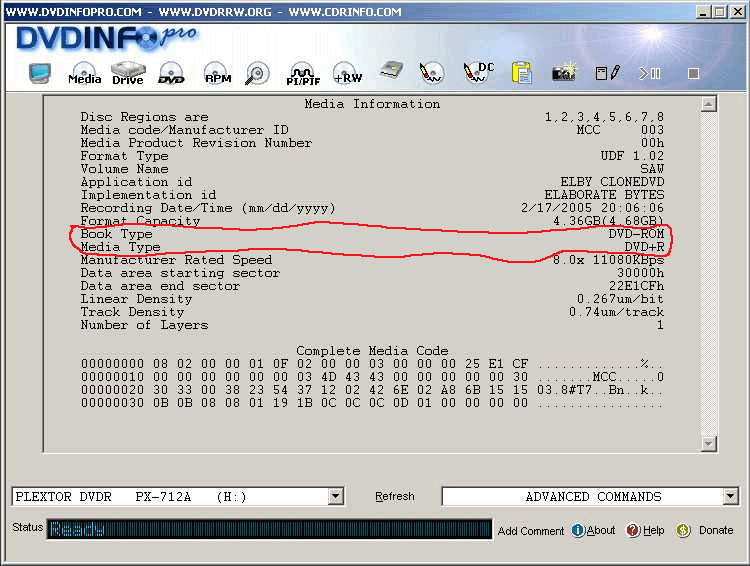
-
Oddly enough, my Apex AD-1110W refuses to play DVD -r (even though I believe its listed here that it supports -r) but has done fine with every +r thrown at it.
Nothing wrong with the -r's I had burnt as they worked in my PS2 and other players just not the Apex....
I use Shrink & Alcohol 120% if that helps ya any, but otherwise you could be in for a hunt / peck on the media. I did find however I had nothing but problems when burning with DVD Decryptor, even though its an excellent program just didnt work for me but 120% does.....
Sabrowww.sabronet.com - It's all you need...to know -
Just because your friends disc worked does not ensure yours will. Different burners produce different results.Originally Posted by I-need-$
-
My book types say "DVD+R"Originally Posted by HAMP
How do I burn a dvd as DVD-ROM?
What are the advantages/disadvantages of this over + and -R? -
You have to try a littleOriginally Posted by I-need-$
 , the search function is very helpful . This has really been discussed to death here. There is no black and white answers for this. Only greys. If you aren't willing to TRY different things, like -R discs or different approaches to burning nothing will help you in the end and no ones answer will be of any use.
, the search function is very helpful . This has really been discussed to death here. There is no black and white answers for this. Only greys. If you aren't willing to TRY different things, like -R discs or different approaches to burning nothing will help you in the end and no ones answer will be of any use. 
-
For your burner, you will have to investigate on how to change the book type. I have a Plextor, mine is simple to change in a program that came with my drives..Originally Posted by I-need-$
I am guessing the one your friend gave you, the booktype is set to DVD-ROM.... -
to implmint a new copy protection they would have to rewrite the DVD standard because dvd players now would not know of the new system.
-
Originally Posted by Harryford




You might want to stick to the subject matter, or maybe find the right thread for the copy protection :P :P :P
Similar Threads
-
downloaded video wont play in my dvd player
By KingRich70 in forum Newbie / General discussionsReplies: 17Last Post: 10th Jan 2011, 19:52 -
Blu Ray Player won't play some DVD backups
By Turpulus in forum Authoring (Blu-ray)Replies: 3Last Post: 14th Apr 2009, 03:00 -
DVD Player wont play DTS 6Ch, can i change Audio?
By snadge in forum Newbie / General discussionsReplies: 31Last Post: 16th Jan 2008, 07:12 -
Updated PowerDVD wont play HDDVD backups
By aye29 in forum Newbie / General discussionsReplies: 1Last Post: 10th Dec 2007, 05:58 -
Ive copied a avi disc but it wont play on my dvd player
By popeye39 in forum Newbie / General discussionsReplies: 2Last Post: 9th Sep 2007, 16:26




 Quote
Quote


