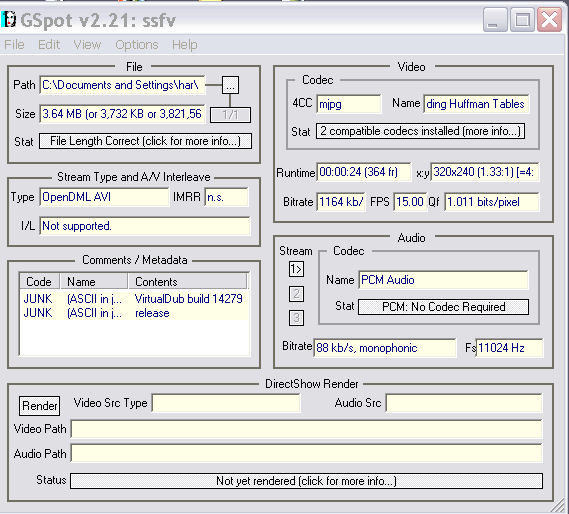My Canon digital camera records movies in AVI. However, these movies are only playable in the Quicktime player on my PC computer. I am using Windows XP.
I want to convert these movie so I can play/record them on dvd's to show others.
Can anyone help?
+ Reply to Thread
Results 1 to 15 of 15
-
-
Hello,
Try tmpgenc first. Check the guides for avi to mpg
Kevin
https://www.videohelp.com/convertDonatello - The Shredder? Michelangelo - Maybe all that hardware is for making coleslaw? -
Is that a Digital Still camera (that can also film movies), or is that a digital camcorder? What make/model is it?Originally Posted by Excelsior123George
-
Use this with Tmpgenc.
https://www.videohelp.com/tools?tool=TMPGEnc_Mov_Plugin -
My camera is a digital still camera (Canon A70).
The video file is not a "mov" format. Yet, the AVI file must be an Apple codec since it will only play in the Quicktime player. -
I compared your screen shot. The differences are:
me: MJPG motion jpeg including ...
you: MJPG ding huffman tables
Under Stream Type and A/V Interleave
me: Stream Type AVI
you: Open DML AVI
Also, I have under comments/metadata:
ISFT Software Canon MV101
What version of Tmpgenc are you using?
What plugins are you using?
Anybody else have any other thoughts? -
Ok I did some testing,I if you want to call it that..LOL
Anyway since you cant get Tmpgenc to TAKE the file.
Open the file up in VirtualDub and save it to AVI and use that with TMpgenc.
Please let me know if you get it to work. -
You need Quictime Pro for this..
Please import your CANON MOVIE to Quick TIME, Now on the EXPORT MENU, Choose DV Stream.. You can convert your LOW QUALITY camcorder movies to a 25MILLION BITS PER SECOND stream (DV NTSC)..Without any quality loss from the ORIG, This will import directly to any other program for AUTHORING or RE-CODING to MPEG-2
make sure the outputted DVD stream has AUDIO, if your Camcorder records it (some Still cameras don't do audio)
Note: You already have QUICKTIME PRO INSTALLED!
All you need is a $20 NUMBER from Apple and your already installed QUICKTIME becomes PRO and unlocks many new features already on your machine (no download needed) -
Thanks for all of your help.
Here are the solutions that I found from this site and others (per the attached links)
To quickly summarize the easiest solution appears to be to install a MJPEG codec (Morgan's MJPEG codec worked!). Then use TMPgenc to convert to a MPEG file.
https://www.videohelp.com/forum/archive/t247395.html
http://www.valsphotography.co.uk/information/Canon_A40.html -
I have this camera, the AVI files it creates are standard, they have nothing to do with Quicktime, they will play with any standard AVI software, e.g. Windows Media Player. It's just that on your system, AVI files are associated with Quicktime by default.
Similar Threads
-
How to import MPEG2-TS to Adobe Premier? How to convert MPEG2-TS to MKV? :)
By farzad in forum EditingReplies: 19Last Post: 29th Feb 2012, 16:25 -
mpeg2 ts file convert to mkv or mpeg2 ts......change only video bitrate...
By jrblack in forum Video ConversionReplies: 4Last Post: 24th Jan 2011, 18:45 -
HD files from Digicam to TV
By ps76 in forum Video ConversionReplies: 0Last Post: 18th Dec 2010, 06:57 -
Batch convert DV-AVI to MPEG2
By w@ntonsoup in forum Video ConversionReplies: 3Last Post: 27th Sep 2009, 15:08 -
What should I do with these digicam AVI files? Batch to WMVs?
By bengance in forum Newbie / General discussionsReplies: 1Last Post: 3rd Jul 2007, 02:16




 Quote
Quote