This Topic was split from this thread: https://www.videohelp.com/forum/viewtopic.php?t=255957
adam
Mmm good. Another "gotta learn a scripting language to use it" encoder.
Don't get me wrong, I'm sure it's very impressive and you've put in a lot of work. But until there's a functional GUI, I'm not particularly interested. I own CCE, and don't use it as much as I should because I refuse to learn how to program it.
+ Reply to Thread
Results 1 to 23 of 23
-
-
CCE has a gui and so will this. You don't have to program anything, just select the settings you want to encode with...like with any other encoder.
-
If you have DV only source, I would think that you
can just you VFAPI, and create a psuedo avi for the
time being.
Looks like a new ERA for things to come.. like TMPG
-vhelp 3074 -
midnightsun,
It's not that it is, in and of itself, difficult.
It's that we're talking about a TOOL.
I'm not opposed to scripting. I do it all day long for work. I'm opposed to having to learn a scripting language to use a TOOL. It's the principle of the thing.
I use Winzip instead of PKZip. Why? Because it's so astonishingly time-saving to right-click and pick "extract here". Sure, I could:
- Right-Click on the folder icon, pick "command prompt here"
- Type pkunzip fleem.zip
But it's just easier to do a single click-sequence. Especially if I wanted to ZIP something. Right-click the folder, pick "add to fleem.zip" and it's done... instead of...
- Right click and pick "command prompt here"
- Type "pkzip -eX -s -p fleem.zip fleem"
I know how to do it. It's just easier not to.
Adam,
CCE has a "gui". Yeah, ok. It "sort of" has a GUI. To get it to do anything USEFUL you must write a script.
In its native format, it opens a limited number of types of files and lets you do a VERY limited number of things to them. It's nearly useless. You HAVE to write a script to get it to do anything good. And USUALLY you ALSO have to write an AVISynth script. I'm just not up for that.
I'm ESPECIALLY not up for that when, if you ask in this forum, you'll get a gigantic argument over the exact script to use. I mean, c'mon for f***'s sake! There ought to be ONE generally accepted method for doing something simple like converting an XVid to DVD.
But y'know what? I'll just do it with VirtualDub and MainConcept instead... let's see here:
1. Demux with Virtual Dub (click->open, click->save wav, click->no audio, click->save avi)
2. Convert with Mainconcept (click->open, click->DVD, click->convert)
Is CCE arguably "better"? Sure, that's what I hear. But since what I've just outlined takes a script, four hours, and a gigantic argument to get out of avisynth and CCE, I'll pass. -
Gurm, take your two step method for MainConcept and substitute in the name CCE and you get the same thing. Actually, you can even skip step 1 if you want but you'll get mpeg audio. I'm sorry, but I can't believe that you've ever actually used CCE. Either that or you haven't yet realized that you have to double click the loaded source in order to access the gui settings. Avisynth is supported, its not required. There are even guis for avisynth too, for that matter.
But if you want to discuss CCE please start a new thread. This is about HC-Enc. -
I know what the thread is about. The issue is "guiless encoders", or perhaps "limited GUI encoders".
When I fire up CCE, I get a little window. I can open a movie. I can hit "encode". There is NOWHERE to specify what format the output should be in. When I go to the output OPTIONS, there's just nothing there beyond "what extension should we save VCD's with?". The only template available to me is "standard". I simply don't know how to make it do anything more without a script. If I hit encode, it starts doing something - but what? I just don't know. I just fiddled with it again, and haven't found anything new.
And, to tie it in - that's my problem with this new program. No GUI? Not interested. Limited GUI? STILL not interested. -
Like I said, you have to double click on the input line. Geesh, you keep bitching about CCE's gui and you haven't even FOUND it yet. RTFM.
-
To change the template, click on it (standard) and a window will come up. And like adam said, double or right click on the added file and another window will come up to change the settings for that file. It took me awhile to even get the file added.
-
Any idiot can type the line, but it takes an avisynth geek to understand WTF it is/doesOriginally Posted by midnightsun
 Cheers, Jim
Cheers, Jim
My DVDLab Guides -
There is gui in CCE just click on Template then click standard. A whole bunch of advanced options & features will magicaly appear. The latest version of CCE has the best gui imo. Have you tried doing that Gurm ?
-
I'm with Gurm. The CCE "GUI" is one of the most barren, least intuitive I've seen in an app at all, and absolutely at that price level without competition. Had it been command line only, I'd be more forgiving. Had I shown an interface like that to my customers, they'd thrown it right back at me, and not paid a $, no matter how clever it was behind the scenes.
/Mats -
, but that's not saying much.The latest version of CCE has the best gui imo
I'm with mats.hogberg on this one.Cheers, Jim
My DVDLab Guides -
I have CCE Basic ($58.00) and I love it! Great encoder, fast and very easy to use. The GUI is so simple that it is almost complicated. For my tastes the GUI is just what the doctor ordered.
bits -
what more do you need ?
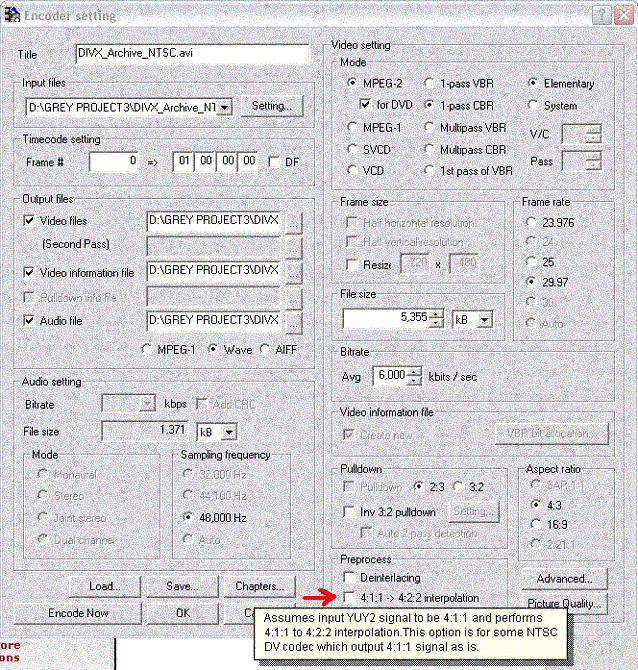
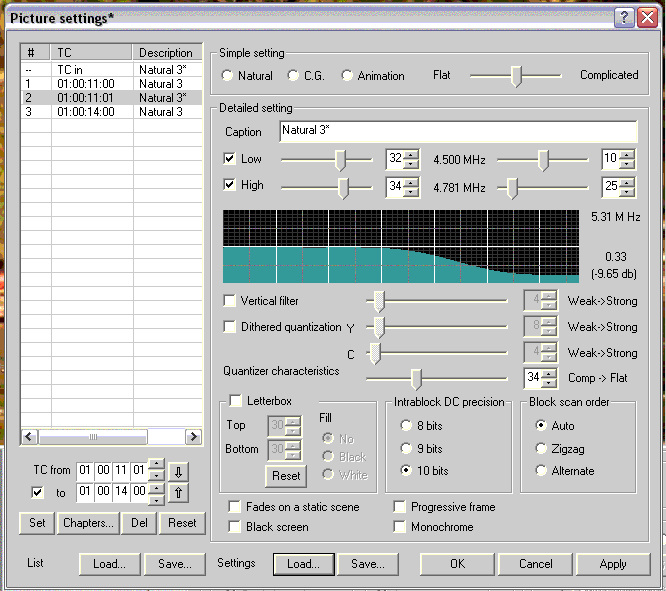 "Each problem that I solved became a rule which served afterwards to solve other problems." - Rene Descartes (1596-1650)
"Each problem that I solved became a rule which served afterwards to solve other problems." - Rene Descartes (1596-1650) -
there are more settings in CCE than in almost any other encoder except maybe pixeltools
"Each problem that I solved became a rule which served afterwards to solve other problems." - Rene Descartes (1596-1650) -
Have you been into the guts of Mainconcept yet?
 Cheers, Jim
Cheers, Jim
My DVDLab Guides -
yes on MC - but no scene by scene settings -- but you can really dig into it otherwise ..
"Each problem that I solved became a rule which served afterwards to solve other problems." - Rene Descartes (1596-1650) -
Point taken mats.hogberg, not everyone appreciates slim-lined guis, but I really don't know what other features you could put into CCE besides more filters. Later versions already have quite a bit of these though.
But...at least you got past the loading screen before commenting
-
Oh, but I do - I'm really the guy who thinks "less is more" when it comes to design. But CCE is quite beyond that.
/Mats -
OK, I have a very simple question. I have bought CCE Basic for use with DVD Rebuilder, so I know it can do some VERY nice encoding. However, my DVD-recorder files begin as VRO and i do not know how to get them from the DVD-RAM discs in an avi format so the CCE Basic could encode them down for me. i do hve a couple of TMPG apps that can bring them over to the hard drive as mpg files, but CCE won't take an mpg.
Sorry to take a bunch of steps back in this thread, but I really would like to solve this without learning complex scripting, etc.
In advance, let me just say a huge thank you to whomever can help me. -
How do you know these files are avi? I would think if TMPEnc extractes them as mpeg, then they are actually mpeg and don't need to be passed through CCE.
Similar Threads
-
Cinema Craft Encoder Sp 2.67.00.27
By Gwar in forum Video ConversionReplies: 1Last Post: 19th Feb 2012, 11:32 -
Problem with Cinema Craft Encoder SP and Windows 7
By echo1434 in forum Video ConversionReplies: 6Last Post: 24th Dec 2011, 16:51 -
NEW VERSION: Cinema Craft Encoder SP2 1.00.01.01
By devilcoelhodog in forum Latest Video NewsReplies: 10Last Post: 18th May 2008, 11:46 -
Help with Cinema Craft Encoder
By Topcat360 in forum Video ConversionReplies: 31Last Post: 29th Jan 2008, 16:51 -
Cinema Craft Encoder Plugin
By MI6 in forum Video ConversionReplies: 1Last Post: 11th Aug 2007, 18:05








 Quote
Quote