When I try to burn .mpg files made with TMPGEnc, nero always gives a warning about the " Encoding stream does not fit standard settings, do you want to re-encode? " How can I create .mpg's which are standard compliant? I think it's the screen resolution, becasue the films always come out slighty jerky, here's a screen cap:
As you can see, the video is 25fps, with a resolution of 720 * 416- my stand-alone player is multi-region, so in theory I should be able to make VCD at any resolution (PAL, NTSC), and they should work. I left the aspect ratio 1:1(VGA)should I change this (I used keep aspect ratio in the past, still same results), what am I doing wrong? I was told to keep the same aspect ratio as the original, but if it comes out jerky, then I guess I'll have to change it.
+ Reply to Thread
Results 1 to 7 of 7
-
-
If you make it NTSC then it will be jerky due to the framerate conversion. Set TMPGEnc to VCD PAL 25fps at a standard resolution. Aspect should be 1:1 if the source is AVI, you are correct.
Just use the PAL VCD template in the TMPGEnc wizard, and it should be OK. Encode a minute of video and burn to a CD-RW to test it out until you get it right. -
I left everything as default in the wizard, made it in PAL format, but it STILL came out jerky! The thing is, it seems to play fine on my cousin's stand-alone (which was bought last year). This leads me to believe that maybe it's my stand-alone, I've already checked it plays VCD's (it deos), so i'm wondering if any others have this player, and how did you make VCD's that ran properly? The model number is Pioneer DV-717. Hopefully I won't have to shell out for a new player!
Oh yeah, one thing I noticed is that commerically-bought VCD's often have a PBC format- is this why they seem to play so smoothly? I understand I can do this with Nero, right? -
Jerky playback on VCD's can be caused by using a non VCD2.0 compliant mpeg.Originally Posted by Ash X
vcd4ever. -
you can also turn off the "create standard compilant VCD" in the project properties in nero. That ainīt gonna stop the jerky playback, but nero will not re-encode. Another good option is to change the format (pal 2 ntsc or ntsc 2 pal) with Canopus Procoder 2...best quality u will get.
Similar Threads
-
Nero - Compliance test failed? whats up w/ this?
By BRYAN_B28 in forum Authoring (DVD)Replies: 11Last Post: 2nd May 2012, 02:13 -
Mpeg2 Compliance and DVD Autoring.
By sambat in forum Authoring (DVD)Replies: 4Last Post: 22nd Apr 2012, 08:50 -
How to verify burned Music CD is compliance to all CD players ?
By SingSing in forum AudioReplies: 9Last Post: 26th Sep 2010, 20:28 -
Easily check DXVA compliance?
By Quasit in forum Newbie / General discussionsReplies: 2Last Post: 6th May 2010, 12:21 -
DVDReMakePro - Nero compliance error?
By Sephiroth666 in forum DVD RippingReplies: 7Last Post: 1st Dec 2007, 10:15




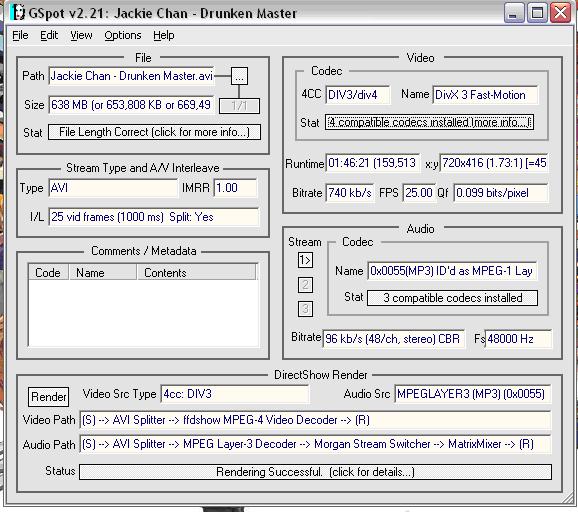
 Quote
Quote