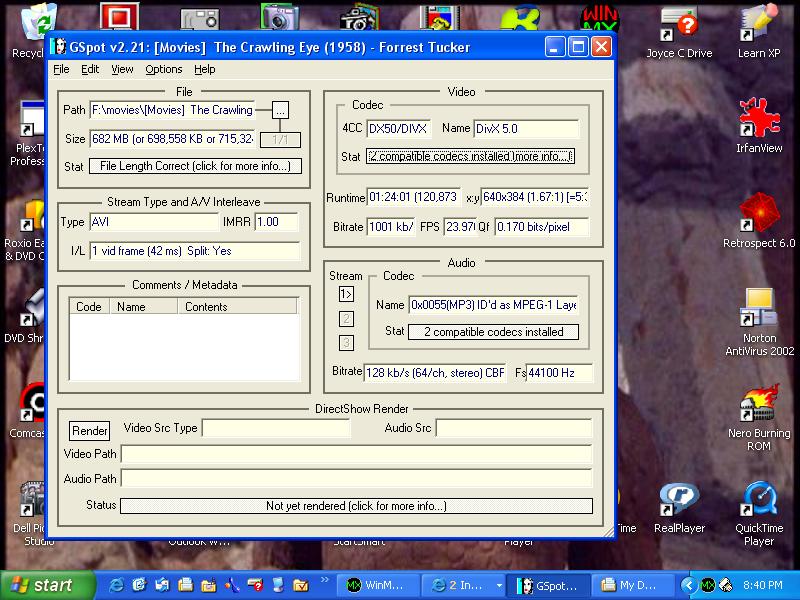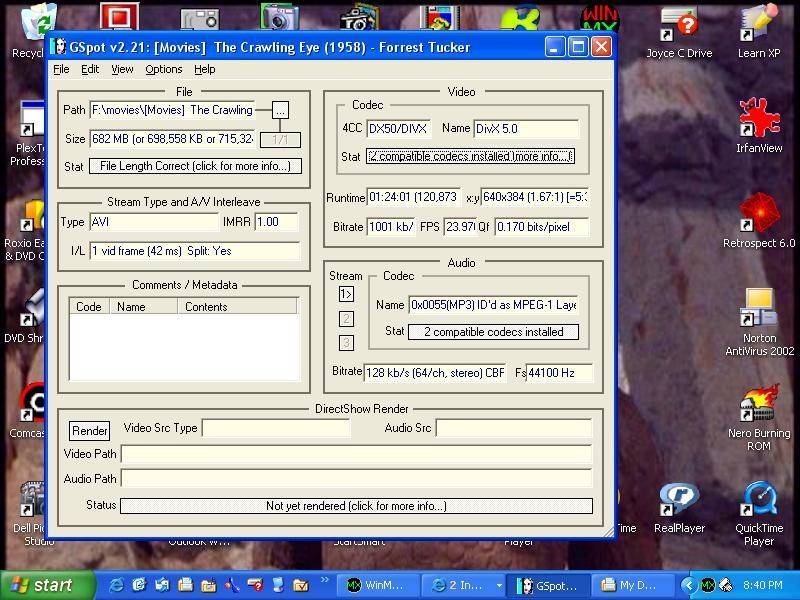Thanks! Wonder if I could pick your brain again. I've been encoding the way the guides recommended without probs and putting on to DVDs and suddenly ran into a problem with an .avi.
I used TMGenc to encode and it goes through the encode process, for video only, but when I go to play it I get a blank screen although I can tell something is running and the counter is moving?
This same .avi I noticed would not run in Media Player but Nero's showtime player was able to run it? If that is any kind of clue.
When I tried to use TMGenc wizard and encode video and sound together I got a result with a dark image but sound was playing.
Any theories or suggestions or solutions.
Could I just need a codec?
THANKS!
You are in breach of the forum rules and are being issued with a formal warning. please use a better subject and please try post in correct forum. use the newbie / general foryum if you don't where to post.
/ Moderator Baldrick
+ Reply to Thread
Results 1 to 13 of 13
-
-
If in doubt, Google it.
-
If the problem is with Nero codec, which sounds like a good theory, where would I find appropriate codec?
-
Sorry. Here's the link:
http://windowsmarketplace.com/results.aspx?text=codecs -
https://www.videohelp.com/forum/viewtopic.php?t=228701 - for taking a screenshotOriginally Posted by deanst2
https://www.videohelp.com/forum/viewtopic.php?p=1163655#1163655 - for uploading it hereIf in doubt, Google it.
Similar Threads
-
Quick way to merge a Cover picture(preview picture) in a video-file
By arty1 in forum Video ConversionReplies: 0Last Post: 6th Mar 2012, 02:06 -
[Sony Vegas 9] Problem with Picture-in-Picture (Track Motion)
By BramJ in forum EditingReplies: 1Last Post: 27th Jan 2010, 05:52 -
DTS Express PiP (Picture in Picture) / BD Rebuilder question.
By rippn in forum Blu-ray RippingReplies: 4Last Post: 23rd Nov 2009, 17:41 -
Avisynth Picture in Picture Script Slows Down Video and Lacks Sound
By OpNash in forum EditingReplies: 2Last Post: 26th Nov 2008, 21:00 -
How do I capture a picture frame from a movie and make it into a picture?
By Hawkredtail in forum Capturing and VCRReplies: 7Last Post: 8th Sep 2007, 19:44




 Quote
Quote