Will be posting several scans of this media burned at various speeds shortly. Stay Tuned.
Seth
<edit: Burning on a NEC 3500AG, KProbes on Liteon 832S>
+ Reply to Thread
Results 1 to 30 of 37
-
:star: :star: :star: :star:
Archived DVD Scans
Nero V ImgTools V Decrypter
:star: :star: :star: :star: -
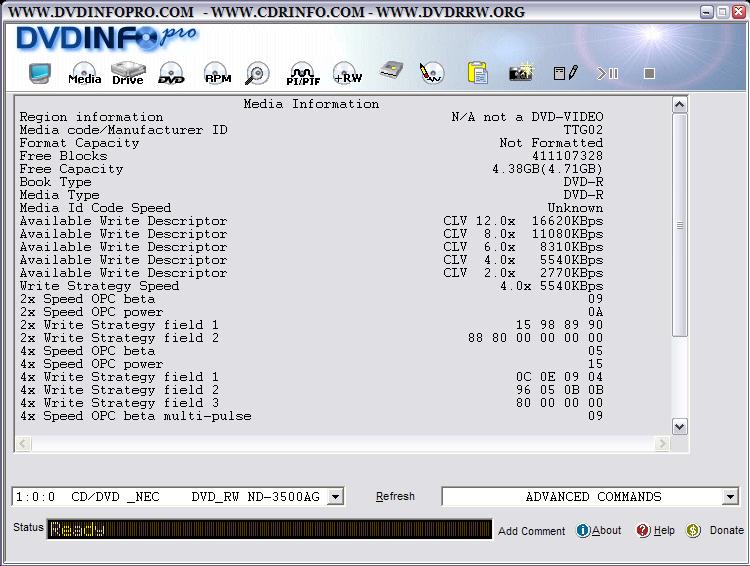 :star: :star: :star: :star:
:star: :star: :star: :star:
Archived DVD Scans
Nero V ImgTools V Decrypter
:star: :star: :star: :star: -
edit
-
I have two of these spindles.
and the top two discs in one and the very top disc of the other had crud on them.
I haven't tested how those burned turned out ubt there is dark spots of dye under where the crud was.
I didn't notice the crud until I already burned them.
The burns wouldn't reach the correct speed either. Only 6x's when they were set on 8x's
I have had discs that have dye inconsisties play fine on my player, but hat player plays any crap I put in it. Stuff that chokes my other three players.
3% coster ratio for 40 cent 8x's discs isn't too bad. I bought some 40 cent 4x's discs last spring that had a 20% coaster ratio.
If I would have noticed the crud I am sure those TDK wouldn't have been coasters.
And I using an NEC3250 which likes + better anyways. I am not to mad about the three percent.
Edit
I noticed a 12x's descripter. I have TTG02's also but I haven't been able to burn at 12x"s
I am goin to have to check mine out. To see if they are different TTG02 mine were labeled as "8x Compatible". -
These were labeled 12x as well. I'm using Liggy & Dee's Beta 2 Revision 2 firmware.
 :star: :star: :star: :star:
:star: :star: :star: :star:
Archived DVD Scans
Nero V ImgTools V Decrypter
:star: :star: :star: :star: -
DVD Decrypter Burn Log Burned @ 8x
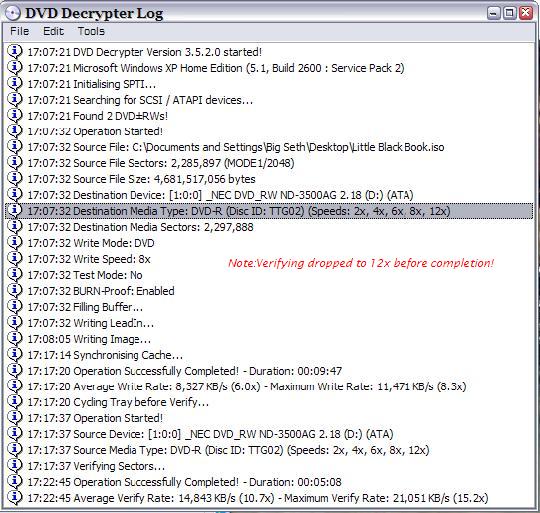 :star: :star: :star: :star:
:star: :star: :star: :star:
Archived DVD Scans
Nero V ImgTools V Decrypter
:star: :star: :star: :star: -
Do you have admin rights to that computer Big Seth?


-
I have some sliver top fake Taiyo Yuden. I didn't buy them thinking they were TY they said Vanguard ( cheap but works for me) outside the shrink wrap and Dupsonic(don't like the name Dupe feel like I got Duped. on the label and then when I put them in the Media code was the same TY code as the Japanese made Fuji 8x but these disc were in no way real TY.
But they ok discs not great by any means. They were labeled as 8x, but have a 12x' descriptor that works fine.
These had the most confusing labels. But they were really cheap 30 cents each @50 only one semi coaster.
I am scared to buy them again because it seem s like there is not way of knowing what is actually in the cake box. I was lucky that time.snappy phrase
I don't know what you're talking about. -
Eh Stiltman?

Kprobe - Burned @ 8x.
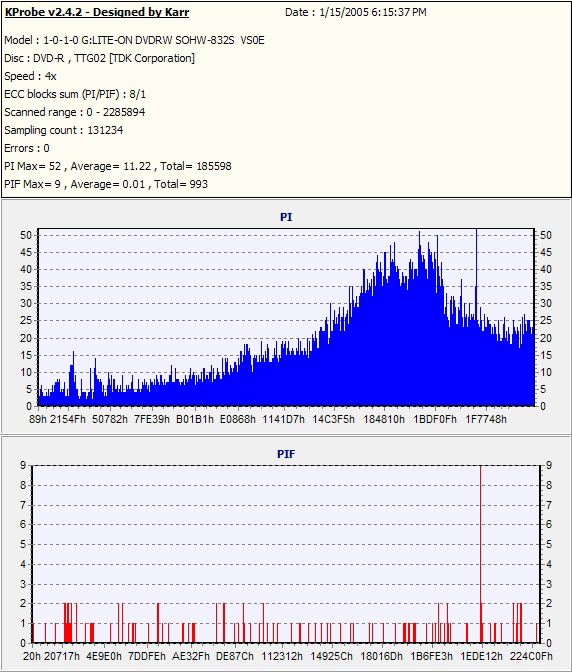 :star: :star: :star: :star:
:star: :star: :star: :star:
Archived DVD Scans
Nero V ImgTools V Decrypter
:star: :star: :star: :star: -
Here's the graph labeled for anyone that cares about the spike above 4.
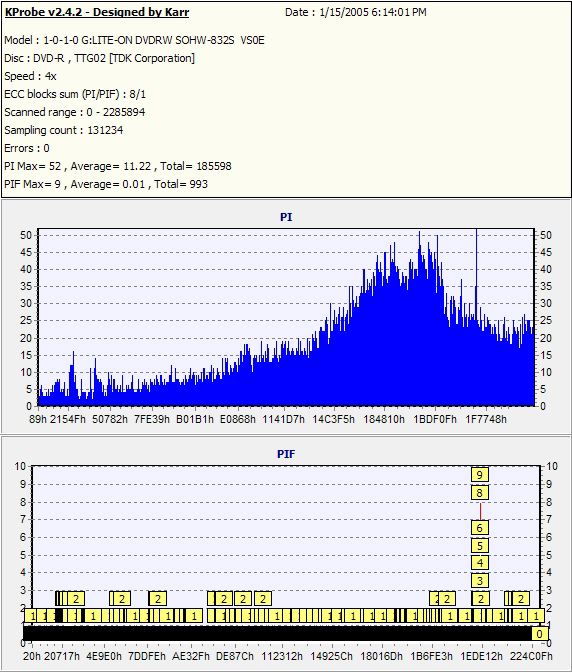 :star: :star: :star: :star:
:star: :star: :star: :star:
Archived DVD Scans
Nero V ImgTools V Decrypter
:star: :star: :star: :star: -
look at your decrptor log and where you were burning the iso fromOriginally Posted by Fandim
time to change your XP profile name
-
DVDInfo @ 8x
 :star: :star: :star: :star:
:star: :star: :star: :star:
Archived DVD Scans
Nero V ImgTools V Decrypter
:star: :star: :star: :star: -
Heh...But I am big seth.
 There's another guy who hangs out with the same group of people, and he's little Seth.
There's another guy who hangs out with the same group of people, and he's little Seth.  (I'm 6'4" 200lbs, he's 5'9" 170ish I'd guess)
(I'm 6'4" 200lbs, he's 5'9" 170ish I'd guess)
This is me.
 :star: :star: :star: :star:
:star: :star: :star: :star:
Archived DVD Scans
Nero V ImgTools V Decrypter
:star: :star: :star: :star: -
Next up, 12x burns. Will post soon.
:star: :star: :star: :star:
Archived DVD Scans
Nero V ImgTools V Decrypter
:star: :star: :star: :star: -
Decrypter @ 12x
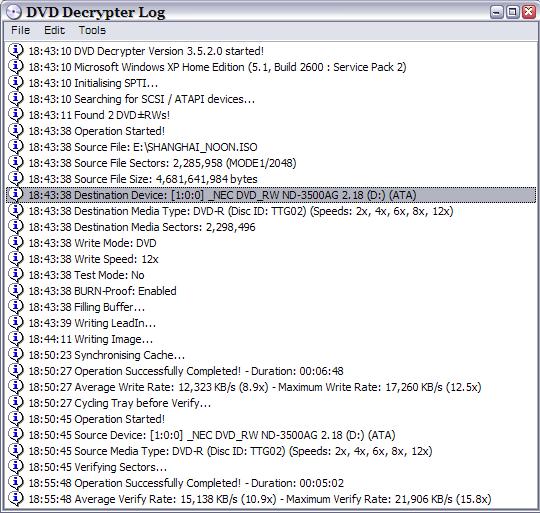 :star: :star: :star: :star:
:star: :star: :star: :star:
Archived DVD Scans
Nero V ImgTools V Decrypter
:star: :star: :star: :star: -
DVDInfo @12x
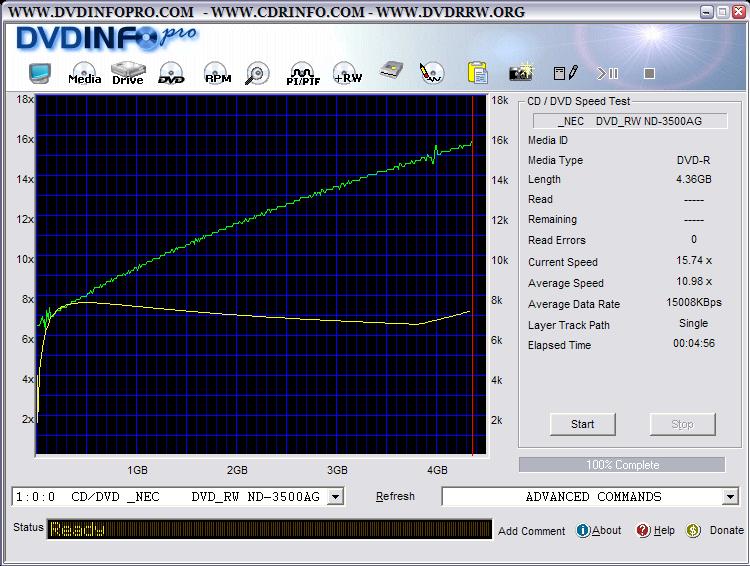 :star: :star: :star: :star:
:star: :star: :star: :star:
Archived DVD Scans
Nero V ImgTools V Decrypter
:star: :star: :star: :star: -
Hmm, just burned this same media code (mine are the PrintOn version) on my BTC/Emprex at 4X, as it doesn't see it at 8X. Miscan was much better at the end of my 4.31 iso. Then again, mine topped out at 8X on the scanOriginally Posted by Fandim
-
Stiltman I have the same Media code also and mine show as up to 8x's
I haven't tried them in a BTC yet. The 4x's only was the the info from DVD Decrypter or DVD INFO PRO?
I am just wondering how many different TTG02's there are out there.
Were yours labeleds as 8x's on the package?
Oh and Are they Japanese or Taiwanese.
I wish they had the 12x's at my Best Buy.
I have never actually seen 12x's in any brick and mortar store. -
KProbe @ 12x
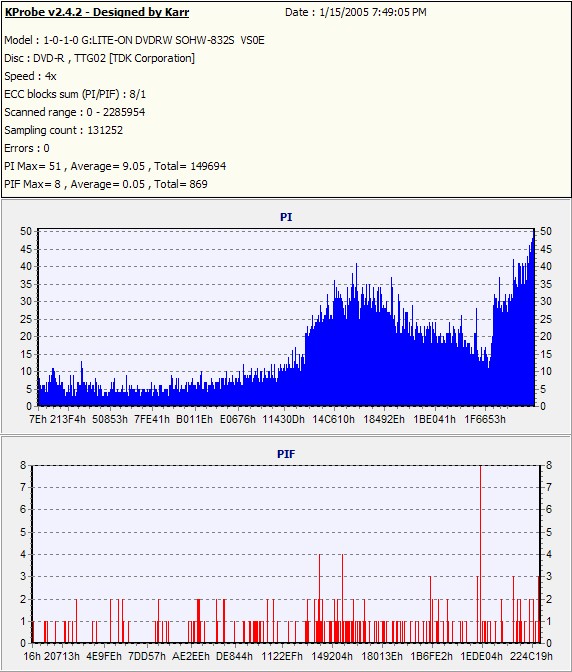 :star: :star: :star: :star:
:star: :star: :star: :star:
Archived DVD Scans
Nero V ImgTools V Decrypter
:star: :star: :star: :star: -
Showed as 4X only in DVDinfo, DVD Decryptor, and NeroOriginally Posted by doppletwo
Package is labeled 8X (drvupdate.com lists TTG02 as 4X)
Made in Taiwan
More info on the TDK PrintOn in this thread -
Doppletwo - it's not a different type of media (labeled 8x, taiwan made). It's my *firmware* for my burner...It lets me burn this sutff at up to 12x. And quite nicely judging from the 12x scans.
 Never know though until ya watch the movie. Will do a surface scan now.
:star: :star: :star: :star:
Never know though until ya watch the movie. Will do a surface scan now.
:star: :star: :star: :star:
Archived DVD Scans
Nero V ImgTools V Decrypter
:star: :star: :star: :star: -
KProbe - burned @ 12x - spikes labeled.
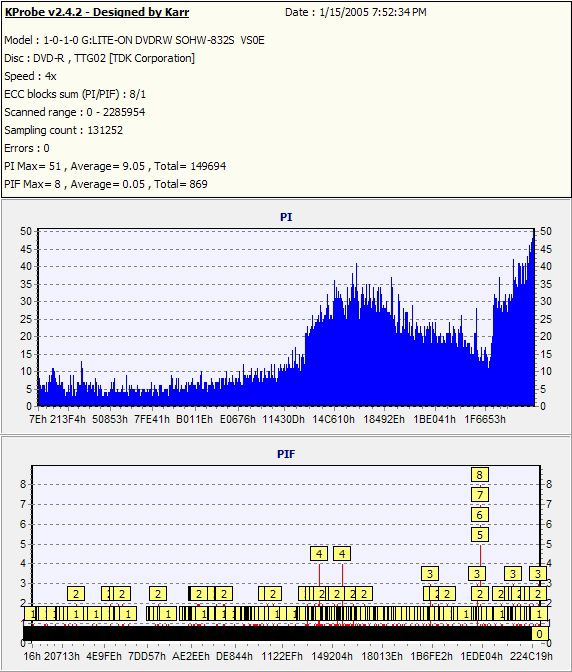 :star: :star: :star: :star:
:star: :star: :star: :star:
Archived DVD Scans
Nero V ImgTools V Decrypter
:star: :star: :star: :star: -
Originally Posted by Fandim
So my firmware can't see the 12x's Descritpor? or is that desriptor sort of created by the firmware?
I don't know where the descriptors actually are.
I know how to view them with DVD info pro an DVD Decrypter but I don't actually understand where they come from. -
Doplletwo...consider firmware kind of like an internal driver saved onto the hardware of your DVD-Writer. This tells your writer, based on the media ID, how to write the disc, and how fast is permitted to write on that certain media ID code. (amont other things).
You can update your firmware, or get 'hacked' firmware, that will tell your write that it is okay to write at a higher speed that is normally aloud to a specific media ID code.
Writing at a higher speed than the disc is rated for, however, can be like instantly, and assuredly, creating a coaster for some discs. However, high-quality discs, like TDK, Taiyo Yuden, etc, can easily handle being written at above their rated speeds in most cases. (I.E. I burn Taiyo Yuden +R 8x DVD's, at 16x successfully).
Seth:star: :star: :star: :star:
Archived DVD Scans
Nero V ImgTools V Decrypter
:star: :star: :star: :star: -
CD-DVD Speed Surface Scan (burned @ 12x)
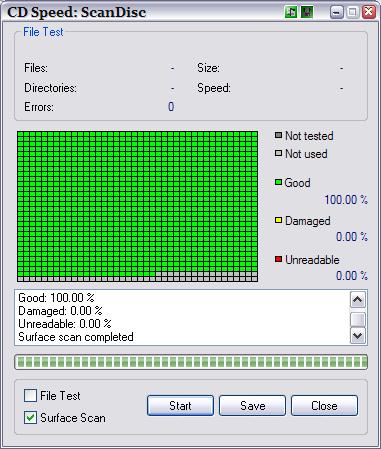 :star: :star: :star: :star:
:star: :star: :star: :star:
Archived DVD Scans
Nero V ImgTools V Decrypter
:star: :star: :star: :star: -
I understand what firmware is I am being a chicken about changing it though. I think I will at least to remove rip lock but first I will try it on an old drive.
SO you are saying that the write descriptors aren't actually on the disc but generated by the firmare when it reads the Media ID code. -
Correct.

Flashing firmware is pretty simple, and not really as dangerous as it used to be, especially on the newer drives...
However, if you've never done it before...should always use discretion.
By the way - the reason you were able to burn your fake taiyo yuden at 12x, is because your drive recognizes that taiyo yuden is a high quality disc, and is able to be burned at 12x with no problems.
Therein lies the problem with fake media, by using TY's media ID code, your drive assumes it is REAL TY media..and it's easy to coaster generic brand-thief type discs burning them like they were actually TY. Some of the fakes can handle it, though. But most cannot.
Seth:star: :star: :star: :star:
Archived DVD Scans
Nero V ImgTools V Decrypter
:star: :star: :star: :star: -
Yeah I got lucky with those fakes but I won;t risk it again unless they are like 20 cents a disc for 8x's or faster.
For 20 cents I can gamble at least one spindle. -
Sweet Seth, You look like your ready to fight the New World Order with those guns...
-
LoL Taco. DVD's are my Hobby. Guns are my passion.


<edit: More of my collection... https://www.videohelp.com/forum/viewtopic.php?t=253381 >:star: :star: :star: :star:
Archived DVD Scans
Nero V ImgTools V Decrypter
:star: :star: :star: :star:
Similar Threads
-
How is it you can still buy dual core pcs at bestbuy?
By yoda313 in forum ComputerReplies: 26Last Post: 1st Jul 2010, 18:06 -
Best Netbook available at BestBuy
By ryangarfield in forum ComputerReplies: 6Last Post: 1st Jun 2010, 23:34 -
500GB seagate drive at bestbuy (I'm blowing off some steam here......)
By Webster in forum Off topicReplies: 20Last Post: 8th Oct 2007, 13:16 -
Memorex 2.4x DVD+R DL 50pack $19.99 at BestBuy
By dmagic1 in forum MediaReplies: 4Last Post: 3rd Oct 2007, 22:00 -
bestbuy.ca - price guarantee? will it work with online store?
By buzzinhornets in forum Off topicReplies: 1Last Post: 30th Aug 2007, 23:49





 Quote
Quote