Step 1: Download the latest version and install.
Download the latest version 'MPEG Video Wizard DVD' from www.womble.com . Install and run it. The latest version is June 2006 Update.
Step 2: Simple edit files on Timeline.
1) Load files to Project Manager.
Click 'Open' button to load one or more project files and video files. You can also drag the selected file icons from a Windows Explorer file folder directly onto the selected page of the Project Manager.
2) Drag files to Timeline.
Select the needful files in Project Manager, then drag them to Timeline.
You can edit the files and add some transitions and filters in Timeline.
Step 3: Add Chapters.
You can edit chapters in Timeline using the marker operation. Move the edit line to the desired position. Click the Marker button to set chapter.
Step 4: Load current project to DVD Maker.
When you finish editing your project, click the 'DVD' button to load this project to DVD Maker.
Step 5: Edit Chapters in DVD Maker.
In DVD Maker, you can edit chapter position with 'Add Chapter' and 'Delete Chapter' buttons.
Step 6: Select DVD menu from the template list.
There many pre-designed templates for you to choose from. You can also set the background music , background image, select the chapter image and edit the text as well.
Step 7: Set output encoder setting.
Click 'Encoder' to set output parameters.
You can customize parameters of video and audio according to your need. Or you just use the default setting.
Step 8: Preview the current DVD project.
The Preview lets you do a final check on the menu design before starting an export job.
Step 9: Export.
Now, you can export current project. The exporting process will save your DVD project as a new DVD video files.
Wish to help you!
+ Reply to Thread
Results 1 to 2 of 2
Similar Threads
-
Using Avisynth with MPEG Video Wizard DVD
By robjv1 in forum Newbie / General discussionsReplies: 2Last Post: 9th Jul 2010, 21:18 -
Womble video wizard mpeg dvd
By Remyisme in forum Newbie / General discussionsReplies: 1Last Post: 18th Nov 2008, 15:47 -
MPEG Video Wizard DVD
By newshoes in forum Software PlayingReplies: 10Last Post: 20th Mar 2008, 11:22 -
Womble MPEG Video Wizard - adding video files to dvd maker help?
By nightrider in forum Authoring (DVD)Replies: 3Last Post: 5th Mar 2008, 09:52 -
Mpeg Video Wizard DVD: Burned to DVD-R, Plays back with hiccups.
By Giovannini in forum Newbie / General discussionsReplies: 13Last Post: 27th May 2007, 06:54









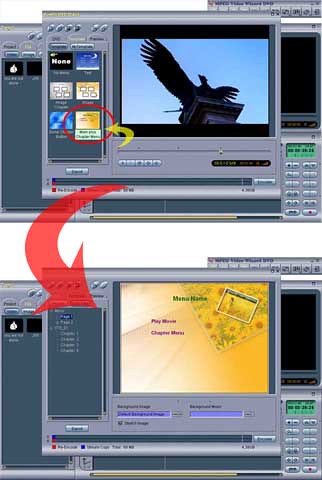



 Quote
Quote