ok im totally new to the dvd burning scene
im trying to burn my anime episodes to dvd+r
im using nero 6
ive already converted all my .avi episodes to mpeg2
im using a sony dru-710a to burn my files and it has double layer technologies
my episodes are about 25 mins each
im trying to fit 19 episodes onto a single dvd and know its possible because i bought an authored dvd with 19 other anime episodes on it
when i try to burn my dvd it says theres not enough room even on a dvd+rDL
ive already set the bit-rate as low as it can go
please help
thanks
+ Reply to Thread
Results 1 to 2 of 2
-
-
Time for a theory lesson

The amount of time you can fit on a DVD is totally dependant on your bitrate.
Size = bitrate X time
time is fixed (the running time of all clips combined)
Size is fixed (4482MB if using a single layer disc, 8106MB if using a dual layer disc)
bitrate is what we need to change so that the above equation balances.
19 eps @ 25 mins each gives us 475 mins, or 7 hrs 55 min. We use a bitrate calculator to assist us and we get the following:

You can see that this is with a 4.7GB DVD selected as our target, and 192kbps audio selected.
Then we have the following:
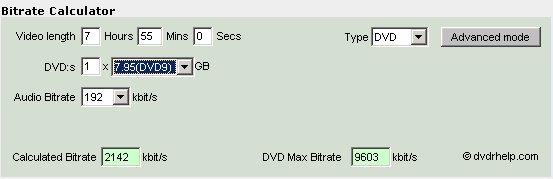
You can see that this is with a 8.5GB DVD selected as our target, and 192kbps audio selected.
So what you need to do is when encoding from AVI to MPEG-2, set your video (displays as Calculated Bitrate in the above images) and audio bitrates to the values as displayed above (I'd use 50 less for the video if you intend to put a menu on it, and to provide a little breathing space). Any dedicated encoder (CCE, TMPGEnc ...) can do this, and it's this feature (amongst plenty of others) that highlights exactly why all-in-one tools are not worth the paper sleeve you got them in.
There's wayyyyyy too much other theory to go into, so at this point, I direct you towards http://members.dodo.net.au/~jimmalenko/AVI2DVD.htm , as it tells you quite a few more things that you need to know.If in doubt, Google it.
Similar Threads
-
FREEWARE for batch, menu-less authoring of DVDs
By nharikrishna in forum Authoring (DVD)Replies: 6Last Post: 11th Oct 2011, 04:00 -
i need help authoring a dvd. or rather a set of dvds
By TehAnonyMOUSE in forum Authoring (DVD)Replies: 8Last Post: 12th May 2011, 13:01 -
Authoring Double Layer DVDs for personal recordings
By soneman in forum Authoring (DVD)Replies: 15Last Post: 30th Aug 2009, 05:18 -
Which authoring tools are good at designing 50+ DVDs
By tripecac in forum Authoring (DVD)Replies: 5Last Post: 12th Aug 2008, 07:13 -
authoring DVDs guide
By aldaco12 in forum Authoring (DVD)Replies: 6Last Post: 18th May 2007, 07:56





 Quote
Quote