I've tried as hard as I could to search through past posts and find an answer to my questions, but I've only gotten partial answers. I'm not a complete newbie. I have used TMPGEnc many times before, but never really for DVD. Mostly (S)VCD. And when I did use it for DVD, it wasn't like this.
I have 6 XviD files. They've episodes of a TV show that I would like to put on a DVD. The DVD will have menus, but nothing too fancy. Each episode is about 22 minutes in length. I believe in the end they come out to 126 minutes and 35 seconds. So my first question is, how do I make sure the files don't get overencoded and they don't end up fitting all on one DVD? I looked through this guide, and it helped quite a bit. But when I was encoding my first video, it was turning out to be over a gig by itself, so I decided to cancel it. I was using System instead of ES (thanks to no images with Firefox, you should fix that by the way).
My second problem is should I encode them at 720 or 352? They are HDTV rips. NTSC 23.97, 640x352 (1.82:1). Any help would be much appreciated.
+ Reply to Thread
Results 1 to 16 of 16
-
-
If they have a width of 640 and the image quality is good to excellent then yes upsize to a width of 720 instead of downsizing to 352 width.
You need to use a bitrate calculator to determine what running time will fit on a DVD. Rounding up to 127 minutes I come up with a video bitrate of 4500 using 256kbps audio.
Here is the videohelp.com bitrate calculator: CLICK HERE
- John "FulciLives" Coleman
P.S.
If you are going to use that "low" of a bitrate then you might want to go with a width of 352 because you will get much less (hardly any) MPEG artifacts."The eyes are the first thing that you have to destroy ... because they have seen too many bad things" - Lucio Fulci
EXPLORE THE FILMS OF LUCIO FULCI - THE MAESTRO OF GORE
-
TV captures is about all I've been doing lately and, for me, 352x480 give me very good results. Given that TV broadcasts are seldom anywhere near 720X480, I don't see the need to work with that level. Nyah Levi
-
Images work fine in IE, so ........Originally Posted by CloudEmeron
.......... your problem, not mine .........
As for your problem, If you use the bitrate calculator properly, you should never go over, simple as that. I think I mention in the guide that I use 50 less than what the calculator tells me if I'm creating menus, so this gives a nice little buffer of space.If in doubt, Google it. -
The ORIGINAL source resolution from tv was nowhere near 640x480. That was a bad upsize already. Don't make it worse. 352x480 is fine, especially if you put all 6 on one disc. Use a bitrate of about 5000k (max VBR) and you'll be all set.
Want my help? Ask here! (not via PM!)
FAQs: Best Blank Discs • Best TBCs • Best VCRs for capture • Restore VHS -
For every person who tells you to enlarge from 640 to 720, you'll find someone else who tells you to shrink to 352. Try a bit of both and decide for yourself which you like better.
-
Not "overencoded" just too high a bitrate. If you followed the guide and used the bitrate calculator (using 126 mins 35 secs as the running time) then you just need to change the rate control mode and input the bitrate. From the guide:Originally Posted by CloudEmeron
"Rate Control Mode: Choose either 2-pass VBR or CBR. If 2-Pass VBR, Click the SETTING button next to this, and input the following:
Average Bitrate: ave from bitrate calculator
Maximum Bitrate: max value from above
Minimum Bitrate: min value from above
Click OK to return to the VIDEO tab"
If you choose 352x480 with a bitrate about 5,000 then just use CBR. 2-pass VBR takes twice as long and only matters if the bitrate is getting low b/c you're wanting to max out the amount of video on the disk."Art is making something out of nothing and selling it." - Frank Zappa -
Thanks for all the help, everyone. It sounds like I just have to do a lot of trial and error no matter what I'm doing. Which is what working with video is all about, I guess.
HDTV is 1080i (720p), so doesn't that mean the source was originally 720?[/quote]The ORIGINAL source resolution from tv was nowhere near 640x480. That was a bad upsize already. Don't make it worse. 352x480 is fine, especially if you put all 6 on one disc. Use a bitrate of about 5000k (max VBR) and you'll be all set. -
I tried to keep that guide particularly noob-friendly, and I don't believe that AVISynth is real noob-friendly. I know I could have created some sample scripts, but IMO due to the notion of changing the script command to open different types of files (AVISource, DirectShowSource etc etc), and then all the intricacies that go with the different files, it was going to be too hard for the average video-newbie to follow.Originally Posted by offline
FWIW, I might add that I didn't add that guide to the guides section here - some nice folk here must have discovered it, thought it would be useful and has added it in my name If in doubt, Google it.
If in doubt, Google it. -
If your final total mpegs are slightly larger than your DVDr you can run the VIDEO_TS folder through DVD Shrink and shrink them down. You don't want to do this with immensly huge files though because of the quality loss. But for little things it works good.I have 6 XviD files. They've episodes of a TV show that I would like to put on a DVD. The DVD will have menus, but nothing too fancy. Each episode is about 22 minutes in length. I believe in the end they come out to 126 minutes and 35 seconds. So my first question is, how do I make sure the files don't get overencoded and they don't end up fitting all on one DVD? I looked through this guide, and it helped quite a bit. But when I was encoding my first video, it was turning out to be over a gig by itself, so I decided to cancel it. I was using System instead of ES (thanks to no images with Firefox, you should fix that by the way
-
This is something that I have done in the past. I was hoping to find a way to avoid it, but it looks like I'm going to have to settle with this again. I just can't get these files to come out at the right sizes. Encoded the fifth one, and the total file size of the m2v files, excluding the AC3 that I have yet to encode, is already 4.38 GB. I've gone over the calculations again and again, it just isn't working out. Even subtracted 50kb/s for padding. I can't seem to get this process to run smoothly no matter what I try.If your final total mpegs are slightly larger than your DVDr you can run the VIDEO_TS folder through DVD Shrink and shrink them down. You don't want to do this with immensly huge files though because of the quality loss. But for little things it works good.
-
What is your bitrate now? And are you using 352?This is something that I have done in the past. I was hoping to find a way to avoid it, but it looks like I'm going to have to settle with this again. I just can't get these files to come out at the right sizes. Encoded the fifth one, and the total file size of the m2v files, excluding the AC3 that I have yet to encode, is already 4.38 GB. I've gone over the calculations again and again, it just isn't working out. Even subtracted 50kb/s for padding. I can't seem to get this process to run smoothly no matter what I try.
-
https://www.videohelp.com/calc.htm
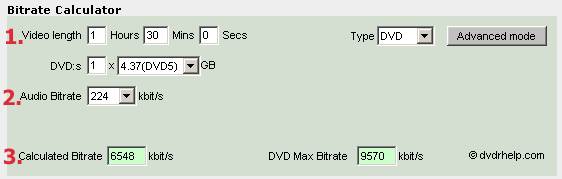
1. Work out the total running time of all clips. Input this into here. Round up to the nearest minute.
2. Select the audio bitrate you are going to use.
3. This is the video bitrate you need to use. If doing CBR, set the bitrate to this value - 50 if doing menus. If doing 2-Pass VBR, set your average bitrate to this value - 50 if doing menus. Set your max to 8000 and your min to 1000.If in doubt, Google it. -
CloudEmeron
Are your xvids TV captures OR are they DVD rips? There is a large difference between them......NTSC broadcast is approximaetly equal to 352w, PAL broadcast is around 540w and DVD is usualy 704w on 720 (at least here in PAL land)....note this is typical 'normal' BROADCAST res.
If DVD rips or PAL caps then UPSIZE to around 640w on 720 (use FITCD to get the correct re-size and AR/DAR) if NTSC caps keep with 352w (NTSC broadcast is pretty low anyway).
I just put some avi DVD rips onto DVD (from a DVD source) each episode was 22 mins in length and I upped from 512 x 384 to 656 X 448 (on 720 X 480) so keeping the AR/DAR..at a bitrate of 3500 and with 192 audio you will get 7 episodes per disk..maybe 8 if you top and tail the titles.....I use CCE (it is better than TMPGenc at lower bitrates...and much faster..use 2 pass + vfm for this bitrate)..the final DVD looks 100% OK.......in fact it looks the same as the ORIGINAL dvd...you just cant see any difference (imo).....I just wish i had DVD encoding/writing capabilities 3-4 years back....coz I'm converting my old xvid back ups back to DVD.
HTH
Similar Threads
-
Help Playing 720/1024p.
By Luppi in forum Newbie / General discussionsReplies: 7Last Post: 15th Jul 2010, 08:13 -
how to record with 640*352 format
By Haboob1st in forum DVB / IPTVReplies: 5Last Post: 3rd Jun 2010, 18:39 -
Studio 9 can't recognize progressive video if height is more then "352
By CCEncoder in forum Newbie / General discussionsReplies: 7Last Post: 4th Oct 2008, 20:30 -
dvd plays at 720 x 576 but when ripped goes to 352 x 576 and is squashed
By aljolson in forum Newbie / General discussionsReplies: 12Last Post: 8th Jun 2008, 11:54 -
1080 vs 720
By WuTangDvD in forum DVB / IPTVReplies: 27Last Post: 5th Oct 2007, 19:20






 Quote
Quote