i uploaded a file from my dv camcorder, and i picked the avi quality one, 123 mb per second of footage or something, well, my 1 hour and 26 minute video turned out to be 18gb's. i want to burn this all onto a dvd-r 4.7gb so i can watch it on tv, but how do i do this? anyone got a step by step tutorial on how to convert this format to be able to fit on a dvd-r?
+ Reply to Thread
Results 1 to 27 of 27
-
-
You have a DV AVI file that needs to be converted to MPEG-2 DVD format. There are a ton of guides on this site to help you do that.
- John "FulciLives" Coleman"The eyes are the first thing that you have to destroy ... because they have seen too many bad things" - Lucio Fulci
EXPLORE THE FILMS OF LUCIO FULCI - THE MAESTRO OF GORE
-
if i convert to mpeg2, will this fix the 18gb problem and be able to fit on a 4.7 disc?
-
Look to the left and choose HOW TO CONVERT,it will answer your very basic questions.
I think,therefore i am a hamster. -
Wow, it really is Christmas, you guys are being nice! hehe
Yes, it's vey possible to fit 1 1/2 hours of video on a 4.7G DVD. As others have said, check out the guides, there are many to choose from. Post back if/when you get stuck. -
Can I ask what you used, seems you encoded a couple hours worth of video in 20 minutes worst case. That doesn't sound right.
-
well it's still encoding, but the file size is already much smaller, it's 64% complete, and its going to take another 3 hours
-
i burned the video to dvd-r, it plays fine and all, but the problem is that the video is a bit choppy, when the camera moves, the screen gets all pixellated, and when the camera is not moving around as much, the screen is great quality, the audio is fine, but i was wondering is there a way to fix this problem?
-
2 ways: Using a higher bitrate or going for a lower resolution (352*288/240 PAL/NTSC or 352*576/480 PAL/NTSC).
/Mats -
Why would he go for a smaller resolution to fix pixelation? This is on TV.
What I do:
Upload with WinDV.
Make an AviSynth script to enhance my video.
Open the script in VirtualDub and trim it and resave as DV
Open in Adobe Premiere Pro and add transitions and text labels
Fraveserve to TMPGEnc and encode to MPEG-2 6000 kbps, highest motion precision, 10 bit thingy, 720X480.
Also use TMPGEnc to extract raw WAV.
Use BeSweet to convert the WAV to AC3 128 kbps.
Author the final product with DVDAuthorGUI latest version.
Prrrresto! -
B/C he doesn't have a high enough bitrate for the resolution that he's using. So either raise the bitrate or lower the res.Originally Posted by State Of Mind
 "Art is making something out of nothing and selling it." - Frank Zappa
"Art is making something out of nothing and selling it." - Frank Zappa -
Exactly. What counts is bits/pixel. If you for some reason (movie length) can't raise the bitrate, you have to decrease # of pixels=lower the resolution.Originally Posted by ZippyP.
/Mats -
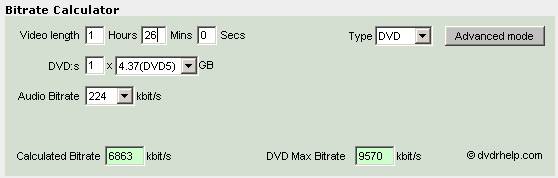
1 hr 26 min gives video 6863kbps with audio 224kbps. 6863kbps should be enough IMO for a CBR encode, but if it doesn't cut the mustard, 2-pass VBR min 1000 ave 6850 max 8500 should do the job, but with twice as long for encoding.
The other lads are right though - if for whatever reason the bitrate can't cut it, lower the frame size. The same bitrate to encode a smaller frame size should eliminate most pixelation issues, given a decent source.If in doubt, Google it. -
if i lower the resolution, wont the video be choppy and blurry? kinda like vcd?
-
well the video is from my mom and dad when they went on vacation with a tour to beijing, so it would look silly to drag a tripod everwhere, plus they were walking the whole timeOriginally Posted by Nelson37
the video on the camcorder isn't blurry at all, but when it burn it, it is -
Lower resolution is less details, yes, but the only cure if you've used up all available space with high bitrate and still experience "blockiness" at high motion sequences.Originally Posted by slvr2000fdvspec
Don't know if you did this already, but try a 2 pass VBR encode, with 6800 kbps average, 8-9000 max, 2000 min.
Shaky "home video" is very bitrate consuming, that's why get such degradation when encoding. Using VBR might distribute available bit rate better (if you've not already done so).
/Mats -
i have no idea what you just said haha, i'm new to this vbr and encoding stuff =P
-
Well, what did you use to encode?
/Mats -
My question is, if I already captured in MPEG2-DVD format, can I still increase the bitrate and what software? I have the same pixelation even when not burned yet.
Also, please someone direct me to the Help guide of this forum? I want to reply to a specific post to alert him of my query. Thanks -
You may want to start a new post all of your own.Originally Posted by edu
 Want my help? Ask here! (not via PM!)
Want my help? Ask here! (not via PM!)
FAQs: Best Blank Discs • Best TBCs • Best VCRs for capture • Restore VHS -
Please don't threadjack. If you have an issue of your own to resolve, start your own thread instead of hijacking someone else's thread.Originally Posted by edu
Do some basic research before posting. The guides can be found here:
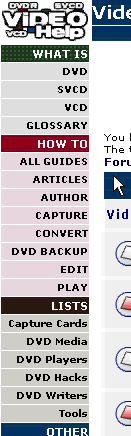
To reply to a specific post, use the "Quote"
button on the post you want to respond to. -
Itchy trigger fingers, lads ?

Half D1 (352 * 480/576) is actually used on quite a few commercially available DVDs. Granted, they have access to much more efficient hardware encoders than the average consumer does, but with a reasonable source (and I would rate DV as in the upper echelon as far as domestic sources go), you'll notice that Half D1 is much better than VCD. It's not Full D1, but if bitrate is being eaten, it's not a bad option IMO. The other way to go would be to look at some "deshake" or noise-removal filters, which will increase the encoding time, but should allow for a better distribution of the bitrate.Originally Posted by slvr2000fdvspecIf in doubt, Google it. -
Sorry if you considered my post as threadjacking. I want my post directed to Mats.hogberg about increasing the bitrate. My post is obviously very related to the problem of the original poster and I was waiting for him to ask that question. Do I really need to start a thread with similar issue?
About searching the guides first before asking, do you have any idea what will happen if people do just that and find the answers? A forum with no posters? It will be a boring world for you guys. -
So PM mats with your question, or press the Quote button on the post of his you wish to get further clarification on.Originally Posted by edu
Well, we might as well just throw away the ENTIRE guides section now !Originally Posted by edu
The reason there are guides is because you are not the first person to ask the question, nor will you be the last, so instead of having 25,000 questions, all being similar and just wasting space, guides were created to cut down on the unmber of duplicate posts asking exactly the same questions. It is also a condition you agreed to when you joined here, so, to quote a phrase I used to use a lot, "If you don't like it, FO"
I don't mean that offensively, just as a figure of speech
 If in doubt, Google it.
If in doubt, Google it.
Similar Threads
-
Menu doesnt work in uploaded video
By lloydswylie in forum Newbie / General discussionsReplies: 3Last Post: 5th Dec 2010, 17:22 -
Can Video File Be Uploaded (file share) And Downloaded in PAL Country
By studioc in forum Video ConversionReplies: 9Last Post: 3rd Nov 2009, 15:34 -
What kind of file do you think was uploaded to YT on this video?
By brassplyer in forum Video Streaming DownloadingReplies: 2Last Post: 20th Aug 2009, 09:38 -
My recently uploaded video on YouTube has no video, only audio?
By Nintendo Fan in forum Video Streaming DownloadingReplies: 14Last Post: 17th Apr 2009, 18:15 -
Have you ever uploaded a video to the internet?
By yoda313 in forum PollsReplies: 8Last Post: 28th Jul 2007, 07:10





 Quote
Quote