I've got a film on my Hard drive that I want to burn to disc, it's in VIDEO_TS format, the files open fine in Powerdvd and I can watch the film no problems but if I try to burn it, it just fails. Stomp Recordnowmax just fails the disc as soon as it's started, nero tells me it can't find VTS_01_1.VOB, and DVD Shrink tells me the same if I try to open the files.
Any idea what I can do?
+ Reply to Thread
Results 1 to 14 of 14
-
-
These are the files in the VIDEO_TS folder. It was downloaded as rar files, then the VIDEO_TS & AUDIO_TS folders were extractedOriginally Posted by Baldrick
VIDEO_TS.BUP
VIDEO_TS.IFO
VIDEO_TS.VOB
VTS_01_0.BUP
VTS_01_0.IFO
VTS_01_0.VOB
VTS_02_0.BUP
VTS_02_0.IFO
VTS_02_0.VOB
VTS_03_0.BUP
VTS_03_0.IFO
VTS_04_0.BUP
VTS_04_0.IFO
VTS_05_0.BUP
VTS_05_0.IFO
VTS_06_0.BUP
VTS_06_0.IFO
VTS_07_0.BUP
VTS_07_0.IFO
VTS_07_0.VOB
VTS_07_1.VOB
VTS_07_2.VOB
VTS_07_3.VOB
VTS_07_4.VOB
VTS_07_5.VOB
Thanks a lot for your help. -
What did you rip this from? I don't ooften look at my file list, but I have never seen a list with that many zeros at the end. But it appears that either your ifo is pointing to file by mistake or a file was misnamed or missung.
-
It was downloaded as rar files, then the video ts folder was extracted from those rars. If the ifo is pointing to the wrong file, can this be changed?Originally Posted by winifreid
-
I had a look at ifoedit, but I haven't got a clue what to change. The movie aslo opened fine in that program in the movie viewer.Originally Posted by winifreid
-
Version 6.6.0.3 of Nero may have problems burning
vob files. If you are using this version try another. -
When you say the files open fine in powerdvd, do you just mean the vob files? What happens in powerdvd when you click on the VIDEO_TS.IFO, which should lead to the menu? If it asks for the VTS_01_1.VOB, then you know it is a problem with the ifo file and not with Nero.
-
Try burning the video_ts and audio_ts folders with TMPGEnc DVD Author
-
That's what I have been selecting to make it open in PowerDVD, the VIDEO_TS.IFO file, which does bring up the menu, and I can select chapters, extras etc, and it plays just like any other film. It's only when I try and burn the disc it asks for the supposedly missing vob.Originally Posted by winifreid
-
What's happened here is that whoever uploaded the RAR files originally, has removed all the titlesets apart from the main movie and the menu. IMO the easiest way to fix this is to load the main movie into TMPGEnc DVD Author using the Add DVD Video button, and go from there.
FWIW I'm positive I saw this exact same screen shot (complete with main movie in VTS_07) here within the last two weeks. Coincidence ? Maybe. They both downloaded the same file ? probably. Anyway ...If in doubt, Google it. -
UPDATE:
https://www.videohelp.com/forum/viewtopic.php?t=248989
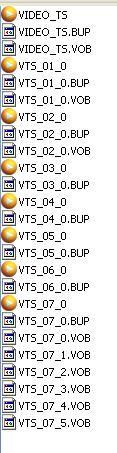
hmmmmm .....
That's a bit too coincidental for my liking ... If in doubt, Google it.
If in doubt, Google it.
Similar Threads
-
AVI files won't open in Avidemux
By Ahari in forum Newbie / General discussionsReplies: 28Last Post: 18th Mar 2025, 14:22 -
AVID MXF Files won't open!
By M3G4 in forum Video ConversionReplies: 3Last Post: 14th Oct 2010, 09:01 -
.mpg won't open/burn correctly-help!
By keltoid in forum Video ConversionReplies: 6Last Post: 14th Dec 2009, 11:11 -
Vegas 8 won't open mts files?
By tchambers in forum Camcorders (DV/HDV/AVCHD/HD)Replies: 8Last Post: 27th Dec 2007, 12:02 -
Movie files created in ffmpegX won't open in QT Pro
By waterdog in forum DVD RippingReplies: 1Last Post: 7th Nov 2007, 17:35




 Quote
Quote