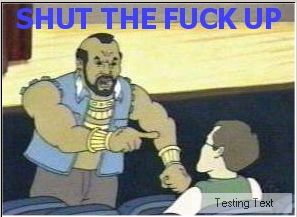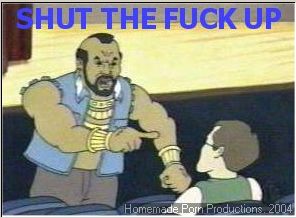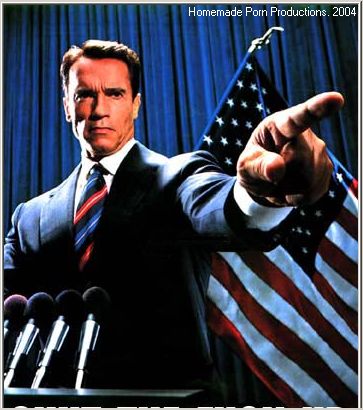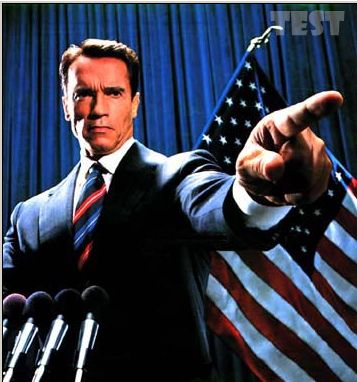Hi all
Anyone knows of a way to put a transparent trademark image on videos? (something like movie trailers, if u have seen them)
+ Reply to Thread
Results 1 to 30 of 56
-
-
Adobe Premiere, PSD alpha overlay
Want my help? Ask here! (not via PM!)
FAQs: Best Blank Discs • Best TBCs • Best VCRs for capture • Restore VHS -
I think Virtualdub has a filter to do it also, but I don't know how transparent you can make it.
If in doubt, Google it. -
I have Premiere Pro 1.5 at work but I can't get it to save movies with XviD (my favorite COdec). however, How is it possible with Premiere? u meantioned PSD, is that Photoshop? cause i don't neither have nor know it.
any link to any tutorial if you have could help alot thnx in advanced
And.. If it's possible with VirtualDubMod how can I do that? (The transparency is not THAT important, i just don't want the edges of my image to be on the video) -
No problem.Originally Posted by ramin
Here's a couple I found:
https://www.videohelp.com/forum/viewtopic.php?t=238991&highlight=virtualdub+logo+filter
https://www.videohelp.com/forum/viewtopic.php?t=193178&highlight=virtualdub+logo+filter
https://www.videohelp.com/forum/viewtopic.php?t=195543&highlight=virtualdub+logo+filterIf in doubt, Google it. -
seems i can't get it to work. i get an error saying "Cannot start filter logo:Image must be BMP ..or TGA"
any idea how can i put only a text as trademark? -
So is the logo you're trying to put on a BMP or TGA file ?
If it were me, I'd use Paint Shop Pro to create a BMP of the applicable text on a transparent background. This way the text only should just overlay the video, with the background (as in, the video) appearing "between/behind" the letters themselves.If in doubt, Google it. -
I'm using PhotoImpact. Plus I can't save a BMP image with a transparent background (I think only TGA and GIF has this option)
Any idead to put only text as logo? that'd be fine i guess... -
 jimmy!!!! youre good!
jimmy!!!! youre good! 
ok.. i tired TGA the first time, but ran to the error (Cannot start logo filter...) -
The logo filter in virtualdub has an opacity level so you dont need to have a transparent logo plus u can use alpha blending to make parts of the logo invisible so use bmp.
I think,therefore i am a hamster. -
John Hi thanx for joining
 .
.
As i said when i choose a BMP or TGA file, VirtualDub says 'Cannot start logo filter:image must be....'"That's me in the corner, that's me in the spotlight, losing my religion" -
Image must be ?Can you elaborate?
I think,therefore i am a hamster. -
ok sorry it says "Cannot start logo filter:image must be BMP or TGA format"
I tried BMP and TGA and in either way i got this error. Plus I'm using Ulead PhotoImpact to make BMP/TGA files."That's me in the corner, that's me in the spotlight, losing my religion" -
Try using ms paint to output the bmp,works for me.
I think,therefore i am a hamster. -
shooot. It's working now. It seems PhotoImpact is just garbage, I made a BMP with MS Paint and works fine! Thanks alot
 . it's just i have a White background, How can i use the Alpha blending to remove it?
. it's just i have a White background, How can i use the Alpha blending to remove it?
-
lollll Jimmy, nice clip!
 "That's me in the corner, that's me in the spotlight, losing my religion"
"That's me in the corner, that's me in the spotlight, losing my religion" -
shoot again, I got it :d
I made the background Black, so the filter makes it invisible.
Thanks alot John
 Hug!
Hug!
WOw.. I love Virtual Dub! -
Make the logo with the edges you want to remove as black and enable alpha blending and then load in the image as alpha so the black is removed.Edit,cool,saw that you used black,good job.
 I think,therefore i am a hamster.
I think,therefore i am a hamster. -
PSD (photoshop document) in Premiere.
Read the manual.
Also try www.wrigleyvideo.comWant my help? Ask here! (not via PM!)
FAQs: Best Blank Discs • Best TBCs • Best VCRs for capture • Restore VHS




 Quote
Quote