IMO I'd either make it more transparent or make it smaller ...... that's REALLY intrusive IMO and stands out like dog's testicles.Originally Posted by ramin
+ Reply to Thread
Results 31 to 56 of 56
-
I've been reading this with interest as I may need it soon, but would like to ask if someone (jimmalenko or ramin are probably best placed) to summarise what they did / used to get the results in the later posts...
Thanks.There is some corner of a foreign field that is forever England: Telstra Stadium, Sydney, 22/11/2003.
Carpe diem.
If you're not living on the edge, you're taking up too much room. -
I did not know TGA could be transparent.
Want my help? Ask here! (not via PM!)
FAQs: Best Blank Discs • Best TBCs • Best VCRs for capture • Restore VHS -
I don't think it's the TGA doing it ... When I just loaded the TGA in (by itself), it still had a white background, even though I'd created it with transperency in PSP. It was the reloading of exactly the same image as the alpha filter (or whatever it's called) in virtualdub that made it transparent.Originally Posted by lordsmurfIf in doubt, Google it.
-
It'd be handy... And appreciated.Originally Posted by jimmalenko
You're not busy doing anything else are you? Apart from waiting for your project to come back from the beta test... There is some corner of a foreign field that is forever England: Telstra Stadium, Sydney, 22/11/2003.
There is some corner of a foreign field that is forever England: Telstra Stadium, Sydney, 22/11/2003.
Carpe diem.
If you're not living on the edge, you're taking up too much room. -
"too-much-beer-alitis"?Originally Posted by jimmalenko
Guide it is then... Or just a summary here would suffice (for me at least...)
P.S. get well soon. There is some corner of a foreign field that is forever England: Telstra Stadium, Sydney, 22/11/2003.
There is some corner of a foreign field that is forever England: Telstra Stadium, Sydney, 22/11/2003.
Carpe diem.
If you're not living on the edge, you're taking up too much room. -
A bloody abcess above one of my teeth has flared up and I've got a cheekbone the size of an orange ATMOriginally Posted by daamon


Luckily the missus has an ample supply of panadeine forte
Anyway ...
I'll do a short summary here, then I'll "noob it up" and do a full blown guide later. Give me a couple of minutes If in doubt, Google it.
If in doubt, Google it. -
1. Create your watermark in your favourite image-editing program (I have used Paint Shop Pro). You need to be able to save the file as BMP or TGA. To properly overlay the video image, you need to make the background black if you are doing a text watermark.
This can be text:
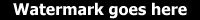
or a pre-existing image:
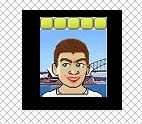
Make sure you save the file as a BMP or TGA.
2. Open Virtualdubmod, go to File > open and open your source video.
3. Go to Video > Filters, Click the Add button, scroll down to the logo filter, and click OK.
4. Point the Logo image field to your watermark image, tick the enable per-pixel alpha blending using alpha channel tickbox, tick the use gray channel of secondary image for alpha channel tickbox, and point the alpha image field to your watermark image (again). Click the Show Preview button, and you should have something like the following:
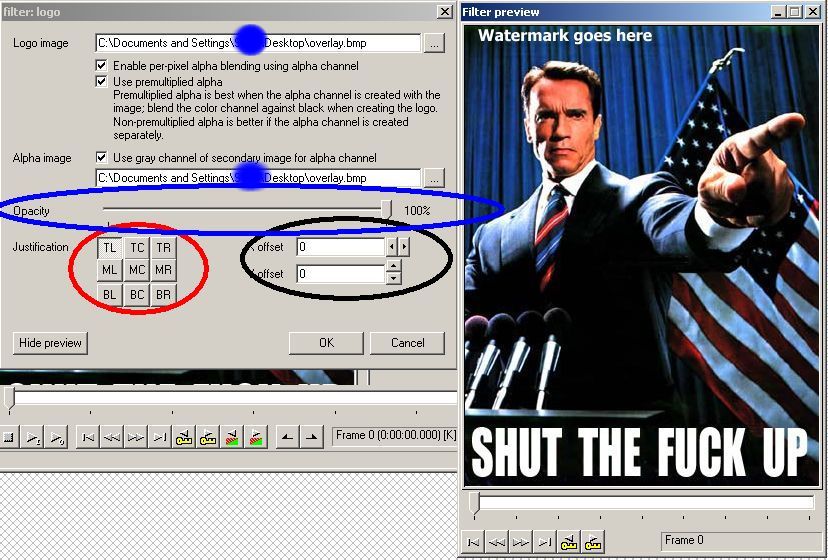
You can now play with the placement of the watermark manually by adjusting the section in black, or automatically using the section in red. The section in blue controls the opacity of your watermark, so don't be afraid to reduce this to about 40% for a true "watermark" effect.
Now some results with opacity set at 50%:
Text:
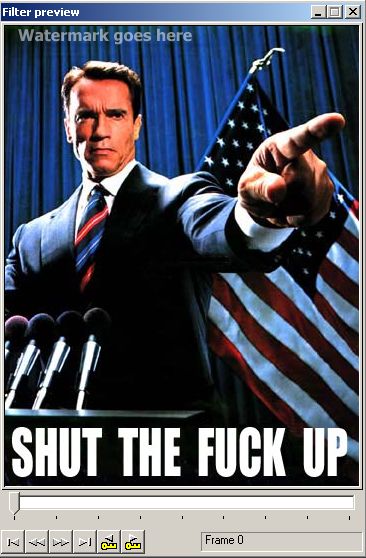
Image:
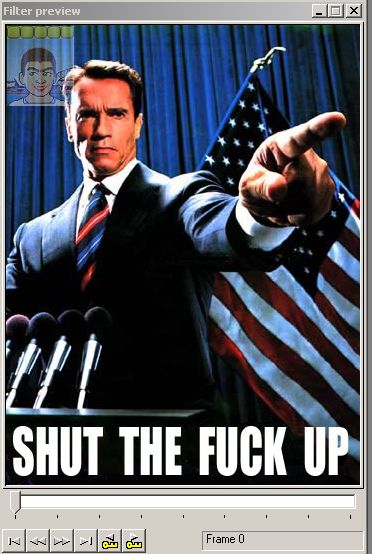
 If in doubt, Google it.
If in doubt, Google it. -
Awesome. Perfect. Thank you!
There is some corner of a foreign field that is forever England: Telstra Stadium, Sydney, 22/11/2003.
Carpe diem.
If you're not living on the edge, you're taking up too much room. -
UPDATE:
Guide now done:
https://www.videohelp.com/forum/viewtopic.php?t=248307
Enjoy !If in doubt, Google it. -
Hi everybody
Jimmy thanks for the guide
To Lordsmurf & jimmy & others!: I made a mistake. TGA cannot be used as a transparent. That's .PNG lol...
Sorry ( Always mix these two up lol, dont know why )
)
-
Originally Posted by jimmalenko
yeah, now i made it smaller but the transparency i think is good (it has some black lines running in the middle of the wings that looks like transparency a little bit) -
Here is my a clip of one of my companies dancers...thanks for all of the help guys, tell me what you think!
http://www.imperialarmy.net/uploads/druid.wmv
Notice the logo.....yay!!!! -
If it's what you want, it's fine. If it were me, I'd make the background of the source pci black, then use the alpha blending feature to make it transparent, so that the video "behind" the logo shows through. JMHO thoughOriginally Posted by sues2nd
 If in doubt, Google it.
If in doubt, Google it. -
One thing you can do with the donald graft logo filter is put on a logo for a family clip and run it for the first 15 seconds or so like they do in movies and have it say"jimmalenko family summer event special"Give the home movies a bit of a flair. 8)
I think,therefore i am a hamster. -
Cool,step ahead of me
 Looking good on your guide,keep it up.
I think,therefore i am a hamster.
Looking good on your guide,keep it up.
I think,therefore i am a hamster. -
yeah, maybe you're right. I'll try that tooOriginally Posted by jimmalenko

And... No, i don't. I'm just doing a website for a friend who asked me too, and since there are many choices & problems with vid streaming it took me a while to decide what do to lol..., however this watermark was the last part of the job (fortunately)



 Quote
Quote

