I just spent the lasy 5 hours converting a avi file to mpg for burning to a DVD and when it was done the video is great but there is no audio at all. Is it something that I did wrong or with the file or something?
+ Reply to Thread
Results 1 to 3 of 3
-
-
First, check what audio your AVI has got.Originally Posted by Rjupiter
If your audio says something like "0x0055(MP3) ID'd as MPEG-1 Layer 3", then you need to extract the audio out to a WAV file using this guide, and then specify this new WAV file as your audio source.
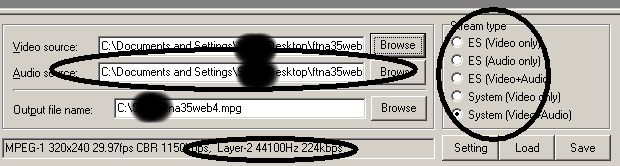
The circled areas above are the points of interest. Whn you load your AVI file, the audio source should be automatically set to your AVI file. Change this to the WAV file if you have MP3 audio. You must use a template that has audio settings, and you must be on either ES(Video+Audio) or System(Video+Audio).If in doubt, Google it. -
thanx for the info on this it really helped me, it fixed me up right.
Similar Threads
-
How to add audio(.mp3) & adjust in video(.mkv) & burn in vbo ?
By ashe09 in forum AudioReplies: 0Last Post: 16th Jul 2011, 04:06 -
3gp -> mp4/wmv audio problem
By dragonBoy in forum LinuxReplies: 1Last Post: 7th Sep 2010, 17:08 -
Tmpgenc Plus & TMPGEnc Batch List Creator help Please
By VOYAGER2009 in forum Video ConversionReplies: 2Last Post: 4th Jul 2010, 08:57 -
What is the different between TMPGEnc Authoring Works 4 & TMPGEnc 4.0 XPres
By c1steady in forum Newbie / General discussionsReplies: 0Last Post: 28th Apr 2010, 22:32




 Quote
Quote