I'm looking at one for my laptop and thought I'd ask here for some recommendations and help.
What should you be looking for in one apart from the obvious (range, wireless standards etc) things?
I'm currently looking at this one, what do you think? So far the reviews I've read on it have been pretty much all good.
http://www.gamedude.com.au/prod_show.php?art_no=neNEwg511t
+ Reply to Thread
Results 1 to 30 of 32
-
-
Hello,
Looks good. I assume your using a G network?
You might want to see if it has an expandable anntena. That way you might be able to boost your reception. I'm still a wireless newbie but that would seem to be important.
KevinDonatello - The Shredder? Michelangelo - Maybe all that hardware is for making coleslaw? -
Mostly used for war driving so I'm getting the G so it can hook into both B and G networks.
Uni network is also a G network so needs to be for that. -
That's the one I have in my laptop so I can watch TV downstairs and look on the web and stuff (usually so I can find out what's on TV when I forget to buy a TV mag). No issues so far and usually around 96MB from my WGT624 upstairs. The software for it is also pretty good, showing you which networks are available and has a good, easy configuration tab.Originally Posted by pacmania_2001
-
Have you had any problems with the blue screen of death appearing whilst using it and/or the card draining all your system resources?
Thats about the only common complaint I've read in the reviews of the card. -
i have one using it with a netgear wgt624 108mbs good range also supports both b and g have it set only on g ,a bit of a hitter on the battery i think ,war driving?is that easy with all the encription and set mac addresses?good tech on website you need new beta driver if running sp2
-
Most wireless networks are unsecured or poorly secured because people don't realise that it broadcasts a signal out that anyone with the right tools can access.
WEP encryption is a joke and can be easily broken, the newer security encryption is meant to be more secure but most people aren't using it yet. -
No BSOD's in the time I've used it (since the beginning of October). In fact no issues at all. Because I use it downstairs I pretty much have it plugged into the wall - not running from battery so that I can't comment on.Originally Posted by pacmania_2001
-
A lock on your toilet door and always flush right after delivering the goods? :POriginally Posted by julio
Set your router to limit by MAC address in conjunction with 128-bit WEP. -
damm no lock on door but have mac address limited and will endeavor to set up my 128bit encription one day
-
64-bit WEP and MAC address filtering here.
Some equipment allows filtering by strength too. You can set a "B" access point to ignore 2Mbps connections, for example. Presumably that keeps war drivers out of the equation
-
I've configured the Netgear WGT624 I have to Super-G only. In theory it should limit out the people with older technology. No-one is gonna steal all my porn, damnit!Originally Posted by Capmaster

-
Firewall!!!Originally Posted by julio
-
Technically, yes, this would work. The firewall in the router would not, though. If you've left your router unconfigured to allow any MAC address and used no encryption then you've left it wide open to attack. The firewall/NAT is still working but you will still be sharing files, etc. and more depending on how experienced the potential hacker is.Originally Posted by stiltman
If you use a software firewall as well (which you should anyway - even with a hardware one) you'd still have to configure it. Depending on which software you use, it could be fairly tricky to configure and needs to be done right. -
@Julio or Josef K: Does the card have a connection for an external antenna?
-
nope hey stick that on your roof and people will get suspicios(also disable ssid broadcast will that help)
-
Afraid not but it suited my requirements so that's why I bought it. I never planned on going out phreaking when I have a cable modem at home, heh!Originally Posted by pacmania_2001
-
I use MAC filtering. Are there easy ways to bypass that?
Nothing can stop me now, 'cause I don't care anymore. -
http://www.jme1.com/Ethicon/security.htm8. Media Access Control (MAC) lists provide a reasonable level of security when a strong form of identity is used. Unfortunately, this is not the case with MAC addresses for two reasons. First, MAC addresses are easily sniffed by an attacker since they must appear even when WEP is enabled, and second most all of the wireless cards permit the changing of their MAC address via software. As a result, an attacker can easily determine the MAC addresses permitted access via eavesdropping, and then subsequently masquerade as a valid address by programming the desired address into the wireless card - bypassing the access control and gaining access to the "protected" network.
-
WEP is a joke, even when combined with MAC identification. MAC addresses can be spoofed pretty easily. Remember your card has to broadcast its MAC address in order for your router to recognize it and allow it access, so you think nothing else can see that MAC address when it's broadcasted like that? And 128-bit WEP isn't unbreakable, it's just takes longer on a laptop. Now if you were in an apartment where there can be wireless clients close that are using desktops that are left on all day... well I know I could brute force a 128-bit key pretty damn quick like that.
WPA with a rotating key is one of the better protection methods available to wireless networks. If you're really worried about snooping then you'd set this up. Also be on the lookout for 802.11A making its bigger debut. Less traffic on that frequency means better bandwidth and therefor better encryption methods.
I was also talking to a network analyst who says there is a new wireless tech being developed for enterprise systems that uses hardware encryption and identification similar to that found in iSCSI systems. Dunno how soon we'll see that on the consumer level though. Look how long it took GbE to come out for us. 10GbE is already out on the enterprise level, and is even starting to come out on copper. We really miss out on a lot of tech at the consumer level, don't we FB-DIMM are the real cause of global warming
FB-DIMM are the real cause of global warming -
I'm more excited about WiMax then 802.11a.
Unless they've changed the technology since I studied it at uni for 802.11a to work at its maximum bandwidth you have to sacrifice range. For 54Mbps connection you can only have a 15M range. -
This makes me a little nervous. It's the wireless status I did a few minutes ago:
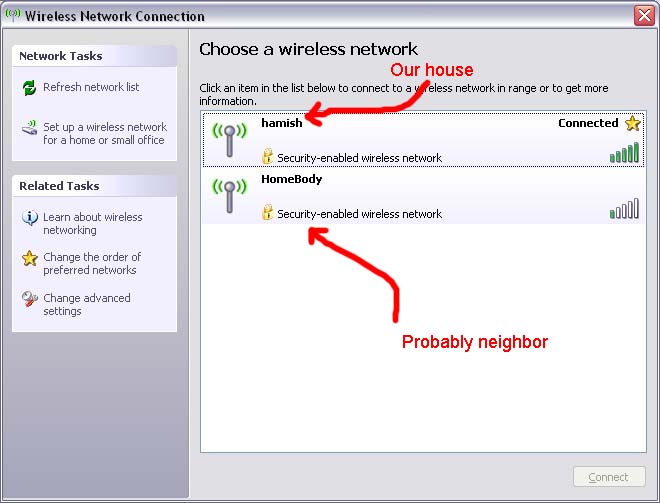
-
I could probably hack in and d/l loads of porn, then copy the history file to his machine ...then leave an anonymous message in his wife's e-mail inbox with the file link. But it would have to be for merely amusement ...since he's done nothing to piss me offOriginally Posted by pacmania_2001


Nasty :P
-
You can do what you like, he's the one breaking into YOUR network.
 Nothing can stop me now, 'cause I don't care anymore.
Nothing can stop me now, 'cause I don't care anymore. -
I'd personally copy any vital personal information from his computer such as emails, tax records, passwords etc and then physically mail him copies of them.
See how he reacts. -
I say test to see if he's got the Messenger Service running. Start popping up messages in the middle of the evening.
As far as MAC broadcasting goes, is that really a constant thing? I'd think you'd only need to broadcast to establish an initial connection when you boot, not all the time. Also, turning off DHCP for wireless and choosing a new IP range using static IPs might help in keeping bandwidth-jackers at bay.Nothing can stop me now, 'cause I don't care anymore. -
I found this article which may be of interest. Also, this might make for interesting reading.
EDIT: Another link.
Similar Threads
-
Wireless Network for Multimedia
By DarrellS in forum Media Center PC / MediaCentersReplies: 0Last Post: 19th Feb 2011, 01:22 -
windows 7 with wireless network problem
By mysts in forum ComputerReplies: 1Last Post: 17th Oct 2009, 12:42 -
Wireless network problems
By Tbag in forum ComputerReplies: 3Last Post: 15th Nov 2008, 21:52 -
how to limit speed of users on wireless network (router-lan-wireless)
By deejay.2001 in forum ComputerReplies: 5Last Post: 3rd Nov 2007, 00:56 -
xbox-1 wireless network?
By stackner in forum ComputerReplies: 1Last Post: 21st Jul 2007, 05:25



 Quote
Quote