I'm need to transfer a few hours of video from my DV camcorder to my computer. I have no idea what file format to use. When I selected DV-AVI, it said each minute of video could be as large as 178 MB. Can that possibly be true? That means an hour of video would take up more than 10 GB on my hard drive. How can this be true, if a single layer DVD could hold an hour of video on 4.7 GB. What gives?
Although I'm downloading these to my computer, I actually need to do the editing on a different machine. I would like to be able to fit no less than an hour's worth of video data on to one DVD, so I can transfer the data to a different computer using as few DVDs as possible . What file format is best suited for that, while losing the least amount of video quality? Any help you can provide would be sincerely appreciated.
Thanks.
+ Reply to Thread
Results 1 to 30 of 30
-
-
If you transfer into DV, 1 hour is about 13GB. Totally normal because it's practically uncompressed. You then encode this to MPEG-2, then author this MPEG-2, then burn if you want to get it onto a DVD.
It's a real pain in the ass if you want to edit on a different machine to the one you are transferring your video to, AND retain full quality. Your best bet is to either do the editing on the machine you're transferring to, or finding a way to transfer directly to the machine you want to edit on. About 15-20 minutes of DV AVI will fit on a 4.7GB DVDR, so you're going to be busy stuffing around (IMO) with splitting up the AVI, then rejoining on the editing machine.If in doubt, Google it. -
do you have a standalone dvd recorder? if you just need to transfer the video and author without doing a bunch of editing do what i do. i record onto my philips standalone via firewire cable then copy to my pc and use womble mpegvcr to trim and cut out what i need and save it as mpeg-2 which can then be easily authored with any dvd authoring program. there is no quality loss from the original and if there is it's one of those cases where it's unnoticeable to anyone who's not an expert at video editing.
-
Or to transfer them, you may want to hook up a network cable and transfer that way. if the Pc's are in the same house/location.. I do this from time to time..
-
Yes, 1 hour is about 13gig.Originally Posted by jimmalenko
But about the compression of DV. DV is compressed 5:1. That's 5 to 1.
That's not very close to "practically uncompressed". -
Uncompressed video is 124.416 Mbps for video source and either 99.533 Mbps or 119.439 Mbps for film source.Originally Posted by MpegEncoder
Assuming video, 8-bit bytes +1 for error correction, and 13GB is accurate for DV ....
124.416/9 = 13.82 MBps
Bytes per hour = 13.82*3600 = 49.752 GB/hour
Ratio = 49.752/13 = 3.83:1
Not uncompressed, but not 5:1 either
-
Where do you get those numbers (Uncompressed video is 124.416 Mbps...)? What are you calling uncompressed video? 8 bits each of red, green, and blue for each pixel (3 bytes per pixel)? Or 2 bytes per pixel with YUV 4:2:2?Originally Posted by Capmaster
720 pixels * 480 pixels * 3 bytes per pixel * 30 frames per second = 31 million BYTES per second = 249 million bits per second.
31 million bytes per second * 60 seconds per minute * 60 minutes per hour = 112 billion bytes per hour = 104 GB/hr.
Of course a real video source usually does not contain 3 bytes per pixel but rather 2 bytes per pixel (YUV 4:2:2 format) so let's say the uncompressed source is really about 70 GB/hr (ie, 2/3 of 104).
104/13 ~ 8 fold compresssion from raw RGB
70/13 ~ 5 fold compression from YUV 4:2:2
<edit>
Ah, I know, you're starting with YUV 4:1:1 format as your "uncomprssed" number (because that's what the DV encodes). -
lol! Sorry, I was just wondering how Capmaster got his numbers.Originally Posted by harmsway1976
-
Slightly more constructive: You could get a firewire card for the other computer. They go for as little as US$10 to US$20 these days.
-
He's incorrect and also fails to account for the audio space. The video portion of DV is 5:1 compressed.Originally Posted by jimmalenko
-
Originally Posted by MpegEncoder
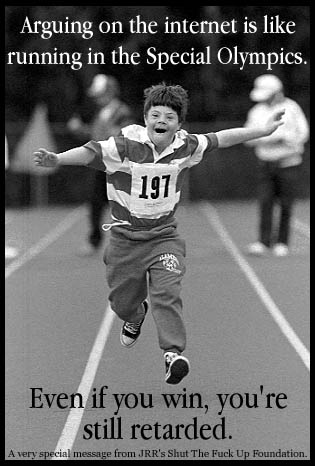
Are you going to make any attempt to answer the question any time soon ?
-
I cannot seem to find the question. All I see is algebra.
Want my help? Ask here! (not via PM!)
FAQs: Best Blank Discs • Best TBCs • Best VCRs for capture • Restore VHS -
at least it proves they paid attention in math class.Originally Posted by lordsmurf
-
Nice retarded post scottie. What was the question?Originally Posted by scottie78
I was not arguing. I was simply trying to make the point that video that is compressed 5 to 1 is not "practically uncompressed", but is significantly compressed. Do you think that a 256Kbps MP3 audio file is "practically uncompressed"? [Hint: that's about 5:1 compression]
There is so much misinformation on the Internet. I was simply trying to do my part to minimize it. Sorry for the intrusion into your lives. -
Some other possibly useful information:
AVI file with HUFFYUV encoded video: this is a good lossless codec but the resulting file size is usually much bigger than DV. Editability is very good. Codec is free.
AVI file with MJPEG video: This can give good picture quality at high bitrates but if you reduce the bitrate down to 4GB/hr the picture will suffer. Might still be OK depending on content. Editability is very good. No free codec that I know of.
AVI file with MPEG 4 video (divx, xvid, etc): This can give very good picture quality at 4GB/hr but editability isn't as good MJPEG. Xvid is free, Divx can be free depending on your choice.
MPEG 2 can get you down to 4GB/hr with good picture quality. Editability is less than HUFFYUV and MJPEG but better than MPEG 4 AVI. No free MPEG 2 codecs that I know of. -
Another option is to get an external hard disk drive, ie. one that connects to your PC via a Firewire (recommended) or USB2 port. We have 80GB one at work and its a godsend when you need to move huge files like this from one PC to another, even if you have a network this way is usually faster and avoids hogging all the network bandwidth.Originally Posted by jimmalenko
-
It's all here:Originally Posted by junkmalle
http://www.dvddemystified.com/dvdfaq.html
I didn't pull those numbers out of my ass
If you feel the author is wrong, take it up with him. I'm just quoting him

-
I counted 3 questions:Originally Posted by MpegEncoder
When I selected DV-AVI, it said each minute of video could be as large as 178 MB. Can that possibly be true?That means an hour of video would take up more than 10 GB on my hard drive. How can this be true, if a single layer DVD could hold an hour of video on 4.7 GB. What gives?For all intents and purposes, and in the context of these questions, the difference between "practically uncompressed" and 5:1 ratio doesn't really come into it, does it ?Although I'm downloading these to my computer, I actually need to do the editing on a different machine. I would like to be able to fit no less than an hour's worth of video data on to one DVD, so I can transfer the data to a different computer using as few DVDs as possible . What file format is best suited for that, while losing the least amount of video quality?
That's the point I was trying to make

-
That page is about DVD not DV.Originally Posted by Capmaster
DV25 Specifications
Compression Ratio: DV is compressed at a ratio of 5:1 Unlike certain other formats, DV compression is fixed (you can’t scale the rate of compression).
Data Rate: 25 Mbps Now, you know why we call it DV25. The great thing about using DV25 on a computer is that you can predict how much hard drive storage you’ll need. Note the following (approximate) examples:
1 Second = 3.5 MB
1 Minute = 215 MB
4 Minutes, 40 Seconds = 1 GB
1 Hour = 13.2 GB
from http://www.dvcollections.com/support_dvcompress.html
I hate being the bad guy for trying to set the record straight.
-
[quote="scottie78"]
There, is that better?Originally Posted by MpegEncoder -
That would be better and less confusing for the impressionable.Originally Posted by jimmalenko

-
MpegEncoder this time is correct :
 "Each problem that I solved became a rule which served afterwards to solve other problems." - Rene Descartes (1596-1650)
"Each problem that I solved became a rule which served afterwards to solve other problems." - Rene Descartes (1596-1650) -
ThanksOriginally Posted by BJ_M
P.S. When was I incorrect?
Similar Threads
-
.dxa format file to other video format
By Edisonsss in forum Video ConversionReplies: 2Last Post: 2nd Dec 2010, 17:52 -
How to convet mpv file to m2v file format?
By Bonie81 in forum Newbie / General discussionsReplies: 4Last Post: 28th Oct 2010, 07:17 -
Realplayer files to another file format or dvd format
By vieya in forum Video ConversionReplies: 8Last Post: 25th Dec 2009, 13:12 -
Best HD file format?
By M.AD in forum Media Center PC / MediaCentersReplies: 1Last Post: 22nd Nov 2008, 18:07 -
Convert Coreldraw file format(cpt) to some other format like tiff
By mysts in forum Off topicReplies: 0Last Post: 31st May 2007, 11:38




 Quote
Quote

