I have an AverTV Stereo PCI capture card. This is a BT based card though I'm not sure exactly which version (I think BT878).
After finally learning all the "pitfalls" to using this device I am rather happy with the quality of my captures.
I decided to do a test though and this is the test:
Capture a DVD using this BT based capture card and compare screen shots from the capture to screen shots from the actual DVD. I picked VAN HELSING because it is new and I just got it and I figure if anyone else wants to try this they can easily rent it from any video rental store. The movie also has an opening in B/W so this way I could do B/W and color from the same source DVD. Please note that this is the USA NTSC 16x9 WS release of VAN HELSING.
For the DVD I ripped it to my HDD then loaded the VOB files directly into VirtualDubMod then did a copy paste into photoshop and finally save as a JPG image.
For the capture I hooked a Cyberhome CH-DVD 500 model DVD player using S-Video into the capture card. I used PICVideo MJPEG on the 19 quality setting with a resolution of 688x480 (for proper aspect ratio) and since this is NTSC I captured at 29.970fps eventhough the DVD is 23.976fps progressive (but you can't really capture that way).
The capture AVI was loaded into VirtualDubMod with an AviSynth script that simply had the AviSource line and the ConvertToRGB(interlaced=true) option since VirtualDubMod is an RGB environment. Then the image was copy and pasted into Photoshop and then saved as a JPG.
For each JPG I tried to adjust the quality setting to get it as close to 50kb as I could without going over.
Below are the screen captures ... DVD first then the capture.
*** EDIT ***
I did the capture process again with my Pioneer DVD player. The screen shots made from that capture look much different than those from the Cyberhome DVD player.
DVD - Picture 1
Capture - Picture 1 - Pioneer DV-606D
Capture - Picture 1 - Cyberhome CH-DVD 500
DVD - Picture 2
Capture - Picture 2 - Pioneer DV-606D
Capture - Picture 2 - Cyberhome CH-DVD 500
DVD - Picture 3
Capture - Picture 3 - Pioneer DV-606D
Capture - Picture 3 - Cyberhome CH-DVD 500
DVD - Picture 4
Capture - Picture 4 - Pioneer DV-606D
Capture - Picture 4 - Cyberhome CH-DVD 500
DVD - Picture 5
Capture - Picture 5 - Pioneer DV-606D
Capture - Picture 5 - Cyberhome CH-DVD 500
DVD - Picture 6
Capture - Picture 6 - Pioneer DV-606D
Capture - Picture 6 - Cyberhome CH-DVD 500
DVD - Picture 7
Capture - Picture 7 - Pioneer DV-606D
Capture - Picture 7 - Cyberhome CH-DVD 500
DVD - Picture 8
Capture - Picture 8 - Pioneer DV-606D
Capture - Picture 8 - Cyberhome CH-DVD 500
As you can see the Capture turned out a bit darker than the original. I have a funny feeling this might be more to do with the Cyberhome DVD player than the capture card itself. I might try again with another, different model/make of DVD player ... I've noticed that the Cyberhome CH-DVD 500 seems to have a slightly darker picture quality to it than my Pioneer DVD player.
Would be interesting if somone else could match my screen caps using the same DVD but a different capture device.
- John "FulciLives" Coleman
P.S.
I used the standarded Avermedia drivers for the AverTV Stereo and had all picture settings (contrast, brightness, saturation, etc.) on standard default settings.
*** EDIT ***
I did another capture using my Pioneer DVD-606D model DVD player because I had the feeling that the darkness of the image had something to do with the Cyberhome CH-DVD 500 model DVD player.
As it turns out I was correct. Not only are the Pioneer pictures not as dark but they don't have the magenta shading.
However ... oddly ... the interlaced was different on the Pioneer. This means that my captured frames with the Pioneer are 1 or 2 frames off. This really is not noticeable except for the very last screen shot ... I couldn't get it to match up exactly because that frame on the Pioneer capture was interlaced.
+ Reply to Thread
Results 1 to 30 of 59
-
"The eyes are the first thing that you have to destroy ... because they have seen too many bad things" - Lucio Fulci
EXPLORE THE FILMS OF LUCIO FULCI - THE MAESTRO OF GORE
-
Fulci, if I have the time and can rent the DVD, I'll try it this weekend with my ATI 7500 AIW (Rage Theater) and with my Avermedia DVD EZMaker (Philips SA7130). Can you tell us which chapter each of the caps come from?
-
I didn't pay that close of attention.Originally Posted by BrainStorm69
The B&W stuff is the opening moments of the film. The color shots are all from the first maybe 30 minutes or so. The first is when Van Helsing goes back to the Vatican (really early in the movie) then the rest are from the female vampire attack on the city (as soon as he reaches the city). The last shot is from a scene where they first go to Castle Frankenstein looking for the female lead's brother.
All in all I don't think we are talking more than 30 minutes into the film, give or take. Overall it's a long movie ... about 2 hours and 11 minutes or something like that.
I would love to see how other capture cards do at this.
Also since the movie is 16x9 I set the DVD player to 16x9 output so the capture shots would match without the need to re-size etc.
- John "FulciLives" Coleman"The eyes are the first thing that you have to destroy ... because they have seen too many bad things" - Lucio Fulci
EXPLORE THE FILMS OF LUCIO FULCI - THE MAESTRO OF GORE
-
I too think the BT878 card does a good job.Originally Posted by Poplar
I would probably use HuffyUV but my computer is slow and I will drop a frame here or there as a result.
I know some people prefer to use PICVideo MJPEG on the highest setting (20) instead of HuffyUV because apparently (at least some versions) of HuffyUV can screw up the luminance levels. No such problem with PICVideo MJPEG although again since my computer is slow I have to drop down to the 19 setting instead of 20 but still that gives me excellent quality.
Would be interesting if someone can do the same with other capture cards. I'm curious what the Philips chipset PCI capture cards can do as well as ATI cards.
- John "FulciLives" Coleman"The eyes are the first thing that you have to destroy ... because they have seen too many bad things" - Lucio Fulci
EXPLORE THE FILMS OF LUCIO FULCI - THE MAESTRO OF GORE
-
It's dark and red (actually magenta). I would be pissed off with that output.
Want my help? Ask here! (not via PM!)
FAQs: Best Blank Discs • Best TBCs • Best VCRs for capture • Restore VHS -
I used PICVideo MJPEG on the 19 quality setting (20 being the highest).Originally Posted by BrainStorm69
I'm donig it again with my Pioneer DVD player to see if there is any difference. I just finished the capture ... going through it now to capture the frames.
- John "FulciLives" Coleman"The eyes are the first thing that you have to destroy ... because they have seen too many bad things" - Lucio Fulci
EXPLORE THE FILMS OF LUCIO FULCI - THE MAESTRO OF GORE
-
Uhh... when I look at the picture of capture vs DVD source... the capture is darker and shaded magenta. To me, totally unacceptable.Originally Posted by BrainStorm69Want my help? Ask here! (not via PM!)
FAQs: Best Blank Discs • Best TBCs • Best VCRs for capture • Restore VHS -
Well the difference between the capture made with the Pioneer and the Cyberhome are like "night" and "day".
This tells a much different story no?
At first I was a bit worried but now I guess this just proves that the Cyberhome CH-DVD 500 ain't the greatest DVD player. I really only use it for PAL to NTSC otherwise I use the Pioneer (which is region free and NTSC/PAL capable but can't convert PAL to NTSC).
I think my BT capture card is just fine
- John "FulciLives" Coleman
*** EDIT ***
Sorry if this post wasn't clear ... I posted this RIGHT AFTER I added PIONEER pics to the first post above."The eyes are the first thing that you have to destroy ... because they have seen too many bad things" - Lucio Fulci
EXPLORE THE FILMS OF LUCIO FULCI - THE MAESTRO OF GORE
-
Fulci, can you post a cap to show us the difference?Originally Posted by FulciLives
BTW, even if I can rent the Van Helsing DVD tomorrow, I may have a problem with getting an apples to apples comparison with the ATI. As you know, it has problems with MV. And my Zenith DVD player is older and I don't think it will play a ripped (and decrypted) version burned to DVD. My Panasonic DVD player will, but it doesn't have s-video out, only composite and component. The only way I know can capture the DVD with s-video is by playing it on the Zenith and running it through my SIMA, but I can't trust the sharpness and colors to be exactly the same when doing that as they would be when capturing without using it. -
Look at the original post in the thread. I added screen caps from the Pioneer DVD player along with those from the Cyberhome DVD player.Originally Posted by BrainStorm69
Both my DVD players are MACROVISION free plus the BT card is not affected by it anyways.Originally Posted by BrainStorm69
If the ZENITH can't play a DVD-R of the movie (thus no MACORVISION) then I guess just use your Panasonic with the composite video.
If you do try to make a DVD-R you will have to use DVD-Fab or something to split it ... because the movie alone will require compression of some sort to fit it all on one DVD. All the caps are from the first 40 minutes or so.
- John "FulciLives" Coleman"The eyes are the first thing that you have to destroy ... because they have seen too many bad things" - Lucio Fulci
EXPLORE THE FILMS OF LUCIO FULCI - THE MAESTRO OF GORE
-
Oh, I didn't notice that you had edited the original post. Yes, a considerable difference, and now the caps are much closer to the original. It looks like the Panny is slightly boosting the contrast and brightness, and the reds are off just a little bit, but not much. I guess that leaves us with a third variable in this equation -- the DVD player. Damn, apples to apples is so hard...*lol*
-
Well both the Cyberhome CH-DVD 500 and the Pioneer DVD-606D are old discontinued models but they are the only DVD players I have.Originally Posted by BrainStorm69
I guess to make the test "perfect" we would be using the same DVD movie on the same make/model of DVD player and even the same make/model of S-Video cables so that the only difference is the capture hardware.
But nothing is perfect hehehe
- John "FulciLives" Coleman"The eyes are the first thing that you have to destroy ... because they have seen too many bad things" - Lucio Fulci
EXPLORE THE FILMS OF LUCIO FULCI - THE MAESTRO OF GORE
-
FulciLives
I own the mono pci Avermedia card (no longer in use due to audio problems) and it has the bt878 chipset. Since yours is stereo it's probably a bt879.
My suspicion is that the real problem is caused by the card drivers. When I previously used the company Avermedia vfw drivers and win98 my caps were clear and as good as the original. When I switched to the winxp with the avermedia card and started using the generic btwin drivers I noticed that the images were darker so had to adjust the contrast and brightness in the capture app. I have the same problem with my current generic bt878 card and the btwindrv. I tried other drivers but none give me as many capture resolutions (framesize) as the btwin drivers so that is why I stay with those.
Which drivers are you using?
btw) I don't capture dvd's I rip them so my problem may be different. My caps are mostly from my svideo connected to a cable box. All card tuner captures are clear and do not have any darkness problem, this issue is only with my svideo connector on the capture card. -
You are re-expanding the picture to proper DAR, correct?
Want my help? Ask here! (not via PM!)
FAQs: Best Blank Discs • Best TBCs • Best VCRs for capture • Restore VHS -
I don't capture from a DVD either ... this was a test to see how close to the original the capture card could do.Originally Posted by gll99
In short this was a test of the quality of the capture card.
With my capture card and drivers you have to capture at 688x480 to get a proper aspect ratio for making a DVD. I am then adding 16 pixels of black on either side to get from 688 width to 720 width. This gives a proper A/R but as you can imagine the original capture is "mising" the full capture window ... it crops off 16 from either side because it does not "see" it. If I captured at 720x480 I would get the same image I get at 688x480 except it would be like taking that 688x480 image and expanding it to 720x480 thus causing an A/R error.Originally Posted by LordSmurf
Most BT cards ... when using the supplied driver ... act this way. If you use the BTwincap driver then you can capture at 712x480 and it does indeed capture more image (from left to right) that way with that driver. However you often have brightness/contrast problems with the BTwincap driver. At least that problem seems to happen to some people (myself included) but I think it depends on the card and how you install the BTwincap driver (which is a tricky damn driver to install).
- John "FulciLives" Coleman"The eyes are the first thing that you have to destroy ... because they have seen too many bad things" - Lucio Fulci
EXPLORE THE FILMS OF LUCIO FULCI - THE MAESTRO OF GORE
-
Damn, Fulci. You said you have the wide screen version, and that's what I rented, but my caps are letterboxed. So much for comparisons.

Also, I don't normally use PicVideo's MPEG. Tried it and it looked like shit...tons of interlacing artifacts all the time...so this cap is with Huffyuv.

-
Very nice cap. I see the resolution is 704x480 ... is this with the Philips chipset Avermedia DVD EZmaker?Originally Posted by BrainStorm69
As for the widescreen thing ... I set my DVD players to 16x9 WS mode so the captures would match the DVD rip. You had your DVD player set to 4:3 WS mode. Thus the difference.
- John "FulciLives" Coleman
*** EDIT ***
I think this frame is a frame or two off of the original DVD screen shot I posted. It looks much too bright."The eyes are the first thing that you have to destroy ... because they have seen too many bad things" - Lucio Fulci
EXPLORE THE FILMS OF LUCIO FULCI - THE MAESTRO OF GORE
-
OK...think I have it right now.

****EDIT****
It is off the original rip. It's the same as your Panny cap. From what I can see, there aint much (if any) difference in our caps other than mine is even more overly contrasty than yours (when compared to the original rip). But I don't know if its the card or my DVD player causing it.
I'll try catching the exact frame as the original.
****EDIT2****
The frame of my capture that is the same as the DVD rip is interlaced, so you can't make a good comparison. -
Actualy yes I think your frame is off from the DVD pic but looks like it matches the one from my Pioneer (which you keep calling Panny but Panny is short for Panasonic not Pioneer).Originally Posted by BrainStorm69
It turns out thta with my Pioneer many of the EXACT same frames needed were interlaced YET with the Cyberhome captures I could get the exact same frame. Odd how the captures differe like that.
I'd say it looks very nice ... perhaps a bit more "contrasty" but otherwise very nice. Do a couple in color now
- John "FulciLIves" Coleman
P.S.
Which capture card again are you using for this?"The eyes are the first thing that you have to destroy ... because they have seen too many bad things" - Lucio Fulci
EXPLORE THE FILMS OF LUCIO FULCI - THE MAESTRO OF GORE
-
OK, here's some color caps of the 4th pic. I did some tweaking of the brightness, contrast, and hue in the set-up of the card for VIrtualVCR, but left sharpness alone. The first is the same frame as the DVD rip, the second is the same frame as your cap. BTW, my bad on your Pioneer...don't know why I was thinking it was a Panny.



I notice that your cap has just a smidgen more detail than mine, but it also has a smidgen more noise. Not sure if it's the caps that are differnt, or the jpeg encoder difference causing that. -
Any number of things could be causing that detail/noise difference. Most likely though it could be because my caputre was PICVideo MJPEG whereas your capture was HuffyUV although the differences in our DVD players could be at fault as well.Originally Posted by BrainStorm69
One thing nice about your capture card (again though exactly which one is it?) is that it captures more of the image width wise than mine does.
Although it really doesn't bother me that much that mine only captures a width of 688 because that is still A-OK with TV overscan, in other words you never see the 16 pixels of black on either side of my image when watching it on a TV because of the overscan.
I could use the BTwincap driver and capture a width of 712 but then that driver, in combination with my capture card, tends to throw off the contrast/brightness (when set to default settings) whereas the default settings of the Avermedia drivers I use now seem just about perfect in terms of contrast/brightness.
- John "FulciLives" Coleman"The eyes are the first thing that you have to destroy ... because they have seen too many bad things" - Lucio Fulci
EXPLORE THE FILMS OF LUCIO FULCI - THE MAESTRO OF GORE
-
ok...last three images. My card is the Avermedia DVD EZMaker PCI with the Philips SAA7130 chip. One other nice thing about this card is that it can capture 352x480 without the sharpness problems the BT878 has. However, I have had to tweak the default setting for this card under VirtualVCR to get these caps close to the DVD rips.



-
Well I think this proves that both the BT based capture cards as well as the Philips based capture cards can do a REALLY nice job at capturing.
I think it is important to point something out here that some people may not be aware of ...
Capture cards such as these can do 4:2:2 color sampling and can do uncompressed or barely compressed AVI captures (using for instance HuffyUV which is lossless compression or PICVideo MJPEG which is very nearly a lossless form of compression).
Those are two really important things to consider.
DV AVI only does 4:1:1 and this can cause problems over 4:2:2 which is much better. I admit my real world experience with DV AVI is limited and I believe that PAL DV AVI is 4:2:2 whereas only NTSC DV AVI is 4:1:1 but I have seen enough examples of how NTSC DVD AVI at 4:1:1 can "ruin" the image quality.
I'm sorry to say that I have reccommended this in the past by suggesting that people use for instance the Canopus ADVC-100 and at one time I came very close to buying the Canopus ADVC-100 myself but now I am glad that I did not!
Another popular option is to capture direct to MPEG. Direct to MPEG capture can look damn good but it seems many devices like this (more the computer based solutions than the stand alone DVD recorders) don't work so well when it comes to A/V sync. Also this method doesn't seem very good when you have a long source (I'm talking running time here) that could benefit from a true mutli-pass VBR encoding that only software encoders (like TMPGEnc Plus or CINEMA CRAFT ENCODER) are capable of. Also some sources (like many VHS videos for instance) need a lot of work in terms of "filtering" and such "filtering" can really only be done either with various software on a computer or with some sort of hardware device (like the kind that gshelley61 always talks about ... for instance click here to see what I am talking about). As you can imagine though some of these hardware solutions are rather expensive. I'm not talking about a simple TBC here but those devices (which could be a TBC or not) that have controls that can affect the color saturation, tint, black level, sharpness, have video noise reduction etc.
In short I am sick and tired of certain people (I do love you LordSmurf but you do know I am targeting you here ... amoung others) that are always "smearing" BT based cards as being less-than-steller when it comes to capture quality.
I have created this thread in order to show that a BT based capture card CAN INDEED be a MOST EXCELLENT capture device if not possibly the best type there is.
As a footnote to the above paragraph I should indicate that I am not saying that the BT chipset is the best chipset. What I am saying is that capture cards (for instance the Philips based cards like what BrainStorm69 has used here or even the ATI cards like LordSmurf uses) that allow true 4:2:2 color sampling along with the ability to capture to AVI using little to no compression are the BEST kind of capture cards/devices. It just so happens that BT based cards are in that "family" of products and by no means is the BT chipset the "dog" that some try to make it out to be.
I feel much better now ... maybe I can skip my next scheduled dose of medication
- John "FulciLives" Coleman"The eyes are the first thing that you have to destroy ... because they have seen too many bad things" - Lucio Fulci
EXPLORE THE FILMS OF LUCIO FULCI - THE MAESTRO OF GORE
-
Since i have extensive experience with the Canopus box, I have to strongly disagree with John's statements (and Lordsmurf's also). I have heard alot of theoretical commentary about the performance problems of the Canopus box, but have experienced none of them. Having produced excellent real world results from everything from worn vhs tapes to digital tv broadcasts, I would need a little stronger proof. Nyah Levi
-
I have been around the block here on this website as well as the doom9 website and I have seen many screen caps that show how ugly NTSC DV AVI can be.Originally Posted by nelson133
If I had the time or inclination I would try to dig some of them up and post them here or post links to them etc. but that is not what this thread is about.
- John "FulciLives" Coleman"The eyes are the first thing that you have to destroy ... because they have seen too many bad things" - Lucio Fulci
EXPLORE THE FILMS OF LUCIO FULCI - THE MAESTRO OF GORE
-
Just for a little further information...here are some avi caps using my ATI 7500 AIW. These had to be made by running through my SIMA SCC-1, so it's not truly an apples to apples comparison to the the others.

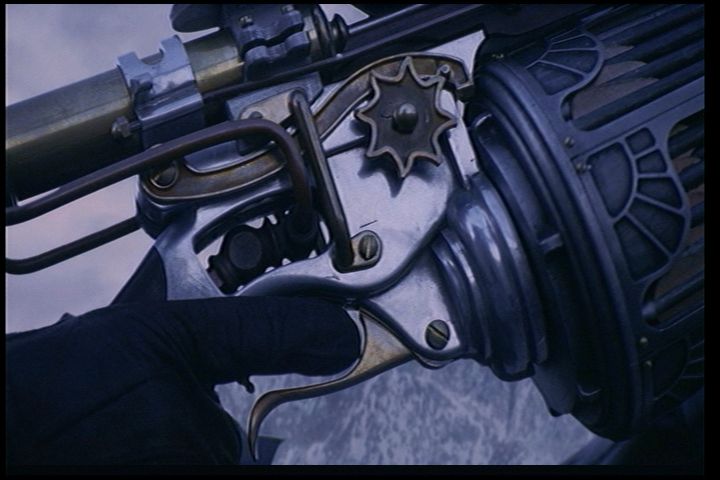

-
WOW !!!
Look at that !!!
The ATI AIW captures look VERY similiar to my captures made on my BT card with the Cyberhome CH-DVD.
It has that slight magenta "tint" to it.
Though god only knows what the SIMA is doing to it but I assume you had to use that to remove macrovision etc. since the ATI is "sensitive" to it.
- John "FulciLives" Coleman"The eyes are the first thing that you have to destroy ... because they have seen too many bad things" - Lucio Fulci
EXPLORE THE FILMS OF LUCIO FULCI - THE MAESTRO OF GORE
Similar Threads
-
fpga based video capture card?
By mubi in forum Video Streaming DownloadingReplies: 0Last Post: 8th Jun 2010, 02:04 -
Finding a Decent Capture Card? (Requirements included)
By Wigglez xD in forum Capturing and VCRReplies: 4Last Post: 24th Feb 2010, 10:47 -
Can anyone recommend a NTSC capture + video card based on this criteria?
By Rein Engel in forum Capturing and VCRReplies: 7Last Post: 5th Feb 2008, 08:25 -
Quality of a DVB/Tuner card ; but simplicity of a Capture card.
By BATGAL in forum Capturing and VCRReplies: 3Last Post: 1st Oct 2007, 11:51 -
Capture JPEG Screen Caps From DVD
By philly33flyers in forum DVD RippingReplies: 10Last Post: 25th Aug 2007, 12:48



















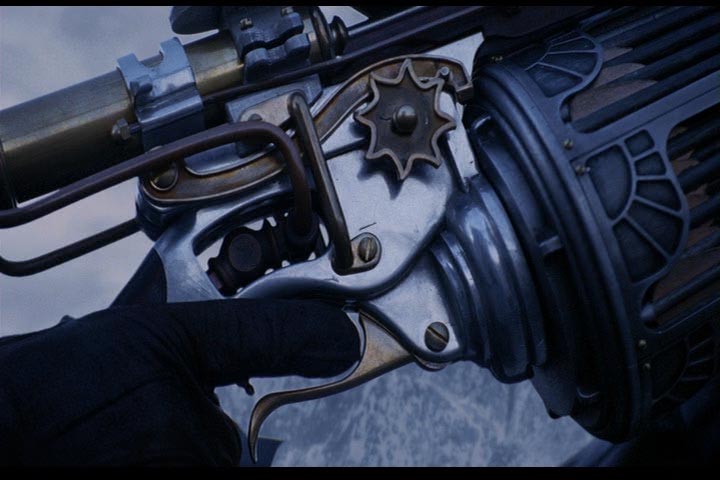

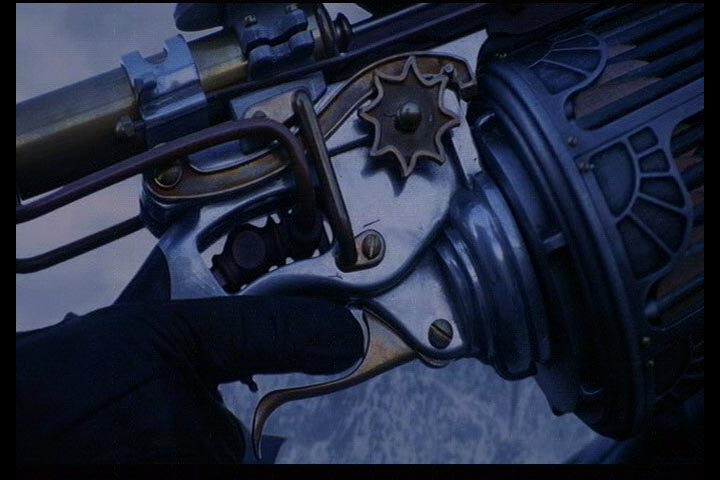



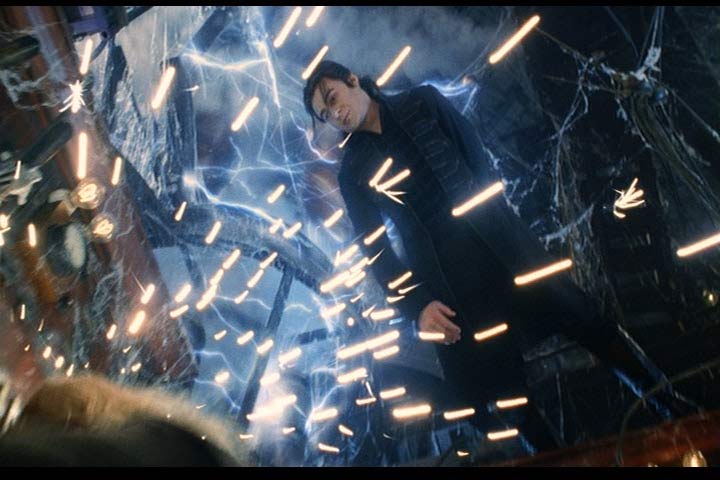
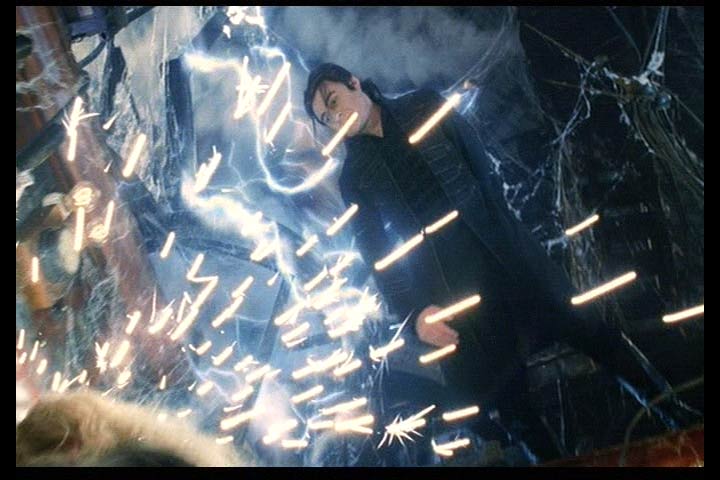
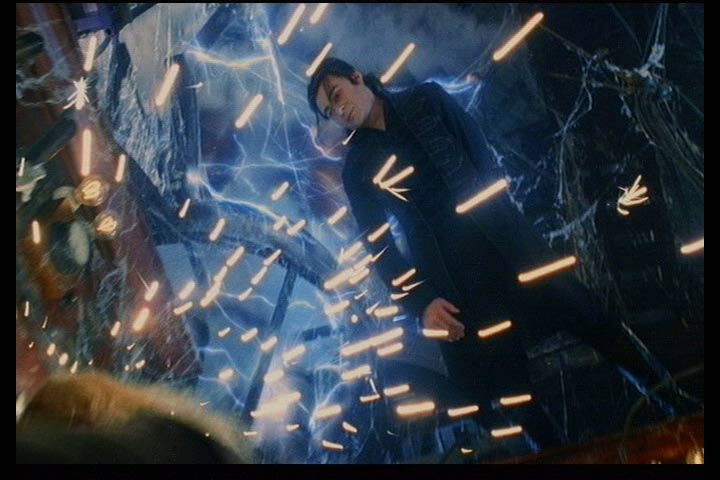
 Quote
Quote