I have a AVI video that is 16 gb in size. The video qulity isn't that good but the audio is PCM audio which is uncompressed (i think). I want to make it smaller so it not such a big file on mp pc. I want to compress it but i just want to compress the audio not the video as the video not that good quality bad enough as it is.
Does anyone have any suggestions on how i could extract the audio then compress it then put back together again or any suggestions on how i could compress the audio and not the video.
Cheers !~~ShiFty~~!
+ Reply to Thread
Results 1 to 13 of 13
-
-
Use Virtualdub. Under Video select "direct stream copy" so that it is saved as-is. Under audio select "full processing mode" then select compression and select your compression type and setup. Save avi.
"Art is making something out of nothing and selling it." - Frank Zappa -
Hey there i tryed to open the video in Virtual Dub 1.5.10 and the "virtualDub error" window came up, it said:-
Couldn't locate decompressor for format 'dvsd' (unknown)
VirtualDub requires a Video for Windows (VFW) compatible codec to decompress video. DirectShow codecs, such as those by Windows Media Player, ar not suitable.
[/url] -
install the mainconcept or panasonic dv codec
"Each problem that I solved became a rule which served afterwards to solve other problems." - Rene Descartes (1596-1650) -
16 gig file is not very big anyway ....
"Each problem that I solved became a rule which served afterwards to solve other problems." - Rene Descartes (1596-1650) -
I installed it but VirtualDub still come up with that error
Any idea? -
Hey there i got the video working with VirtualDub, i put the video on "direct stream copy" and the audio on "full prosessing mode", i then went to compression and selected a mp3 compression (224 kbit/s), then click file save it said the projected file size was only going to be around about 6 gb smaller than the origianl 16 gb file. I tryed to put the video on "full prosessing mode" and compress the video to divX and it had all these errors.
I want to know what you people think i should compress the audio & video to and how i can do that, i want a prettty good quality video with good audio that comes out about 2 gb
Heres a picture of the original 16 gb video:
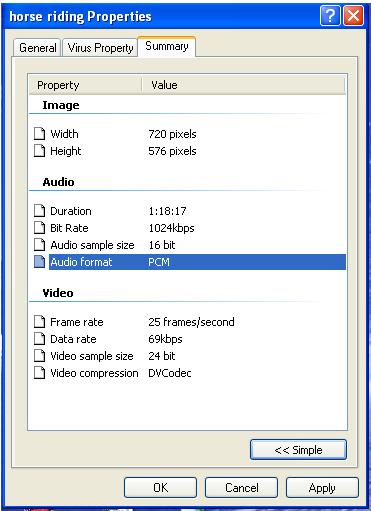
-
Frame serve it to some mpeg encoder, and encode to DVD spec. At 1.18 running length, you can use 7400 kbps video and 224 kbps AC3/MP2 audio with room to spare. No resizing needed, as it's already in DVD resolution. That'd bring it down to 4 GB+
/Mats -
Read some guides
/Mats
Similar Threads
-
Trying to Fix a Huge Corrupt .avi File!
By LPrime in forum Video ConversionReplies: 37Last Post: 15th Aug 2014, 22:01 -
Captured video but what to do since file is huge.
By I26 in forum Newbie / General discussionsReplies: 3Last Post: 30th Dec 2010, 19:19 -
I need to edit a huge .avi file
By Hobittual in forum EditingReplies: 2Last Post: 25th May 2010, 15:40 -
Huge AVI file after mencoder encoding
By nickman00 in forum DVD RippingReplies: 3Last Post: 2nd Jun 2009, 18:57 -
why are my MOV file so incredibly huge?
By Bansaw in forum Newbie / General discussionsReplies: 4Last Post: 20th Sep 2007, 10:44




 Quote
Quote