Argh. This must be one of those applications you have to get used to. I always used Word until I got my new computer with WordPerfect, and I have to say its sub-par compared to Word. Anyway, getting to the point I don't really know how to use WP and I keep getting the font messed up when I cut and paste. Here's my problem:
Does anyone know how to make the text all on one line, not succeedingly lower like the pic shows?
+ Reply to Thread
Results 1 to 3 of 3
-
-
I still have this problem on mine. It copies the text as an image for reason ( I Think).

-
That's probaly a "insert" option. I'd look for something along the lines of "keep original formatting" when inserting text and uncheck it. If you highlight it and find the line spacing it's probably different than the origianl document. It's just using the original format.
That reminds me of when I first used Word and I would actvate the insert function accidently and the damn cursor would start eatin the letters like pac man when I typed anything before a sentence.
Similar Threads
-
Compression that use to work perfectly
By ckeen in forum Newbie / General discussionsReplies: 23Last Post: 3rd Apr 2012, 20:58 -
Cant convert perfectly with logo using Format Factory -_-
By haddad in forum Video ConversionReplies: 9Last Post: 21st Oct 2010, 00:55 -
Perfectly black background
By Aymen in forum EditingReplies: 9Last Post: 8th Aug 2010, 09:55 -
How to Stretch audio perfectly using cool edit. how to calculate it
By afcoff in forum Video ConversionReplies: 0Last Post: 9th Feb 2009, 05:22 -
As the Pats ended perfectly their season,...
By moviebuff2 in forum Off topicReplies: 9Last Post: 3rd Jan 2008, 06:51







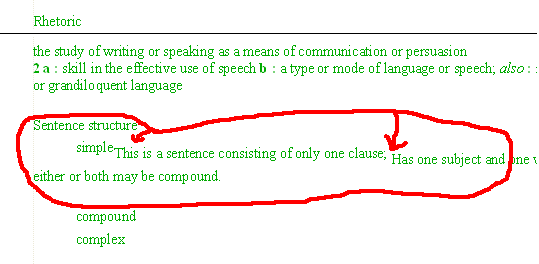
 Quote
Quote