I am trying to convert and author the following file in DVD Workshop 2. I have had no luck and i think it is because of the resolution. Would anyone happen to have an ideas on the best way to convert this for authoring?
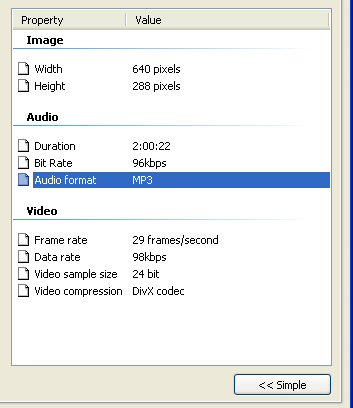
+ Reply to Thread
Results 1 to 26 of 26
-
-
*BUMP*
Just wondering if anyone knows if I need to convert the resolution before opening this file up in DVDWorkshop 2? If so, how would I convert the resolution???
My list of .avi's is accumulating and I have not successfully authored and burned one yet! Grrr...frustration is taking its toll. Is there any sort of standard process to go by to get someting onto DVD that is self-authored. For example:
Scan .avi for errors
Demux
change resolution
encode
author
etc. -
Take your pick among any of the numerous AVI to DVD guides found left. Nothing special about your AVI that calls for special treatment...
/Mats -
Aren't there settings in DVD Workshop that you either select or enter before you start processing?
-
I have tried several different guides, but have not found one that works. It seems like every .avi I have requires different methods for putting onto a DVD. If I could find a good way to convert this file to a DVD compliant format, I could author hopefully with TMPGEnc Author. Any suggestions on how to do this with this particular file? I have been trying to do this for about a month now and I still consider myself a noob. I know it could be easy...but I have yet to make ONE SINGLE DVD with chapters from an .avi file.

-
Yes, but I haven't been able to use them properly....Originally Posted by jyn999
-
Yes, that about sums it up. AVI is a very relaxed standard, allowing almost anything, so if you've not made the AVI yourself, you always have a lot of work to do if you want to convert it...Originally Posted by Intuit
/Mats -
Some avi's require slightly different treatment, but generally you can follow the same steps for most.Originally Posted by Intuit
Have you tried this guide -
try www.thefilmmachine.com to convert your avi to an mpeg that can then be used to "convert" to dvd. The issues that I see are the audio and resolution not being dvd compliant. you can try to repatch them, but you'd probably be better off converting them to a valid dvd resolution. There is a low rez avi to vcd conversion in my signature. You could gleen some info from that that would assist in getting it converted (fyi valid dvd resolutions are -NTSC- 720x480, 704x480, 352x480).
-
Have you tried DVD2SVCD? It's a bundle of free programs used to rip audio and video from DVD sources, do the necessary processing, and create authored VCDs and SVCDs. It uses Cinema Craft Encoder or TMPGENc to encode. The latest version even allows you to use AVI as the source and to create DVDs.Originally Posted by Intuit
DVD2SVCD is a little tricky to set up initially and it does take a long time for the encoding but the results are beautiful. The video quality of the SVCDs was very close to the original DVD.
Look to your left in Tools under Convert and check out the comments posted by members.
Look for Guides under DVD2SVCD. -
You might want to look at TMPGEnc source creator. It's pretty forgiving about inputs it will accept, easy to set up for batch encoding, and has fully functional 30 day free trial (maybe long enough to complete your project?) DVD Workshop is supposedly capable of re-encoding, but gets very buggy with nonstandard resolutions or mixed resolutions. I finally got frustrated and encoded videos to dvd-compliant resolution with source creator and then authored in dvd ws without problems. Good luck.
-
I just tried source creator and it looked like it converted it fine, but I have no audio. Also, the .wav file I had it make had no sound to it either. What would you suggest as the best way to use this program? Do I want interlace? The program seems to be just what I have been looking for so far, as long as I can get the audio to work...
-
anyone know how to get TMPGEnc Source Creator to encode with audio? For some reason, everytime I encode with TMPGEnc Source Creator I lose my audio...I think I have tried every different possiblity with the program. Is it due to the audio being AC3? If so, how do I change the audio to something compatible for DVDWS? Anyone have any suggestions? Everytime I think I come closer to getting my first DVD made, something else comes up that is another hurdle to overcome. GRRR....
-
Well, that is part of video production and DVD conversion....it takes work and experiments and most of all...patience to get the kind of settings and results you want.Originally Posted by Intuit
I've used TMPGEnc to encode my AVI's to MPEG2 and have never had a problem doing so. You have to remember, the DVD spec will accept AC3 (Dolby Digital) or PCM audio....no other. AC3 audio is compressed, so it will take up less space on the final DVD compared to PCM. When the AVI file is imported to TMPGEnc both the audio and video is together and is encoded together as well.
Its usually not recommended to use an DVD authoring program to encode AVI files to MPEG's, because often they dont work well compared to a standalone dedicated encoder program.
VTMI have the staff of power, now it's up to me to use it to its full potential to command my life and be successful. -
Yes, MP2 is also supported nowadays...Originally Posted by VideoTechMan
/Mats -
mp2 is suported on all pad dvd plaers. mp2 audio is only suported on ntsc player when there is an lpcm or ac3 file on there too (the main stream on first track, iirc)
-
I agree you should besweet the demultiplexed audio eparately and use encoder only for the video es. If you are making ac3 last I checked besweet was not the best for making proper ac3 files, so yuo may want to besweet the track to pcm wav, and use anther ac3 encoder, like softencode , scenarist ac3 encoder (comes with scenarist) if you have it, tmpgenc dvd author ac3 plugin is another, ffmpeg is an alternative free ac3 encoder
-
did you run the file through divfix (or other application) to make sure that there were no bad frames, etc???
Go to www.thefilmmachine.com and download their avi to mpeg maker and just let it convert. -
I can't figure out how to use divfix...is it DOS based? Is the FILM MACHINE pretty forgiving and more importantly...easy to use????Originally Posted by macleod
-
well, divfix is a winders' program if that is what you were meaning. I have used it with 95/98/2000/XP and it worked fine. If I remember correctly, you open the app, then it the folder file, locate the file and then have it output to a new file name (create a copy of it). This copy should be an error free file (if the original had errors in it).
The film machine is VERY easy to use (course easy is a subjective word) and it is free (if you use the q-whatever encoder that comes with it).
There are some guides available on this and the application's sites that walk you through how to do each of them. What exactly are you having issues with when using the applications????
I converted one of my VHS home movies to DVD to divx and then did a reconversion back to DVD and it worked fine. -
I suggest try to encode the avi using avisymth . Install avisynth. Then, make a txt only file that comtaines this line
avisource("filename.avi")
thats all it has to contain. Make sure you rename the file so the extension is .avs instead of .txt (you must make sure windows is not hiding extensions still otherwise it will cane it .avs.txt and you wont see the .txt
Save the file in the same directory as the avi file.
load this txt file with avs extension in tmpgenc.
then proceed as normal
Similar Threads
-
Dvd player suggestions
By sweetcheeks82 in forum DVD & Blu-ray PlayersReplies: 2Last Post: 26th May 2010, 07:41 -
Suggestions/tools to rip/convert from Blu-Ray to MP4 for iPAD ?
By SMaldo in forum Blu-ray RippingReplies: 3Last Post: 20th Apr 2010, 12:21 -
Suggestions to convert YouTube .mp4 to a format that plays on Windows Mobile (WMP)
By AshleyQuick in forum Video ConversionReplies: 0Last Post: 30th Jan 2010, 13:43 -
DVD to MP4 suggestions please.
By Captain315 in forum DVD RippingReplies: 4Last Post: 18th Oct 2009, 02:01 -
I'd like to convert .mkv to .mp4, any suggestions?
By dzsoul in forum Video ConversionReplies: 3Last Post: 6th Apr 2009, 04:18




 Quote
Quote
