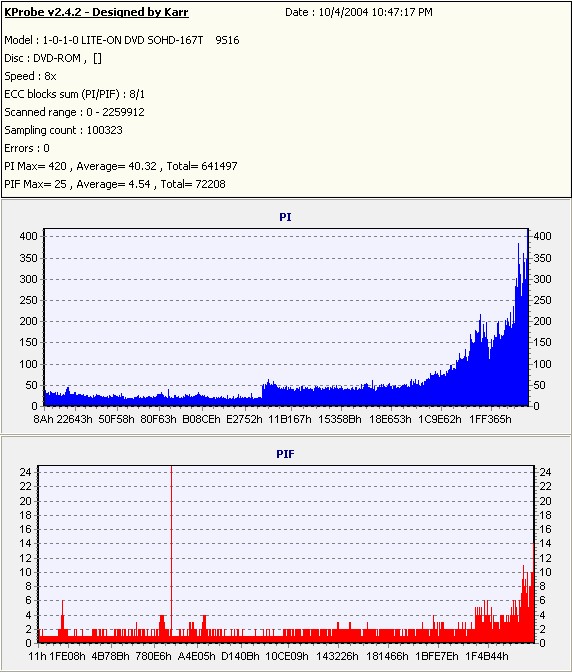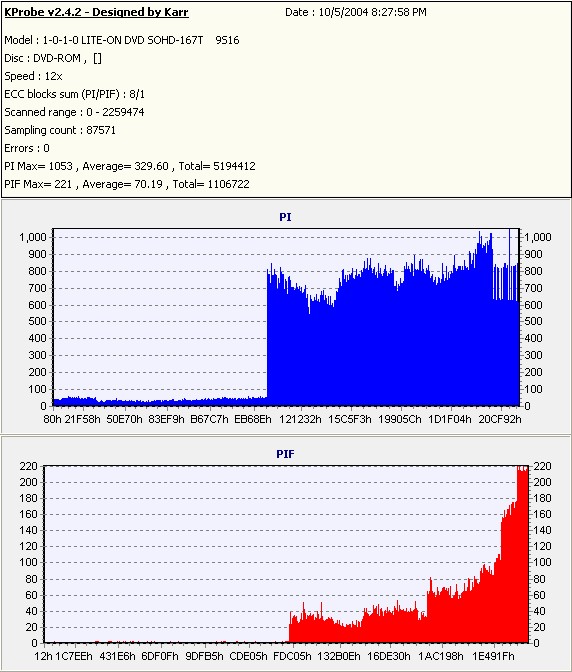I just bought a nec 3500a and i have prodisk media 4x (well when i scan disk it comes up as MCC) I my first 10 burns where at 12x and came out good. I have tested to see if one works in my old dvd player and it did (skiping chapters, did not watch the whole movie). Is this just my luck or should i lower the speed down............
also I did not test with any programs.
(What Programs are good for testing dvd-r's)
+ Reply to Thread
Results 1 to 16 of 16
-
-
You need to find someone with a burner that is supported by Kprobe or another scanning software. You then can scan burns at 4X and at 12X and you can decide if the quality difference is worth the time saving. There is almost certain to be a difference in the quality of the burn.
Still a few bugs in the system... -
The ND-3500A doesn't burn any 4x media higher than 8x with stock firmware. Most likely he received MCC 02RG20 as Prodisc 4x media when it is actually 8x (this is not unprecedented, see some of the other Prodisc threads), which the NEC will overspeed to 12x.
-
oh, i got the same question, my prodisc 02rg20 is able to burned at 12x, but since i want most compatible one, and i got some extra time to spare so i don't want to exceed the speed of what the DVD rated
but i got mmc 02rg20 .. is this 4X rated or 8X ?
read on other thread, they are 8X but bought from Rima as 4X
are they good burned at 8X, by saying good I expect no problem during playback on most DVD player
Thanks -
MCC 02RG20 is rated at 8x. They are excellent media when burned at their rated speed, and I hear burning them at 12x produces fairly good results as well.
-
well what ever disk i got. i burned a 100 pk and all disks where scaned and all wherre no errors (burned at 12x) so If you got a NEC 3500a buy the prodisks 4x hub printables from rima.com
-
great, i'm waiting my prodisc from rima, i won't burn all 100 at 12X though
but quite happy to see my DVD is great quality
Thanks -
Pioneer 108 Prodisc 8x burned at 12x.
Date : 10/4/2004 10:46:27 PM
Model : 1-0-1-0 LITE-ON DVD SOHD-167T 9S16
Disc : DVD-ROM , []
Speed : 8x
ECC blocks sum (PI/PIF) : 8/1
Scanned range : 0 - 2259912
Sampling count : 100323
Errors : 0
PI Max : 420
PI Average : 40.32
PI Total : 641497
PIF Max : 25
PIF Average : 4.54
PIF Total : 72208
-
First I got the 50 pack and it was mcc and then i got the 100 pk and it was still mcc so ether or
-
So please tell what does this means to the lay person who just obtained this drive? I also have one of these and have been happily been burning Prodisk 8x MCC at 12x. The last two full burns I did were done in 6:15 minutes. Not bad for a $82 ( Including S/H ) drive
No DVD can withstand the power of DVDShrink along with AnyDVD! -
Pioneer 108 Prodisc 4x burned at 12x. I will only burn the 4x at 6x. I will burn the 8x at 12x.
Date : 10/5/2004 8:25:39 PM
Model : 1-0-1-0 LITE-ON DVD SOHD-167T 9S16
Disc : DVD-ROM , []
Speed : 12x
ECC blocks sum (PI/PIF) : 8/1
Scanned range : 0 - 2259474
Sampling count : 87571
Errors : 0
PI Max : 1053
PI Average : 329.60
PI Total : 5194412
PIF Max : 221
PIF Average : 70.19
PIF Total : 1106722
-
You guys should know that the 167T ROM is not suitable for Kprobe and the above scans, if valid, would indicate almose unreadable burns. Your should get someone with an 811 or 812 or 832 to do a scan so you can get a more valid read of the burn quality.
Still a few bugs in the system... -
I didn't know that about the 167T. I also ran DVDinfopro on the Pioneer 108 and the 8x had no problems. Thanks for the info.
-
Originally Posted by Bodyslide
There is a huge debate over what, if any, drive is usable for Kprobe. There is also a debate as to whether Kprobe itself is meaningful. Most people will stick to a proven Liteon burner and will avoid any ROM drive. I have run tests on my 167T and I find gross errors in both directions while the scans I get with my 812S are consistent with the conventional wisdom concerning certain media and drives. It is only $50 bucks worth of drive so it is hardly rocket science but it will help me classify "better" or "worse" and that is good enough for me. Most pros here seem to suggest using as many tests all together as you can if you want to see what kind of quality you have and that makes sense. If they all say "good" you have some reassurance at least.Still a few bugs in the system...
Similar Threads
-
DVD-RAM 10x, 12x discs - who sells them?
By rjamesd05 in forum DVD & Blu-ray WritersReplies: 6Last Post: 15th Sep 2009, 21:56 -
Looks like my benq 1620 may be dying, any writers burn 8x @ 12x?
By Denvers Dawgs in forum DVD & Blu-ray WritersReplies: 10Last Post: 27th Jul 2009, 12:05





 Quote
Quote