can anyone recommend a dv capture program that has 'auto end detect' ?
I'm currently using WinDV and very pleased with it, but it lacks the feature i'm looking for. I capture DV quite often, but do not like to sit by the monitor and wait for the end of tape and then manually press 'stop capture'. Is there any other alternative to this? I use Premier Pro to edit but it too lacks this feature. Anyone???
+ Reply to Thread
Results 1 to 5 of 5
-
-
Don't know about 'auto end detect' but Scenalyzer seems popular and it has a timer.
He's a liar and a murderer, and I say that with all due respect. -
Scenalyzer is great. It will index the tape for you them you can select
the scenes that you want to capture and walk away. I have been very happy
with it, give it a try -
Using ScenalyzerLive, you can stop capturing on the following characteristics:
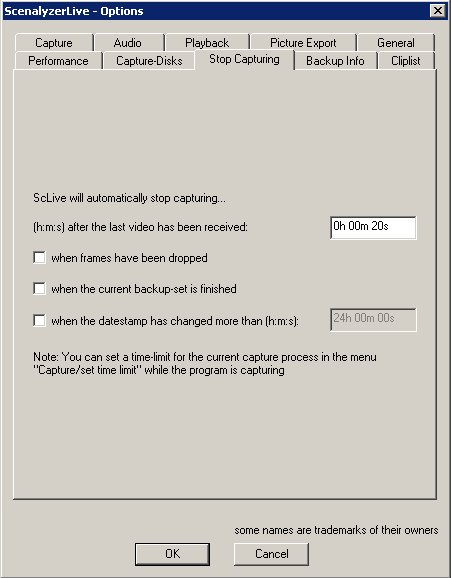
Or just use the start/stop timer.If in doubt, Google it. -
You can kind of accomplish what you want with WinDV by using the command line option. The format for command line capture is “WinDV capture [-exit] [[HH:]MM:]SS[.ss] filename”. The time format allows you to specify the duration that you want to record and -exit causes WinDV to shut down after capturing. The filename can include path information but should not include the .avi extension. WinDV automatically appends the date, time, index, and extension to the filename you specify (per the preset configuration parameters). An example would look like:
WinDV capture –exit 1:02:00 C:\Video\capture
In this case WinDV will start, capture for 1 hour and 2 minutes to a file named capture.04-09-28_19-03.00.avi in the C:\Video\ folder.
Hope this helps.
Gadgetguy
Similar Threads
-
Best video capture software? Is AVI better for capture? Is TV screen better
By johnharlin in forum Capturing and VCRReplies: 5Last Post: 21st Feb 2011, 08:17 -
What software will capture MPEG-1 ?
By Palmer Eldritch in forum Capturing and VCRReplies: 17Last Post: 4th Jan 2010, 19:12 -
EasyCap Video Capture Software - No Picture On Software Screen
By Teac23 in forum Capturing and VCRReplies: 2Last Post: 9th Nov 2009, 20:26 -
Software for Capture
By ashkan_vpm2 in forum Capturing and VCRReplies: 1Last Post: 6th Feb 2009, 15:03 -
Need Capture software ?
By cccf25 in forum Video Streaming DownloadingReplies: 1Last Post: 24th Jun 2008, 19:59




 Quote
Quote