I'm trying to convert SVCD mpegs to avi files (divx) through VDub and XMPEG. It seems that XMPEG allows me to set my desired file output, but VDub doesn't. XMPEG auto adjust the bitrate needed based on the output that I desire. However, I'm not familiar with how to crop the files in XMPEG to get me the 320x208. VDub lets me adjust the part of the screen I want cropped, but I don't know how to define the desired file output size as I can in XMPEG. I'm trying to take a 1G file and encode it to a 100meg avi file with defined screen size of 320x208. Is there anything in VDub or anything else that would give me the flexibility to define my desired file output and screen size? Thanks
+ Reply to Thread
Results 1 to 17 of 17
-
-
if you get the length of your movie in seconds it's easy to work out.
100 meg is 800megabits which is 819200kilobits. divide 819200 by the seconds of your movie and take away 128 for your audio. that's your video bitrate. then in vdub set video-compression and choose divx codec. then enter the bitrate we just worked out.
job done. -
This problem with output file size has a major issue for me with SVCD. I can't seem to get the correct calculation to better estimate the size. Right now I am sitting on a 785MB MPEG file that's 10% over the size of the CD-R. Is there a way of not having to spend 3-6 hours to encode the whole thing in order to find out the final output file size?
I have another MPEG2 file at about 700MB, its bit rate is 1150kbit/sec, the running time of the file is 62 minutes. I tried working out the size as posted before, and it doesn't match. According to your calculation, this file should be about 600MB, not 700MB. -
Is there a similar topic/thread/guide that talks about defining desired output file size when converting AVI into MPEG2 for the purpose of burning as SVCD?
-
For (S)VCD, you can put up to 800Mb on a 70 min CD. (S)VCD is burnt using mode 2 which has little (or none, not sure) error correction which gives you more space. The required error correction is already present in the mpeg stream and minor read errors are not much of a problem for mpegs. Normal CD-Roms are mode 1 and the capacity figure quoted is for that mode.
The size of an mpeg is determined by its bitrate and playing time. You can pre-determine the final filesize of any mpeg encodeing (mpeg-1, 2 or 4) by using a bitrate calculator like the one Here . Of course this will not help much if you use quality based encoding parameters such as TmpGenc CQ mode. -
I have a couple of MPEG files with size about 750MB, and so far I have no luck in fitting either one onto a CD-R80 as SVCD. Those MPEG files were converted from AVI files. I tried VCDEasy, it says these MPEG files are actually 90 min or 850MB in size after analyzing them. I have been trying to work out the bit rates and re-encoding them, even to fit the size of CD-R74, but that has not gone well. Frankly I am about to give up. It's frustrating to go through 3-4 hours of re-encoding just to find the final file cannot fit onto a single CD-R80 as SVCD. I was hoping the SVCD bit rate calculator tool will take away the trial and error, but that has not come to an output file that's suppose to fit. I didn't think this whole process was this difficult.
Is there a way to re-encode a MPEG file to a different bit rate without having to repeat the process converting from AVI to MPEG again? I tried TMPEGEnc but it won't accept the MPEG2 file as video source. -
Try using a different burning application - Nero always worked for me. 750 megs WILL fit on an 80 min CD-R, i've done this myself probably a hundred times.
-
... provided the mpeg is mutiplexed as SVCD. If not, VCDEasy rightly will pad the stream, easily inflating it about 100MB.
Of course you can reencode an mpeg file (Install PowerDVD, and TMPGEnc can use its mpeg2 decoder to open mpeg2 files, which it can't do all by itself) but you're better off reencoding from your original source, be it AVI or anything else. Nothing is gained by the source being the same format as the target.
If this would be easy, why would there be a whole web site dedicated to it?
/Mats -
Yup I also tried Nero (6 ultra) and it does the same thing as VCDEasy, 90 min/800MB+. I think something must be consistently padding extra space onto the end result. Both of these files were converted the same way with the same calculations, and they were both consistently over by almost the same amount, 90min/800MB instead of 80min/700MB.
-
... but where they multiplexed as SVCD? When padding is needed, the mpeg is not multiplexed as SVCD but as mpeg2 program stream. In that case, try multiplexing as SVCD with TMPGEnc before authoring.
/Mats -
"provided the mpeg is mutiplexed as SVCD. If not, VCDEasy rightly will pad the stream, easily inflating it about 100MB. "
sorry I didn't quite understand what this meant. If VCDEasy is padding 100 MB extra on top of these file, is there a way to "stop" that? These files are MPEG2 during conversion from AVI, so I assumed they are SVCD format ready, so VCDEasy should not pad the stream, correct? -
mpeg2 !=SVCD mpeg. It has to multiplexed in a certain way. Depending on how and what you use to encode, this gets done automatically, or you have to explicitly tell the encoder to multiplex as SVCD. Why not try TMPGEncs mpeg tools and multiplex your mpeg, setting the multiplexing type to SVCD?
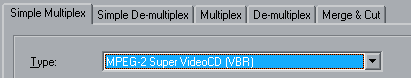
/Mats -
sorry mats.hogberg I missed your second message. To make sure I was doing this right, this is what did:
In TMPEGEnc -> Tool -> De-multiplex, I opened the MPEG file, 3 things showed on the window, a padding stream (box not checked), a video stream (box checked), and a video stream (box checked).
I then went to Multiplex, added the m2v (video) and mp2 (audio) files, made sure MPEG2 SVCD option was selected, and ran the output file.
Is that what you meant by "multiplexing" it? The output file has identical size as what it started with, about 750 MB. But amazingly, after putting that file into VCDEasy, it now fits the CD-R80 (at 75 min).
Amazing, thanks very much! -
lol.. there is some sort of delay of my message so it looks to be mine is behind yours, when it was actually posted prior to. Either way it worked well, thanks for the help!
-
Glad it worked! But you don't have to demux (explicitly). Just set the mpeg as video source, and the audio will automatically be set as audio source in the multiplex dialog.
/Mats -
I wonder if that's the reason the SVCD doesn't quite "play" on the Samsung portable DVD player. I burned two using the method of demutiplex then mutiplex, they both played ok on the regular JVC dvd player and the computer. But when I tried to play them on the portable DVD player, one plays only on top portion of the screen "stretched" horizontally, while the other plays in the middle of the screen again "stretched". Maybe there is something I did wrong in the encoding with the resolution.
-
Portable players seems generally to be less tolerant than stand alones, which in turn are less tolerant than software players. It sounds lige if you've encoded to the wrong resolution, yes.
480*480 for NTSC, 480*576 for PAL are the only legal SVCD resolutions.
/Mats
Similar Threads
-
How to get output file size before converting a file using ffmpeg?
By hayden in forum ProgrammingReplies: 1Last Post: 26th Feb 2012, 07:04 -
convert compressed avi files to mpeg without increase in file size?
By jasoothai in forum Authoring (VCD/SVCD)Replies: 7Last Post: 2nd Nov 2011, 05:29 -
XMedia Recode: Can You Set the Desired File Size?
By jdanniel in forum Video ConversionReplies: 2Last Post: 20th Apr 2011, 18:07 -
WinAVI output file size
By Akusai in forum Video ConversionReplies: 21Last Post: 5th Oct 2009, 06:54 -
different output file size in convertx2dvd
By Iwan2learn in forum Authoring (DVD)Replies: 13Last Post: 13th May 2009, 02:29




 Quote
Quote