I ordered 100dvd discs over a year ago and just used them all and would like to order some more of the same brand, but....i forgot the brand. It was either accu or ritek. Is there anyone i can check on a dvd that has stuff burned to it?
+ Reply to Thread
Results 1 to 18 of 18
-
-
Sure. Download a free copy of DVDInfo Pro and fire it up with one of the burned DVDs in the writer. Use the Media info button and it'll give you the media ID and other information that'll help you identify it

-
00000000 00 6A 00 00 01 40 C1 FD 9E D8 50 00 02 89 0E 13 .j...@....P.....
00000010 87 88 80 00 03 4C 44 00 00 00 00 00 04 00 00 00 .....LD.........
00000020 00 00 00 00 05 88 80 00 00 00 01 00 00 00 00 00 ................
is the media code, i dont know where to search for what dvd it is. -
Look for the "media ID". That isn't the right information you posted there.
-
I used to get that error with my external firewire writer. I didn't find any way around it.Originally Posted by Crash-n-Burn
Look through the tools
<--------------------------------
and see if there's another DVD information tool you could use. -
What kind of writer do you have?
If God had intended us not to masturbate he would've made our arms shorter.
George Carlin -
you could use DVDDecrypter
under Mode->ISO->Read
and find the MediaID
(just verified with a burned DVD from about a year ago...comes back as TTG01...which is TDK DVD-R 4x)
mastersmurfiejust a thought
mastersmurfie -
Disc Information:
Status: Complete
Erasable: No
Sessions: 1
Sectors: 542,686
Size: 1,111,420,928 bytes
Time: 120:37:61 (MM:SS:FF)
Physical Format Information (Last Recorded):
Book Type: DVD-R
Part Version: 5
Disc Size: 120mm
Maximum Read Rate: Not Specified
Number of Layers: 1
Track Path: Parallel Track Path (PTP)
Linear Density: 0.267 um/bit
Track Density: 0.74 um/track
First Physical Sector of Data Area: 196,608
Last Physical Sector of Data Area: 739,293
Last Physical Sector in Layer 0: 0
nothing with mediaID -
strange...I use version 3.1.4 of DVDdecrypter...
I have an "extra section" in there called "Pre-recorded information" with "Manufaturer ID: "
mastersmurfiejust a thought
mastersmurfie -
I have versoin 3.5.1 the newest one thats out, they must have changed alot of things.
-
Good call Mastersmurfie. I was hoping he had a LiteOn, so as to point him to Kprobe, but DVDDC is an excellent subsitute. I would recommend downloading the latest version & following your course of action.
If God had intended us not to masturbate he would've made our arms shorter.
George Carlin -
OK...I just D/L 3.5.1 and get the same MediaID code...Originally Posted by Crash-n-Burn
just put in the very first DVD that I ever backed up...and got this:
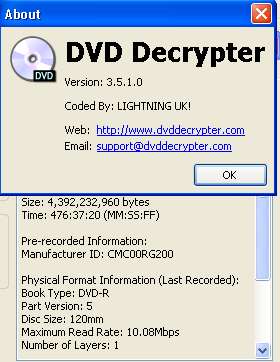
I'm pretty sure it was a Memorex DVD-R...
mastersmurfiejust a thought
mastersmurfie -
-
There should be a specific instruction for getting the media ID.
But like mastersmurfie's, it should show in the window. In his case it's CMC media. "Manufacturer ID"
Similar Threads
-
Blank DVD Disc Brand?
By Nitro89 in forum DVD RippingReplies: 7Last Post: 20th Mar 2009, 10:05 -
Should I buy DVD-R with no brand name?
By greglee in forum MediaReplies: 6Last Post: 16th Aug 2008, 01:49 -
Best brand for dvd-r
By jyeh74 in forum Newbie / General discussionsReplies: 4Last Post: 18th Mar 2008, 00:49 -
DVD-R - Which Brand Produces the Best Result?
By markannab in forum Authoring (DVD)Replies: 1Last Post: 2nd Jun 2007, 04:37 -
What brand DVD-R is best for the G5?
By Rich W in forum MacReplies: 5Last Post: 23rd May 2007, 20:08



 Quote
Quote
