I'm trying to back up a DVD series to DVD-R. The bought the DVD boxset from China. I'm not sure if it's a bootleg or not, it looks pretty good. And it even has Dolby Digital 5.1 surround sound. So I'm guessing it's not a bootleg. Anyway, I have tried using these to rip the VOBs to the comp:
DVD Shrink
CloneDVD
DVD Decrypter
So far, they have ALL failed at 98% for some reason. Why is this? I don't think there's a code that prevents copying because DVD Decrypter said there is no copyright protection system. No RCE protection either. Also, the DVDs are all-region coded. Any help is appreciated.
+ Reply to Thread
Results 1 to 11 of 11
-
-
I had a similar problem it was solved by using a older version of DVD SHRINK. Here's a download for DVD SHRINK 3.05 BETA:
http://mrbass.org/dvdshrink/dvdshrinkold/
The difference is this version does not have NERO or DECRYPTER burning program built in.
Giteel is also correct that you may have a scratch on the disc or defect.
__________________________________________________ ___________
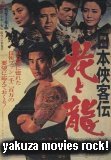
-
Or they COULD be piss-poor quality pressed bootlegs.

But try these other suggestions first.
-
Hi all.

budz, the inclusion of the Nero SDK in v3.1 and v3.2 has indeed caused "Copy Protection" errors for some.
When this occurs, simply uncheck "Enable Burning With Nero" in the "Edit >> Preferences >> File I/O" menu.
No need to revert to v3.0 beta 5.
-
I unchecked that option and I still get this error in DVD Shrink 3.1 for disc number one:
DVD Shrink encounted an error and cannot continue.
Failed to read file "Q:\"
Data error (cyclic redundancy check).
I have checked this disc with the errors and it seems in pretty good condition. There's no finger prints. But the edges in the hole in the middle is rough compared to how official DVDs feel. I have ripped 3 discs so far and only the first one has had any problems. And they all have the rough edges. -
Sakuya, try and check the disc with DVDInfoPro.
-
Thanks for all the help. But I'm just going to let it go. It's not worth it to do so much work just so I can back it up.

-
No problem.

-
I've run into U.S. DVD's that have one file that defies ripping,on a 16x DVD-ROM. When this happens I rip all the that rip at 16x and then rip the file that won't rip with Pioneer DVD recorder which is locked at 2x. Slow ripping speed seems to allow ripping thru disk errors.
Similar Threads
-
Having issues with dvd ripping and codecs - cant tell whats installed
By alex.ap.pacman in forum Newbie / General discussionsReplies: 2Last Post: 15th Sep 2011, 00:40 -
strange timing issues ripping dvd with pgcDemux
By ryoaska1 in forum DVD RippingReplies: 4Last Post: 26th May 2011, 22:22 -
Subtitles ripping issues
By neo179neo in forum Blu-ray RippingReplies: 6Last Post: 7th May 2011, 06:24 -
Ripping dvd, overscan issues
By Davross23 in forum DVD RippingReplies: 8Last Post: 3rd Sep 2010, 19:39 -
Ripping Issues
By ChainsawAsh in forum MacReplies: 21Last Post: 7th Oct 2007, 13:33




 Quote
Quote


