Hi. Can anyone help me fix this problem:
I have a DVD and I cannot get it to play, I can play the individual .vob files in WinDVD but when it comes to repairing the dvd (re-doing) I don't seem to be having any luck. I will post some pictures for you to look at, maybe give you an idea what is wrong.
After dragging the files into Nero 6 Ultra I get this message:
Okay. Now I remove the "vob1_vid.m2v" and then try burning without it. Then I get another message from Nero.
Going ahead with the burning results in an error.
Any Suggestions?
EDIT: Can I do anything with the working .vob files to create from fresh? (I'm new to DVD, you may have already guessed).
Thankyou.
TheEverLiving
+ Reply to Thread
Results 1 to 3 of 3
-
"Smell The Flowers Whilst You Can."
-
You have to author the dvd with a program like dvdit, maestro or Tmpgenc dvd author. Or if your backing up in original best if you used dvd shrink or Elby's Clone dvd. You have remuxed your dvd into a file that can be opened by Cinema craft encoder and other video conversion tools. Try Tmpgenc DVD author which is very easy to use even for someone just starting.
-
Hi again.
 Thank you tperricone TMPGenc DVD Author worked a treat, Much appreciated.
Thank you tperricone TMPGenc DVD Author worked a treat, Much appreciated.
I owe you a beer.
TheEverLiving"Smell The Flowers Whilst You Can."
Similar Threads
-
Problem writing on BD-R with a Lacie d2 Blu-ray burner
By L7dra7 in forum Authoring (DVD)Replies: 2Last Post: 22nd Jan 2008, 22:03 -
DVD writing speed problem
By dmckay2007 in forum Authoring (DVD)Replies: 3Last Post: 4th Dec 2007, 17:38 -
Problem Writing Dual Layer (first time attempting DL)
By brett0973 in forum Authoring (DVD)Replies: 5Last Post: 9th Nov 2007, 22:46 -
Problem writing to Philips dvd-r.
By jackrussell in forum MediaReplies: 0Last Post: 13th Jun 2007, 06:41 -
DVD Writing
By netpicker9 in forum Authoring (DVD)Replies: 5Last Post: 16th May 2007, 00:16




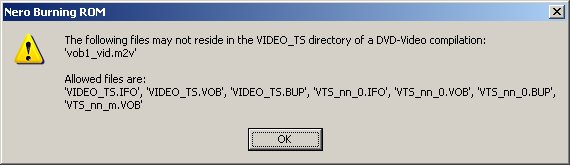
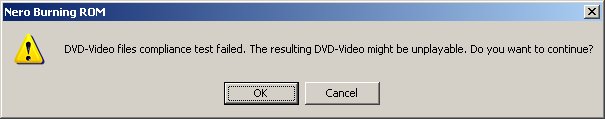

 Quote
Quote