The playlist feature I'm using to create a button on the main menu and I do a "play all titles" I've discovered that it works fine UNLESS you interrupt by pressing the "next" button on your remote control to skip to the next chapter. If you do this, it will return you to the menu at the end of the chapter you decided to skip to rather than go on. Is there a way around this? To explain more clearly, I press the "play video" button on the main menu which is linked to a Play all titles playlist. title 1 plays fine, then title 2 and so on. However, say in the middle of title 3, I decide to advance to the next title via the button on my remote control, I press it, it goes to title 4 and I watch all of title 4. When title 4 is over, I'm returned to the main menu. Had I not skipped to title 4, it would correctly go to title 5. So is there a way to prevent this from happening??
+ Reply to Thread
Results 1 to 13 of 13
-
-
I can tell you why this is happening but I've never used DVD Workshop so someone else will have to help you on how to fix this.
When you press next on your remote you can move to the next title or next PGC in the same title but the post command section of the current PGC is skipped. The decision on whether to move to the next title or call the menu is probably made based on a certain register value set in the post command section.
The solution is to make a very small chapter at the end of each title (like couple of seconds) and put a user prohibition on the next button for the last cell only. If DVDWS cannot do the latter, it can be done with Vobedit. -
You can send me the DVD but I live in Spain so it may take some time until you get an answer. But it's not that complicated to do it with Vobedit.
As I mentioned before, make a very small chapter at the end of each title. I think in theory a motion video cell (and therefore a chapter) can be as small as one GOP (around half a second) but some standalone players may have problems playing it seamlessly from the previous cell so it's better if you make it around 2 seconds.
I don't know how DVDWS authors. Do you have all the titles in one VTS or in separate ones?
If you have them in separate VTSs, then you need to modify the last VOB file of each (except the last VTS, of course; you have nowhere to go from there but the menu). Open the last VOB file with Vobedit and scroll down to the end. You need to modify the Nav Packs for the last cell. If the chapter is couple of seconds, there will be two or three. Click on the last Nav Pack and to the right you'll see a field called "Prohibited U-OP". It's probably 0 unless DVDWS puts some P-UOPs by default. You need to modify it to 128 (or add 128 to it, if it's not zero). Then scroll up to the previous Nav Pack and do the same. And so on until you reach the previous cell (the Nav Pack line tells you the Cell ID, so, for example, if your last Cell ID is 10, when you get to 9 stop there, and don't modify Cell 9). That's it, but you need to repeat this for each VTS except the last.
If the titles are in the same VTS, it's a bit more complex because all titles are muxed in the same VOBs but each title will normally have a separate VOB ID. So you need to open each VOB file separately and find the Nav Packs for the last Cell ID of each VOB ID. And modify each as above.
I know it sounds complicated but it's actually easier than it sounds (or I'm crap at explaining it). Try it and if you don't have much luck, I'll post some screenshots of VobEdit. -
wow, you do know what you're talking about - you're my new mentor haha.. do you have an email address I can write to you at? I need some time to digest everything you've said so far and I"ll get back to you...What DVD authoring program do you use? You sound like a Scenarist type guy to me...
-
I'm actually DVD-Lab/TDA/Ifoedit/Vobedit (cheap) type of guy
 . Just kidding, for what I do (transfer customers' home made videos to DVD and plus it's not the main line of my business) I can't justify Scenarist - it would take me forever to get my money back.
. Just kidding, for what I do (transfer customers' home made videos to DVD and plus it's not the main line of my business) I can't justify Scenarist - it would take me forever to get my money back.
Ifoedit and Vobedit are actually very powerfull tools and coupled with some other handy tools (like pgcedit, vidchanger, menuedit...) can help you author some pretty complex DVDs. The problem is that the learning curve is probably even steeper than with Scenarist. But sites like this help - you always learn something new.
Post your results here, you may help someone else with the same problem. But if you prefer to ask me something in private, PM me, no problem. -
Hi again,
I got VOBedit (such a tiny program!) and opened one of the VOB files on my dvd - I've included a screenshot of what's in the VIDEO_TS directory so I guess the answer to your question is there are different VTS files? But at the same time, there are 15 actual titles and only a few VOB files so what you said about them all being muxed together seems to be the case here because in DVD Workshop, I import separate video clips for each "chapter" of the DVD. For example, there is an Opening, Introduction, Lesson Solo, Measure1-2, Measure 3-4, etc.. It's a music instruction DVD. Each chapter is physically imported as a different file and in DVD workshop they're called titles. So when I press the button on the remote to skip, it skips to the next title. There aren't any actual chapters defined as all chapter points are just at the beginning of each title.
I opened a VOB and got a LONNNNNG list in the left pane of VOBedit as you can see in the other screenshot and sure enough there is that thing about the UOP (whatever that stands for) being 0. I don't really understand the part about inserting a chapter a couple of seconds before the end part. What happens if I just modify that UOP setting to 128 without doing the other thing? By the way, how do you come up with 128 ? Is there a resource somewhere that I can read about this stuff? I had no idea that you could do this to a finished DVD!
By the way, how do you come up with 128 ? Is there a resource somewhere that I can read about this stuff? I had no idea that you could do this to a finished DVD!
MiKe (screenshots below)
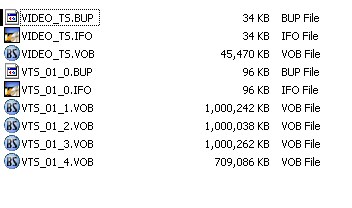
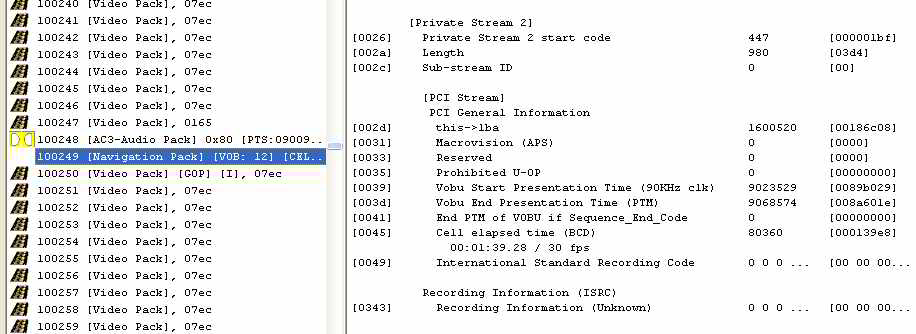
-
Yes, all titles are in one VTS. Each title has one chapter by default (the whole title). What you need to do is create a second chapter point just before the end of each title. This is pretty basic, should be in the manual (or, users of DVDWS, could you please jump in and explain Mike how to add chapter points).
If you've browsed through the VOBs, you've probably noticed that you have 15 cells, all with Cell ID 1 and VOB ID from 1 to 15. So when you add the chapter points, you'll get 29 cells (you don't need to add one for the last title) and each VOB ID from 1 to 14 will be made up of Cell 1 and Cell 2. Cell 2 will be the small chapter at the end.
Then you need to go through all the VOBs and where you see Cell 2 modify the P-UOP. Each cell will probably have couple or more Nav Packs (if the lenght of the chapter is around 2 seconds) and you should modify them all. So try to make the chapters as small as DVDWS allows, otherwise it will be plenty of work.
You'll disable the "next" button completely for the whole title because the title only has one cell/chapter. It will take you ages anyway.What happens if I just modify that UOP setting to 128 without doing the other thing?
HereBy the way, how do you come up with 128 ? Is there a resource somewhere that I can read about this stuff? I had no idea that you could do this to a finished DVD!
http://dvd.sourceforge.net/dvdinfo/index.html
but for the 128 thing, you might want to take my word for it . It's not easy reading.
. It's not easy reading.
This is a better one to start with
http://www.dvd-replica.com/DVD/index.php -
I discovered in DVD workshop that I can insert a chapter at any I-Frame which appears to be every 15 frames - so you're saying to insert the chapter point 4 I-Frames away from the end of that clip for each title on my DVD?
Let me make sure i understand THAT part correctly before worrying about finding navigation packs and cells and doo wop (haha) things
MiKe -
sorry to keep replying to myself but I have to keep reading what you wrote over and over again, and it's finally starting to make sense I think! I've not yet created the new DVD files, but I'll try it probably tomorrow,,, got too busy doing other stuff today...
How about that other question I asked? About the DVD returning to the main menu when the user interrupts the "play all titles" function by advancing chapters via the remote control? I'd really like to get that one solved. Is there anything I can edit in these VOBs to make it go to the next title even if the user advances? I know it's possible because all movie dvds work that way...
MiKe -
I'm in a different time zone from you. Give me some time to reply
 .
.
They have to fix that GUI. Scroll the bottom bar completely to the right and then you can extend the LBA column at the top. Then you can scroll some more to the right.Originally Posted by sdsumike619
That's correctOriginally Posted by sdsumike619
That's exactly what we are doing. The commercial DVDs do the same thing. The chapter at the end always has the user-operation prohibited on the "next" button. However they use expensive authoring systems which allow setting of P-UOPs and don't need to mess with modifying each Nav Pack with Vobedit.Originally Posted by sdsumike619 -
hey there,,, believe it or not, i still ahven't had the chance to try your fix yet,,, soon tho, i iwll let you know!
Similar Threads
-
Does anybody have Ulead DVD Workshop SE 1.21?
By OS_Man in forum Authoring (DVD)Replies: 5Last Post: 21st Sep 2010, 03:04 -
Calling all DVD Lab pro experts
By Canon GL-2 Guy in forum Newbie / General discussionsReplies: 7Last Post: 18th Jul 2010, 04:56 -
TMPGenc DVD Author Experts
By Maikeru-sama in forum Video ConversionReplies: 4Last Post: 26th Sep 2008, 19:33 -
Nero experts, need some help
By vitamine in forum ComputerReplies: 2Last Post: 15th Dec 2007, 17:42 -
DVD Workshop 2 on Vista
By jaffacaique in forum Authoring (DVD)Replies: 6Last Post: 22nd Aug 2007, 10:16




 Quote
Quote