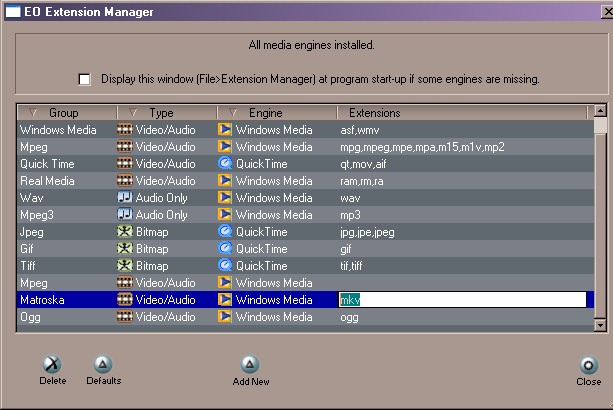Helo.
I'm posting this so people doesn't have to suffer as much as I did.
The matroska file is as easy to understand as Avi, but when the MKV is made with real media video and ogg audio, things can get a little ugly.
There are no programs made to convert this kind of MKV to AVI, VirtualDub MOD doesn't work and the matroska pack... I'll wont even go there... Well, I thought I was in a dead end. But, there is a light: EO Video. [url]http://www.eo-video.com/http://<br /> <br /> First you need to have installed in your system the real player... Kisses!<br />
+ Reply to Thread
Results 1 to 4 of 4
-
-
Not to complain but, if you installed those separate codecs, you did install the Mataoska Pack.
VirtualDub Mod was created for VFW codec formats. It doesn't do Real Media, or Windows Media 7, & 8 in a Matroska package. Thats one reason that the AviSynth scripter was added......DirectShow input.
There's nothing wrong with VirtualDubMod!
Your pic didn't appear because you left a space in the name.
(Eo 1.PNG)
Use an underscore or just move the characters together to avoid this in the future. (Eo_1.PNG)
-
Yes, i did installed the matroska pack or I would't have the necesary codec to read it in the first place. But the matroska pack has a file converter that only convert other types of files in matroska, not the other way arround.
 Sad isn't it?
Sad isn't it?
The thing about scripts is that I don't know how to use them... So I had to find another way to make the conversion. I would much apreciate if you put in here how it woks (MKV wise). I apologize to VirtualDub Mod
So I had to find another way to make the conversion. I would much apreciate if you put in here how it woks (MKV wise). I apologize to VirtualDub Mod  .
.
Thank you for the tip on the pic I tried to post. This is my first post ever .
.
Hope u come back
Bye! -
The scripter in AviSynth automatically generates the script for you, its made to be simple.
All you really need is to do is install AviSynth 2.5, and then open your source file as usual (almost).
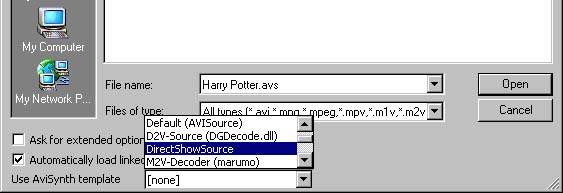
Choose "DirectShow Source" from the lower pulldown.
(In the case of a file no VFW codec is available)
Learning how to script (i'm no expert), has taught me more about video.
Have some fun with the scripter function, its enough to get you started in scripting. Just start out a little at a time and then add to it when your comfortable.
Similar Threads
-
How to convert matroska MKV to AVI or OGM to AVI
By Baldrick in forum User guidesReplies: 211Last Post: 13th Apr 2012, 00:56 -
AVI Motion JPEG to x264 in Matroska MKV container
By Michielvsb in forum Video ConversionReplies: 2Last Post: 20th Apr 2011, 03:12 -
How to convert MKV Matroska to Avi or Divx including audio tracks and sub
By s.elmagnifico in forum User guidesReplies: 0Last Post: 16th Aug 2008, 08:47 -
Features not listed: udf, multisession, ogg/vorbis and matroska support
By Lucas Malor in forum DVD & Blu-ray PlayersReplies: 8Last Post: 21st Jul 2008, 09:17 -
GUI to convert Matroska (*.mkv) To AVI
By qwerty9876543 in forum LinuxReplies: 4Last Post: 17th Mar 2008, 21:38




 Quote
Quote